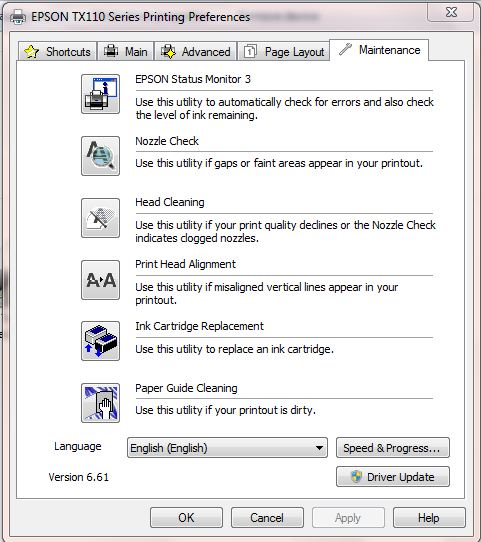There are times, when we regret an ‘Impulse Purchase, a ‘Purchase in a Hurry‘, a ‘Purchase due to Pressure by the Sales Person at the Retail Store’, ‘Shortage of Time’ or a ‘Limited Period Discount Offer at a Retail Store/ Online Shopping Website‘.
Here are a few Tips on buying Gadgets like Laptops, Mobiles, Tablets, Digital Cameras, Consumer Electronics, Large Home Appliances, etc.
I believe using the below mentioned Tips , you will be able to ‘buy the right product, get more value for your money, get better after sales service and shall not regret your purchase decision’.
- DO NOT BUY high value Consumer Electronics, Laptops, Mobiles, Tablets, Digital Cameras, Large Home Appliance, etc. ‘on Impulse’, ‘Under Pressure’ or ‘in a Hurry”.
- Select the right Manufacturer. For better after-sales-service/ technical support, prefer a manufacturer who has a manufacturing facility or a proper distribution and after-sales-service setup in India (more specifically in/ around the location of the usage of the product).
- Visit the website of the manufacturer of the desired Product and go through the
Features,
Pictures,
Videos,
Specifications,
Warranty,
Owner Reviews (if available),
Technical Support Section
of the desired Product.
- Check, if the desired product is listed in the ‘Discontinued Products’ on the Product Manufacturer’s website. The websites of HP, Intel and other leading companies have pages with a list of discontinued products. You can easily search for discontinued products by typing “discontinued products” (without the quotes) in the ‘Search Section’ of the Product Manufacturer’s website.
- Check for ‘New Products’ at similar prices that are ‘Coming Soon’ or already ‘Available’. New or other Products might be having more features or some features, which you might have missed out on.
- Check for ‘Promotional Offers/ Combo Offers’ for the desired product on the Product Manufacturer’s website.
- Check for ‘Extended Warranty Offer(s)’ for the desired product on the Product Manufacturer’s website. Currently most Laptop manufacturers are offering Free! Extended Warranty for a period of 1-2 years. A few LCD/LED TV manufacturers were also offering Free! Extended Warranty for 1-2 years.
- Go through the
Reviews,
Defects,
Known Issues and
Complaints
of the desired Product on Internet. An easy way to do this is to Google or search for the same, by typing the Brand and Model of the Product followed by the Keywords: “Defects, Complaints, Known Issues, Reviews and pressing Search” (without the quotes).
- Once you have selected the Product, check its lowest online price on a Price Comparison Website like junglee.com.
- Check-out the desired Product at its Manufacturer’s Brand Store or a Large Format Retail Store like Croma, Reliance Digital, Big Bazaar, Digiworld, Vijay Sales, Ezone, etc. Almost all Brand stores and Large Format Retail Stores have all the products on display, and you can see and try them before your purchase. Large Format Retail Stores now try to match or better the prices offered by leading Online Retailers. In Large Format Retail Stores In Delhi/NCR, for Laptops, Tablets, Digital Cameras and Mobiles, I have found Reliance Digital’s prices to be the ‘highest‘ (even after Discounts). The Attitude of the Sales Staff at Reliance Digital towards the Buyers is also ‘indifferent’. The Sales Staff at Croma is better trained and more responsive. Currently, for popular models of Mobiles and Tablets, Snapdeal.com and Homeshop18.com are offering the Lowest Prices.
- Check-out the Discount/ Cash-back/ Interest-Free EMI offers provided by your Credit/ Debit Card Provider on its website, at Large Format Retail Stores and on the websites of Online Retailers. Currently, HDFC Bank, ICICI Bank and Citibank are offering attractive Cash-back and Interest-Free EMI Offers at select Large Format Retail Stores and select Online Retailers.
- Buy your desired Product from your Preferred Retailer or place your order at an Online Shopping Website, where you are most comfortable based on your prior purchase experience in terms of Pricing, Packaging, Delivery and After-Sales-Service.
- When buying from any Retail Store insist on a ‘Factory Sealed Unit‘. Do Not Accept a Repacked Unit. Online Retailers normally ship Sealed Units. Do Not Buy Used or Demonstration Units, as these are generally handled carelessly by Visitors, Staff and the Cleaning/ Housekeeping Staff of the Store. If you like a particular Used/ Demonstration Unit, the Retail Store would normally extend an Additional Discount on that Unit.
Happy Buying!