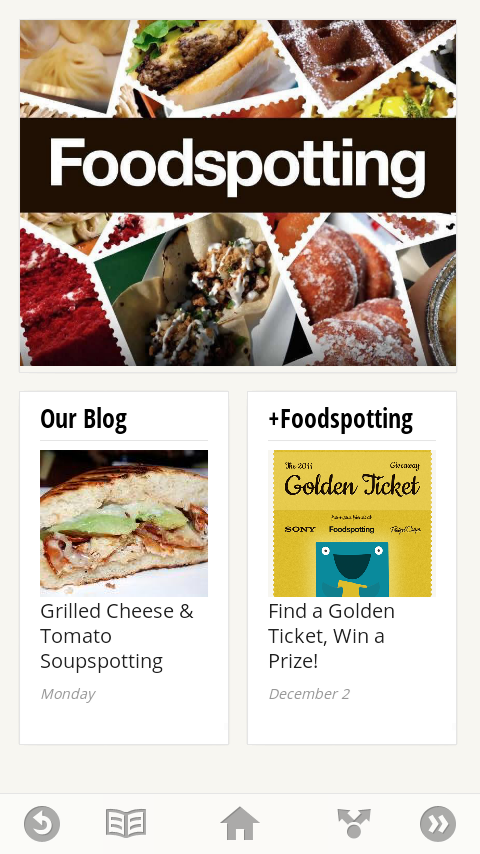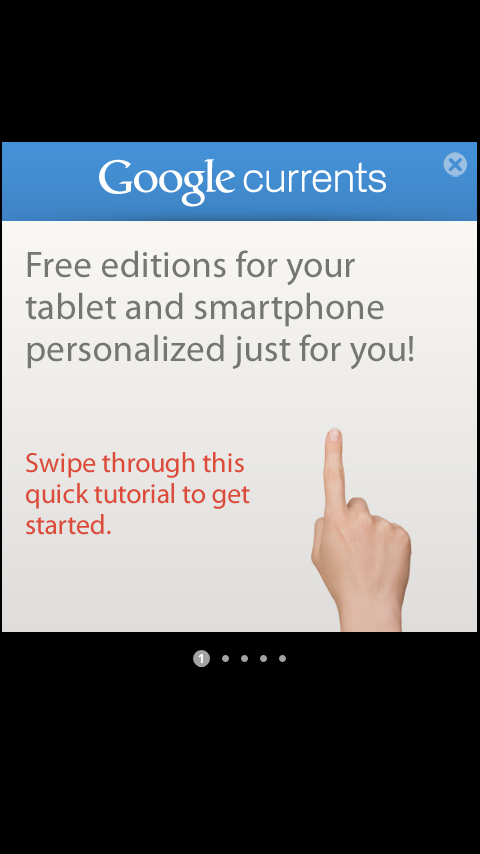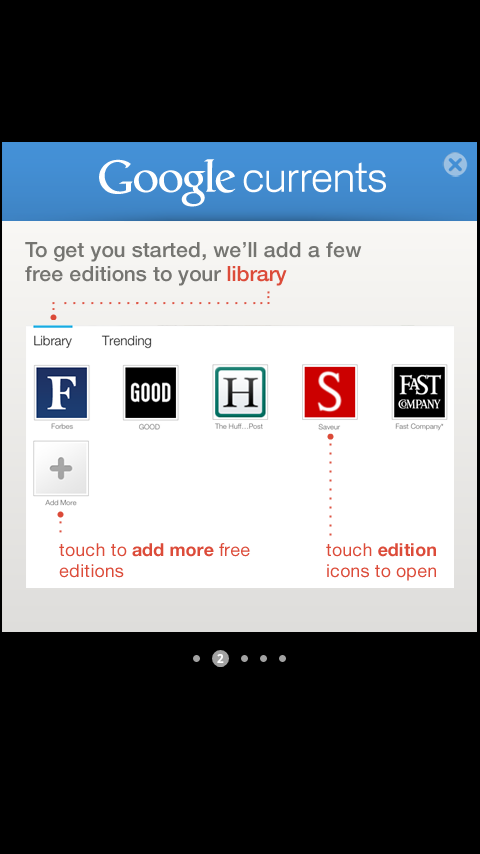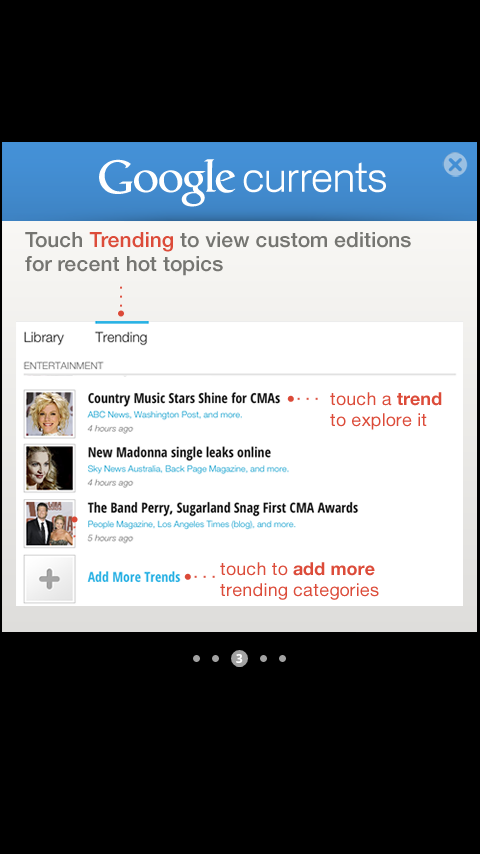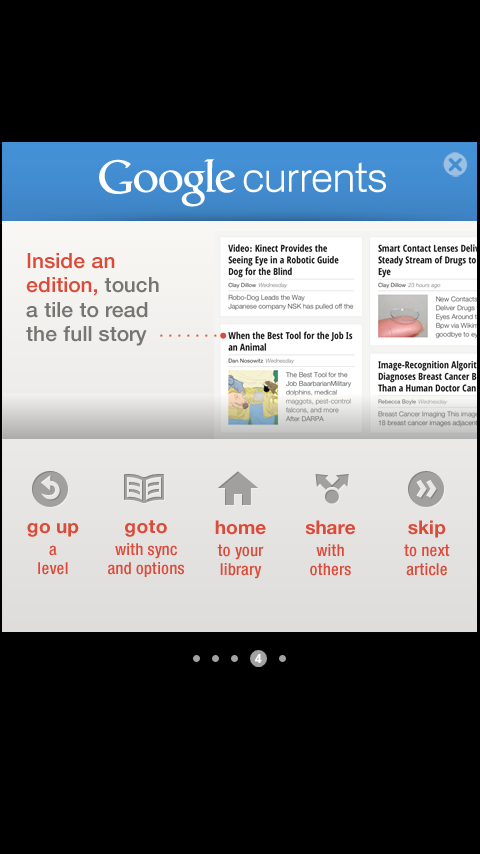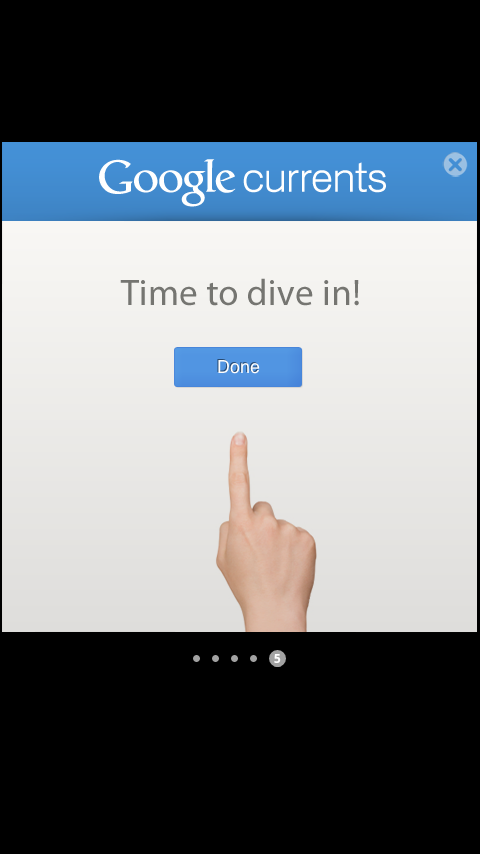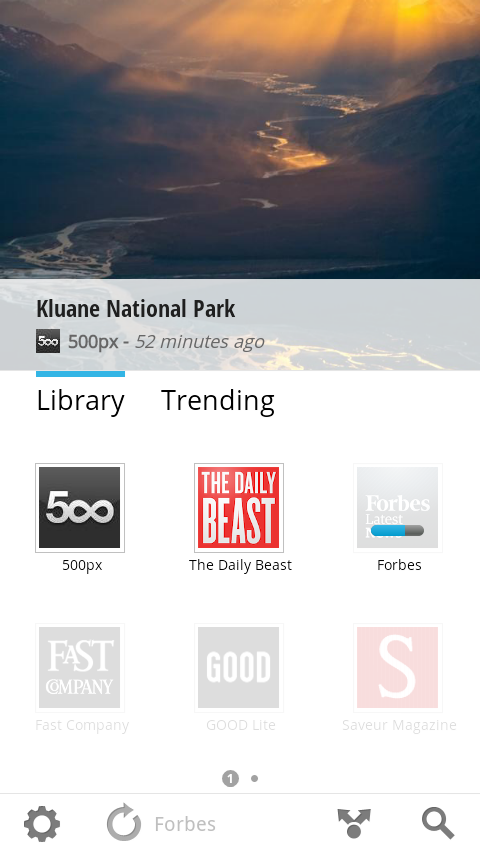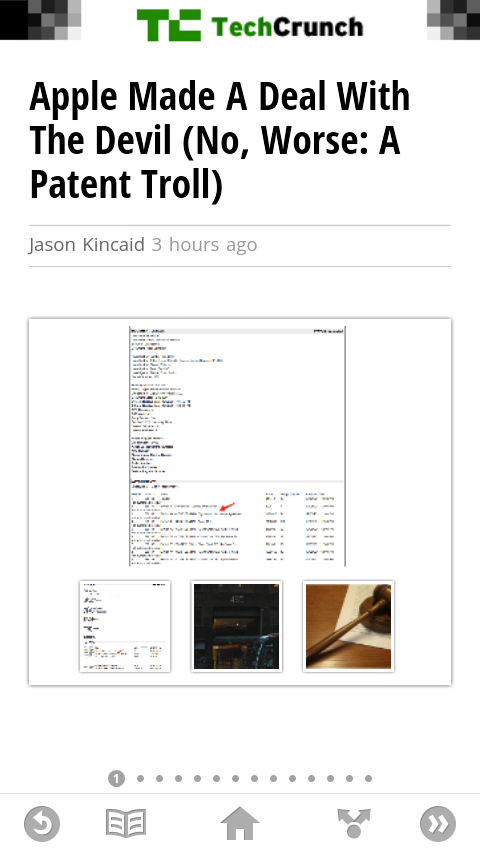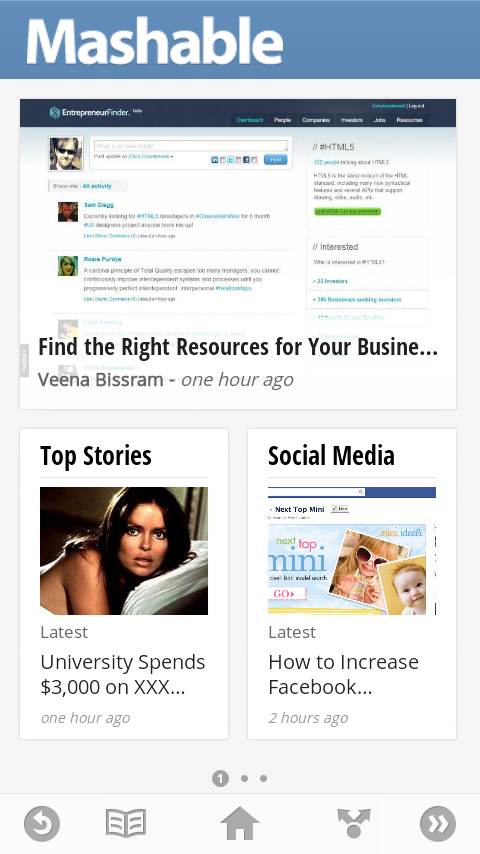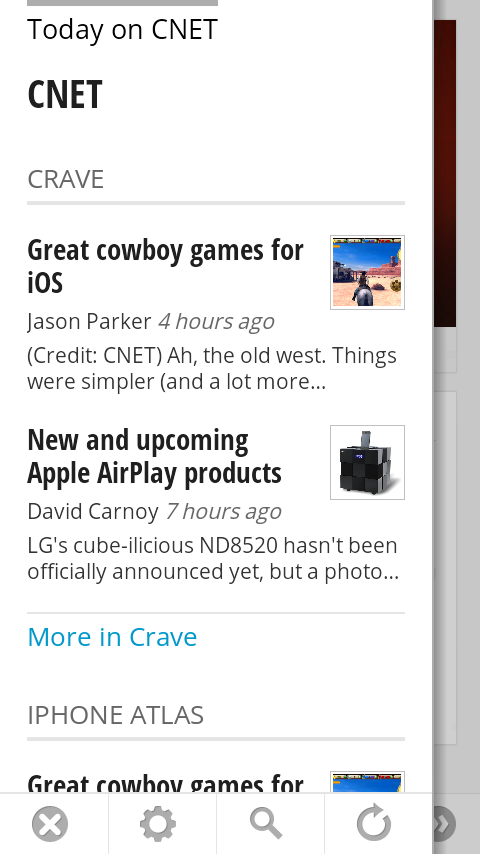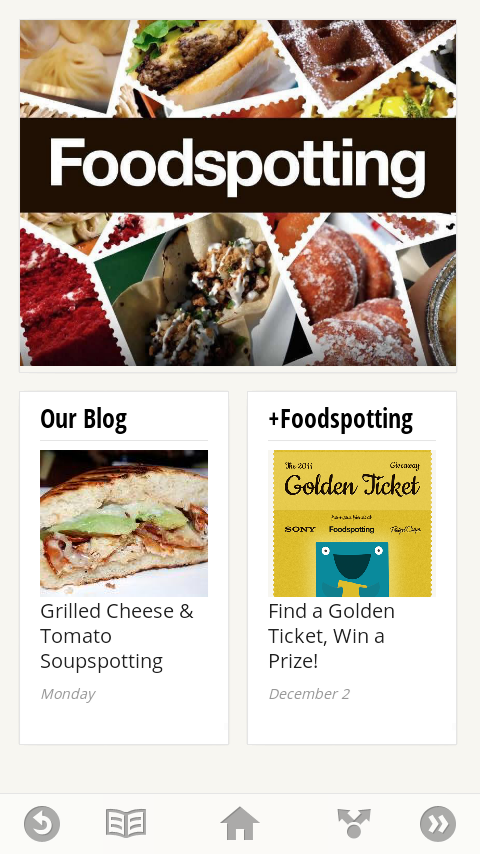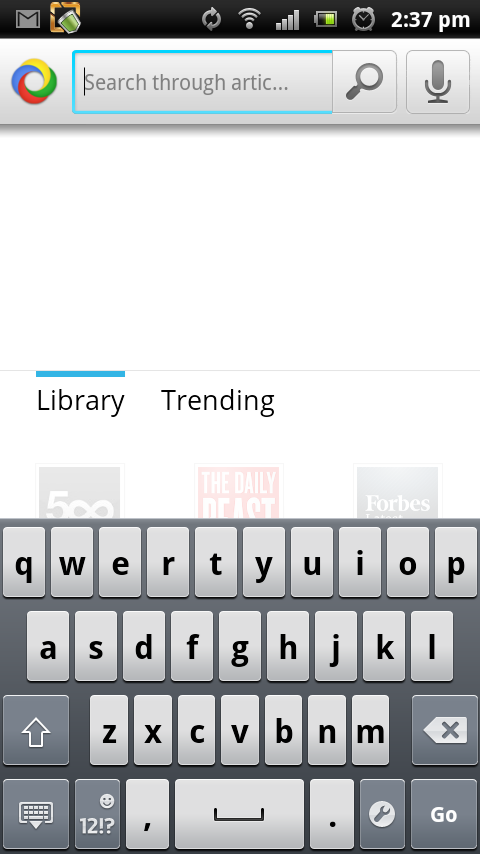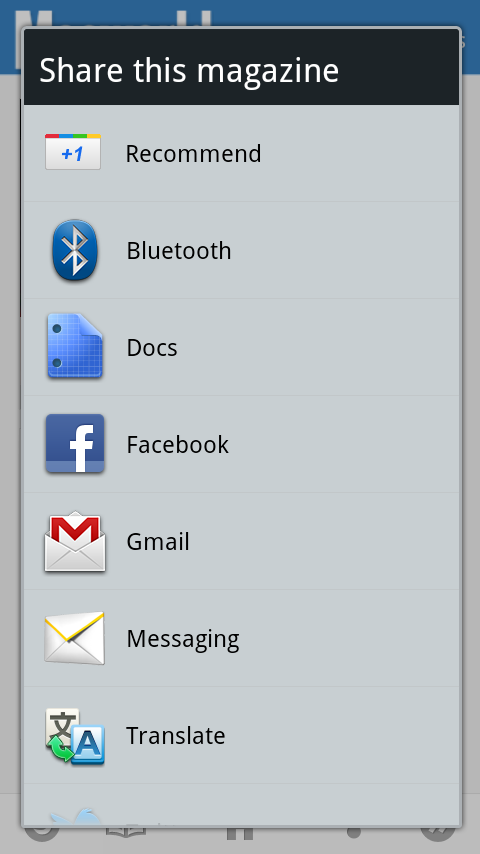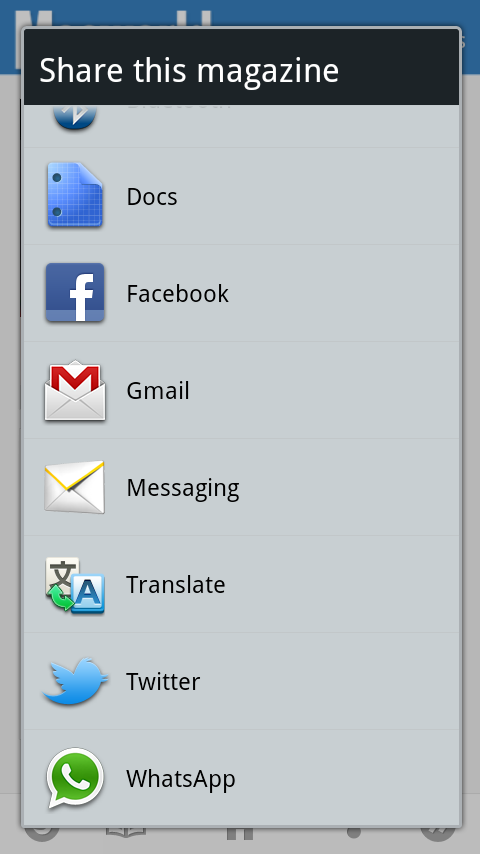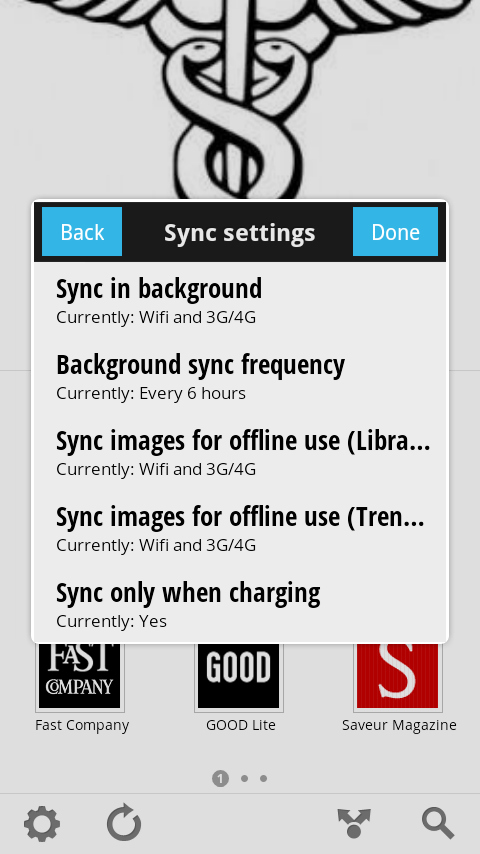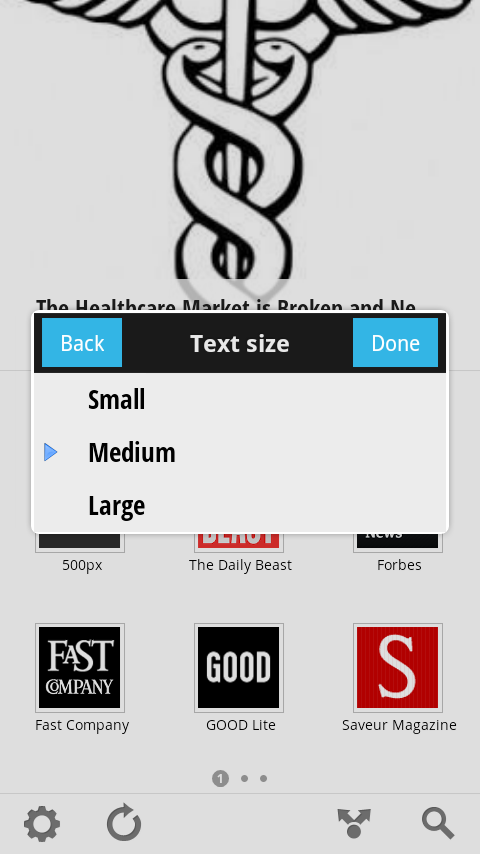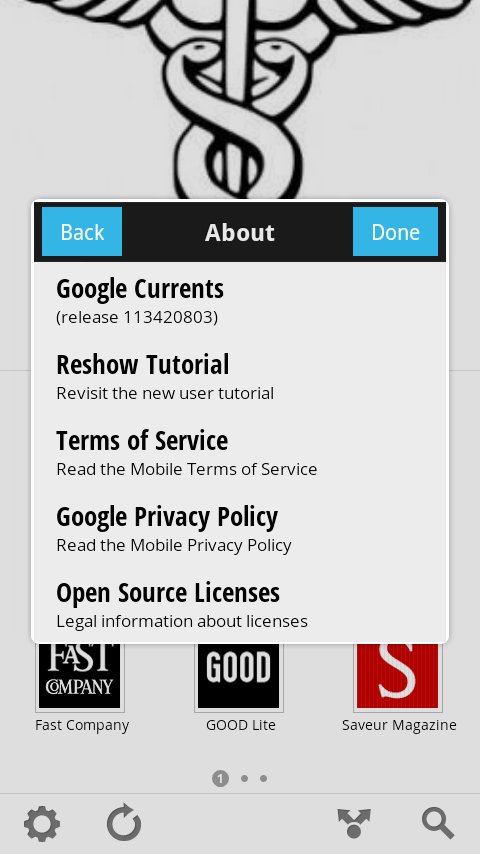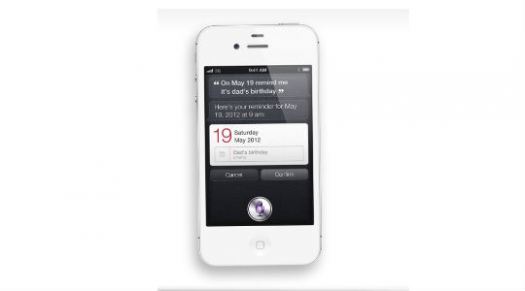Samsung and Apple are in continuing legal battles over patent issues, and have been since April. They have pending cases in 10 different countries, concerning 13 different patents in Germany alone and several times that worldwide. Samsung makes a lot of the materials and hardware that Apple uses in its products. Samsung also makes its own products, but isn’t allowed to use Apple’s design or other intellectual property to do so. Apple started suits over the Galaxy phones, claiming that they copied Apple’s products. It’s a slippery slope, the relationship between the tech giants is worth an estimated $5 Billion. Samsung alone is alleged to have spent around $60 million where the legal battle with Apple is concerned.
Also Read : Absinthe for Windows allows Untethered Jailbreak for iPad2 and iPhone4S
The ‘Mobile Device Patent Wars’ going on between these guys is a constant back and forth. The back and forth is getting more vicious and there is no telling who will end up on top in the end. Apple does seem to have won their fair share, blocking the distribution of the Galaxy tab 10.1 for a while, but eventually Australian courts lifted the injunction for the holiday season. Samsung tried to get the sales of the Apple iPhone 4s banned in France and Italy, but rulings favored Apple. The battle is still on with to more come. 🙂