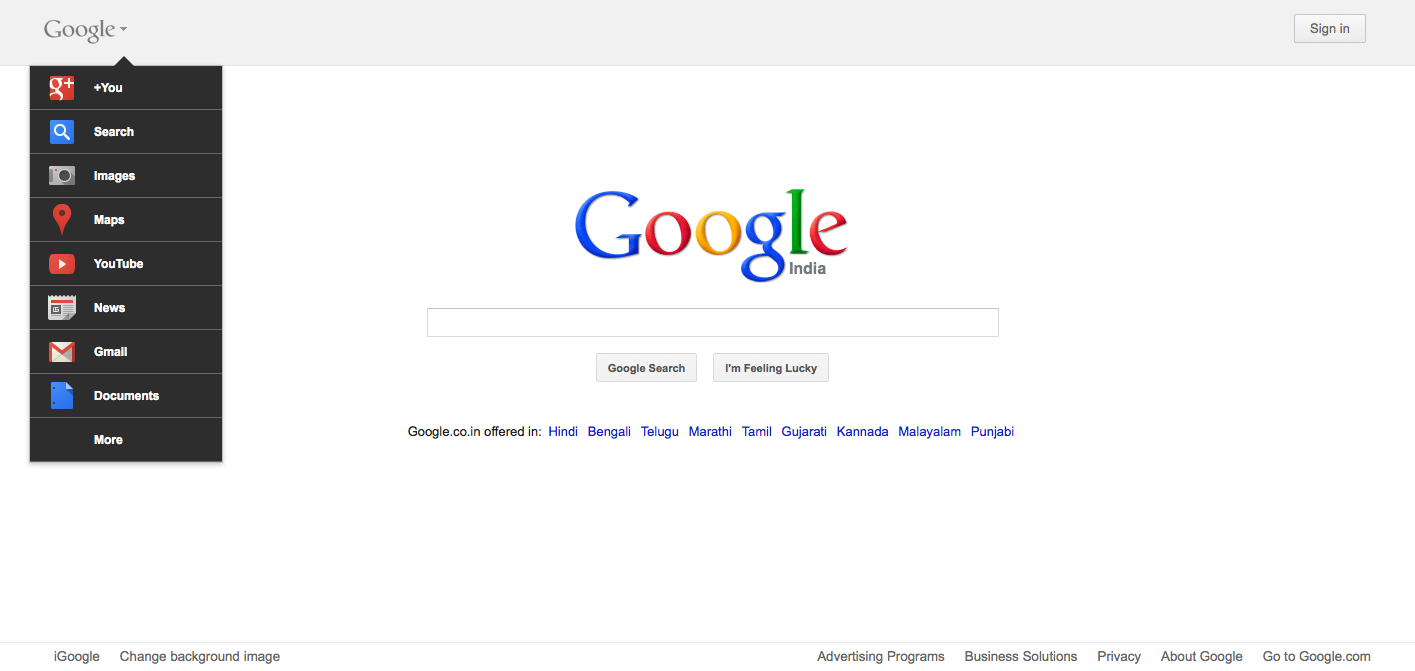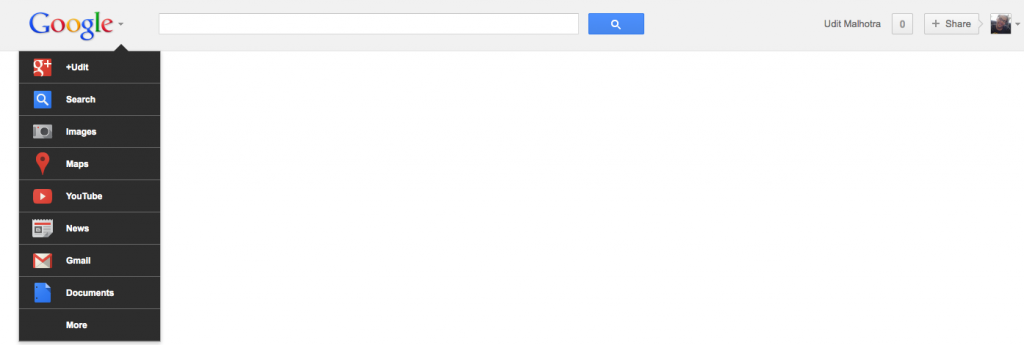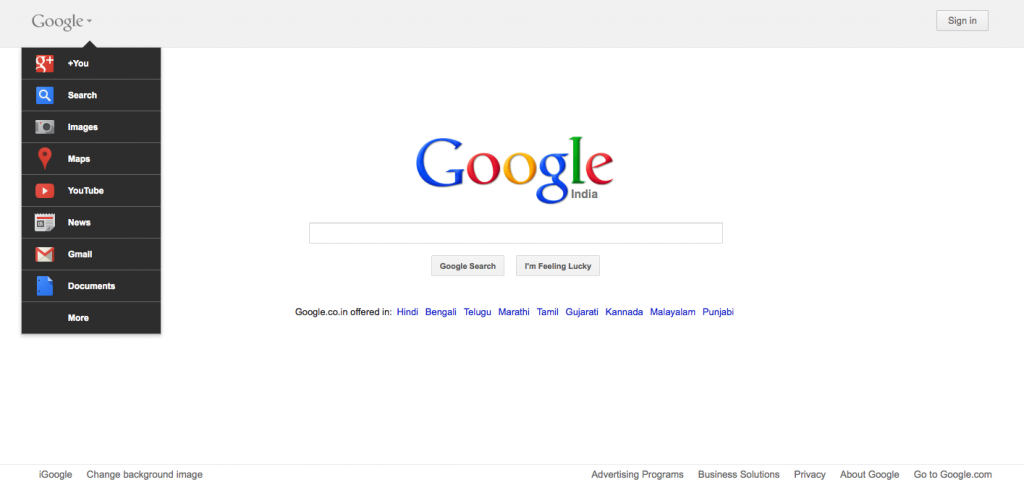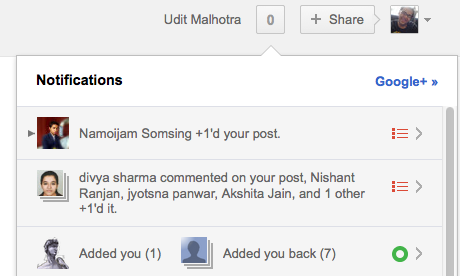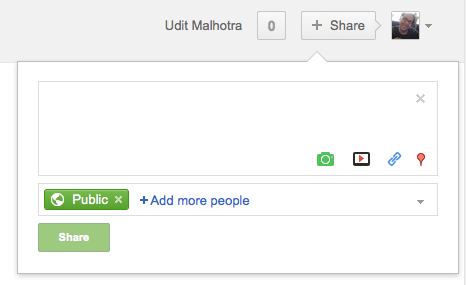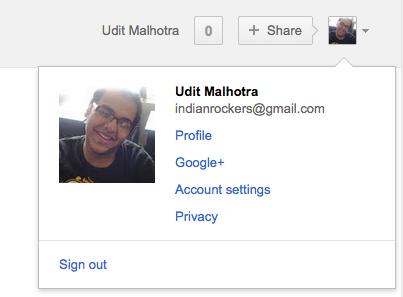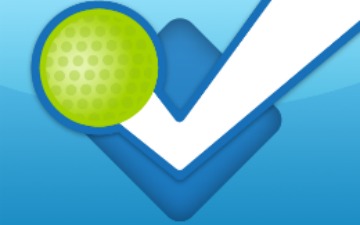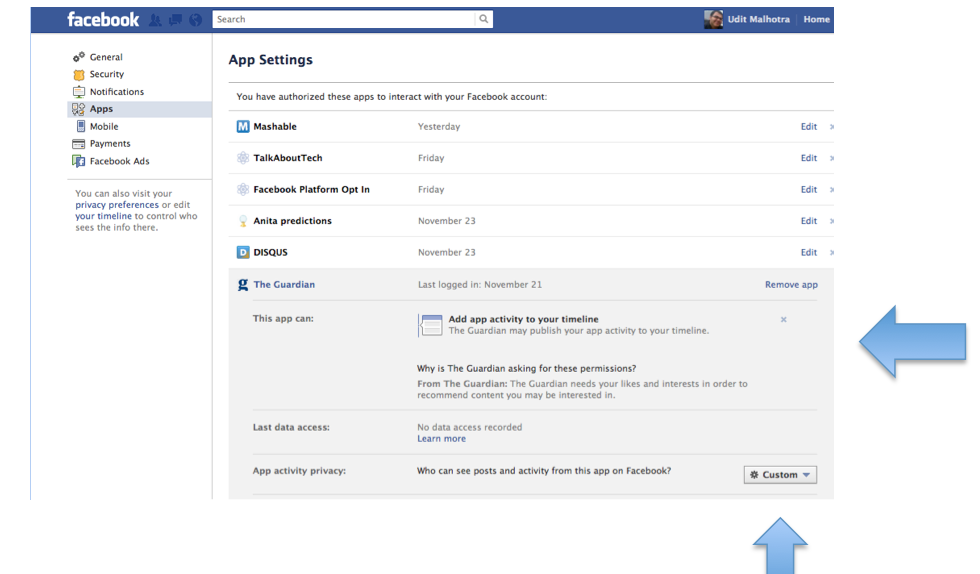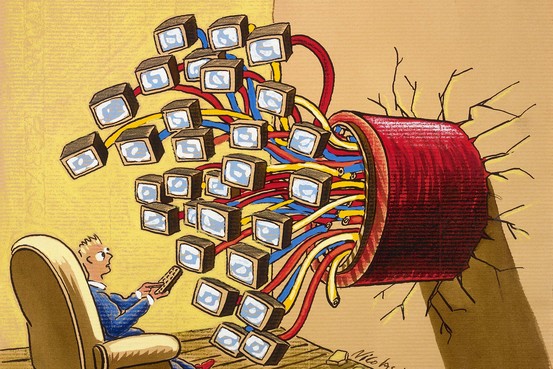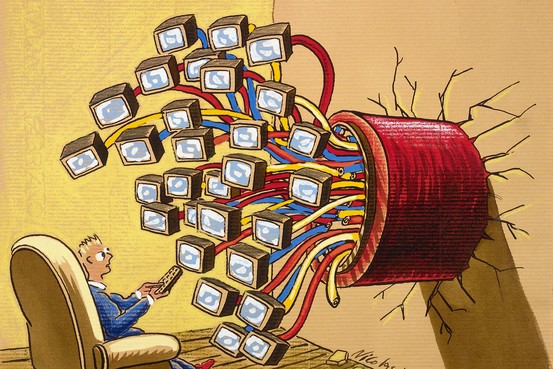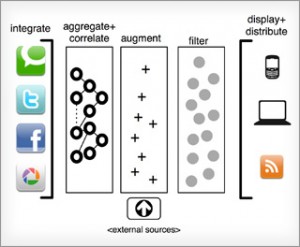Google Bar’s Updated look has been finally integrated across major Google services, I saw Google India’s website showcasing it today. Google’s Official Blog had mentioned earlier that the overall revamp of design started 6 months back with the key criteria to enhance user experience by providing a simple and easy interface for users across its services. The new design includes changes to the top bar, which is available across all Google products. The left corner comprises of the Google Logo with a drop-down menu which is displayed when user hovers the mouse over the area, a centralized search box in the center allowing users to search specific to the Google service being used i.e. Google Maps, You Tube, Google + Etc. and the right corner with options for the users to see notifications on Google Plus, Share Options and user account management.
New Look:
Even if users have not signed-in they still may use all services within the Google home page, the menu is automatically displayed once the page loads. To access all items users can click on “More”.
The upper right corner consists of notification icons that display recent activity on your Google Plus account that displays people who have added you to their circles, stream activity and posts directly shared. To view these notifications you can simply click on the red box, it would be gray if you don’t have any notifications.
Another interesting feature is the share box, the best part about this feature is that it is not limited within Google Plus, it can be accessed across all Google services allowing the user with wider options to share and collaborate, one can choose the circles they would like to share with and have an option to add links, photos, videos and location.
The last option on the right is user account management which allows users to sign-out, switch or manage Google accounts by clicking on the picture and selecting the intended option.
Did you like the new changes ? Please share your views with us.