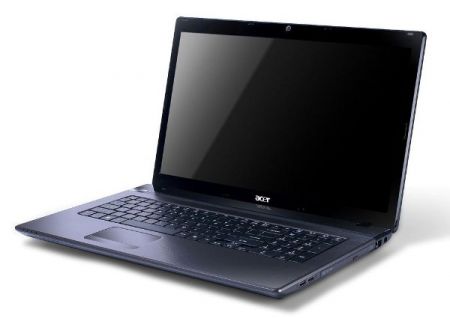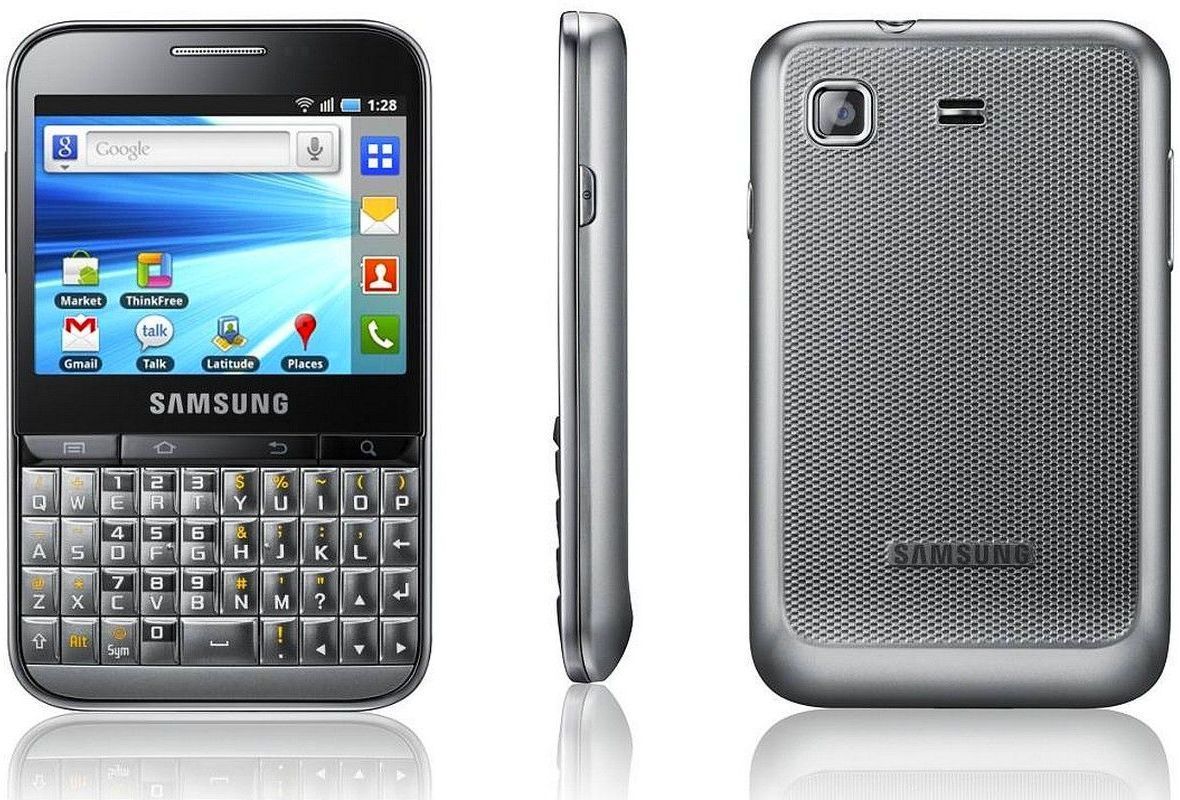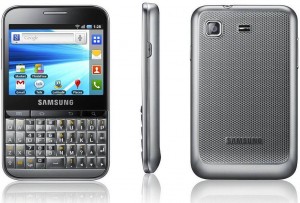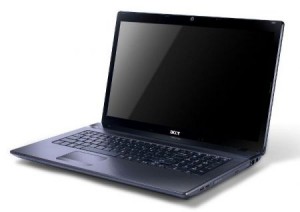 16 Good Reasons to Buy the Acer Aspire 5750 Notebook and a Quick Review of its 6 Negatives
16 Good Reasons to Buy the Acer Aspire 5750 Notebook and a Quick Review of its 6 Negatives
Highly Recommended Notebook for those looking for a Feature Rich Notebook which Bulldozes Competition.
Acer Aspire 5750 Laptop is equipped with Latest Features, which CANNOT be upgraded later. Most of these Features are “Not Available” on Competing Notebooks at equivalent Prices from other Brands.
Some Good Reasons to buy this Notebook are:
1. Inbuilt USB 3.0 (10 times faster than USB 2.0). Very Useful Feature for Super Fast Backups on External USB Hard Disks. Not Available on most competing Notebooks.
2. HD (1.3 MP) Web Camera vs. VGA Web Camera on most competitive Products. Not Available on most competing Notebooks.
3. Dolby Advanced Audio (Version 2) with Virtual Surround Sound. Not Available on most competing Notebooks.
4. Gigabit (10/100/1000 Mbps) LAN Port vs. Megabit (10/100 Mbps) LAN Port on most competitive Products. Useful for Users on Enterprise LANs.
5. HDMI Port for connectivity to LCD TVs. Not Available on Toshiba Notebooks.
6. Battery with 30-40% Higher Back-Up vs. Competing Notebooks.
7. 3 USB Ports (Total) vs. 2 USB Ports (Total) on Toshiba Notebooks.
8. Combo Audio Jack for connecting Headsets with a Single Connector.
9. Large and Comfortable 15.6″ Display. (However, it is not Anti-Glare. Most Competing Notebooks also have Displays with Glare/ Reflection).
10. Full Size well spaced Keyboard with separate Numeric Key Pad (similar to Keyboards on Desktop PCs)
11. Huge Storage Capacity of 500 GB.
12. Glossy and Impressive Top Cover and Keyboard and Palm Rest Base
13. Better and Impressive Build Quality vs. other Acer Models like AS5750 & AS5750G.
14. Decent Carry Case/ Backpack
15. Promotional Offer of TATA Photon USB Modem @ Rs.750/- with 1GB/Month Free Data Usage for 5 months (optional).
The Overall Performance of this Notebook for Day-to-Day and Office Productivity Applications is Excellent.
Some of my observations on the Negatives of this Notebook are:
1. The Keyboard of this Notebook is different from conventional Notebook and Desktop Keyboards and the spaced Keys may take some time for the User to get used to.
2. The “Enter” Key of this Notebook is smaller and different from Standard Keyboards and will take some time for the User to get used to.
3. The Touchpad Left & Right Buttons appear to be Fragile. The Touchpad Buttons on Toshiba Satellite C600 series and HP-Compaq Notebooks are much Better.
4. Since the Display is large enough to watch Videos/ Movies from a distance, the Maximum Speaker Output/Volume could have been Higher.
5. The Display has to be adjusted by moving it Up/Down (Tilting) to get a good Viewing Angle for watching Pictures/ Videos/ Movies.
6. The Display does not have a Wide Viewing Angle for multiple people watching Pictures/ Videos/ Movies. Although this can be considered Good for User Privacy in Non-Multimedia Applications.
CONCLUSION :
A Notebook with Good Value, Outstanding Features and Good Performance. Will recommend this Model to anyone wanting to purchase a Notebook in a budget of Rs.30,000/- for running Day-to-Day and Office Productivity Applications.
I also strongly recommend :
1. Upgrading the System RAM from 2GB to 4GB for Faster Performance (will cost under Rs.1000/-)
2. An Original Windows 7 Home Basic/Premium ’64 Bit’ OS(Depending upon the Edition, will cost Rs.4500/- to Rs.5500/-). Enterprise LAN Users can opt for other Editions or consider Acer Aspire 5755 with Windows 7 Home Basic pre-installed.
3. An Internet Security Application (Kaspersky Internet Security 2011/2012-Single User. Will cost approx. Rs.500/-).