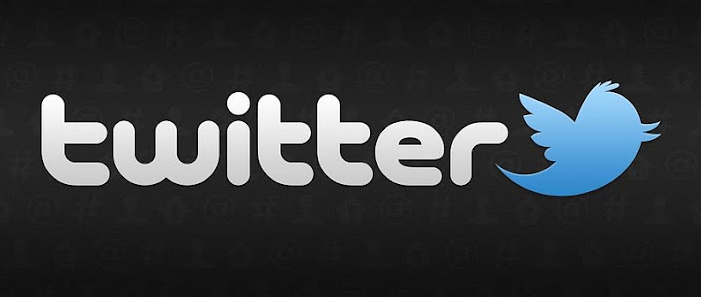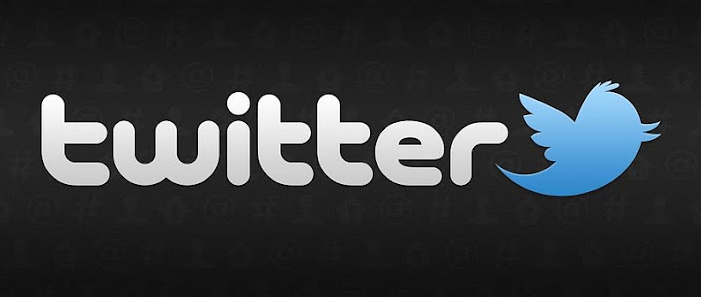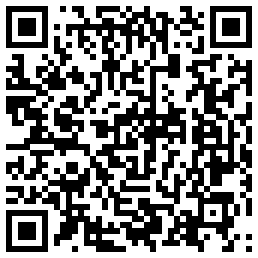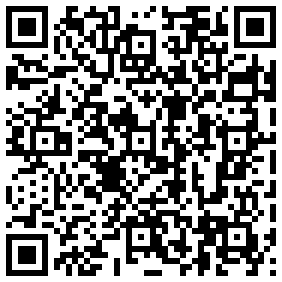Gionee Smartphones, a leading global designer and manufacturer of mobile devices has announced the Android KitKat 4.4.2 Update for its Gionee ELife E7 Mini Smartphone.
The Update needs to be updated manually via flash tools and also will be available free-of-cost at Gionee Service centers.
The new Android KitKat Update will offer simpler, faster and more spontaneous ways to use the E7 Mini with a host of new features for seamless user facilities.
After the KitKat Update, the ELife E7 Mini will get revamped in terms of its User Interface, Applications and Layout. With the new user interface design there will be enhanced features like an updated Amigo Paper and Game Zone, Wallpapers Application, improved Security and more. A few of the features are listed below:
- All new Layout
- Updated Amigo Paper with a brand new user interface
- Removed the World Cricket Champion game, Texas Poker, Green Farmer and Wonder Zoo
- Added Du Speed Booster for faster operations
- Gaming – The Game zone is updated with a new user interface design which will allow better control of the gaming apps
- Updated GioneeXender for optimized performance which will allow high speed transfer of files. This will improve the linking success rate
- Updated UC browser will make the device more responsive and will improve the page loading effects
- Added Touch Pal Input and Camcard
- Updated NQ Mobile Security for better protection of the phone
- Updated Kingsoft WPS will be a great support for office productivity
- Updated Map with only one entrance into the main menu