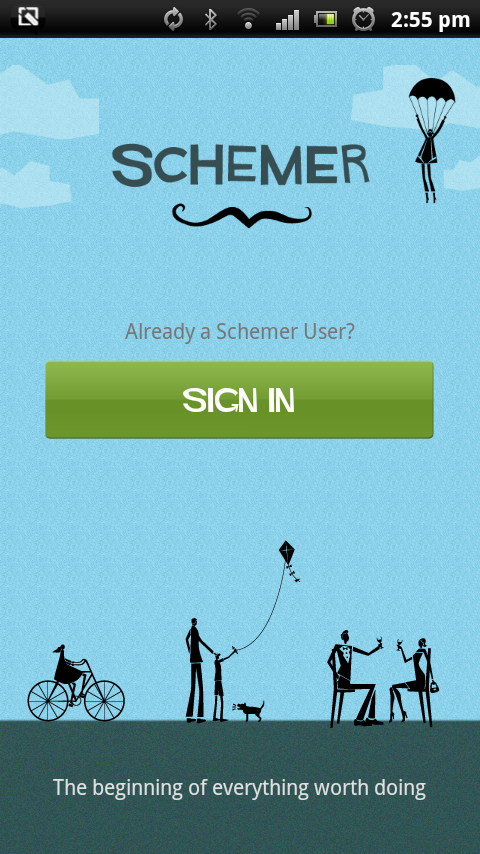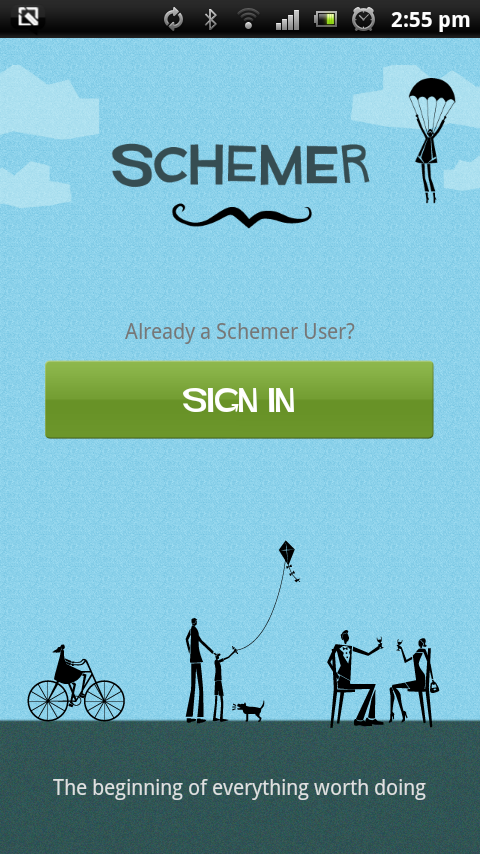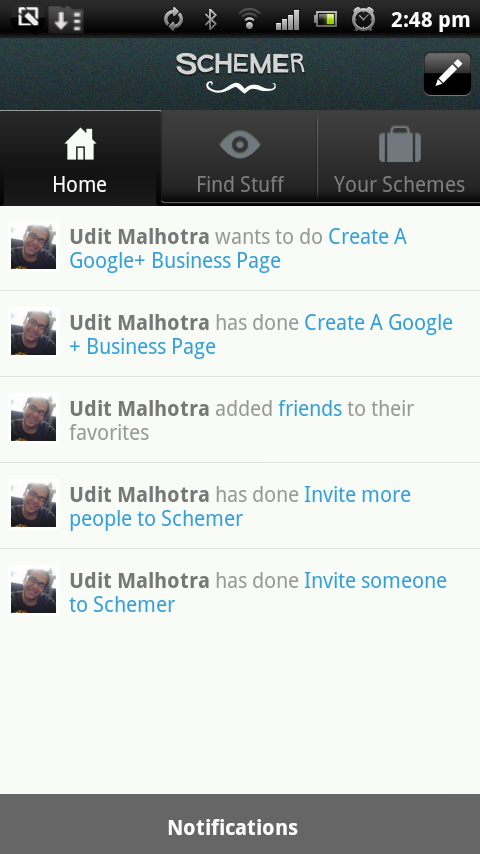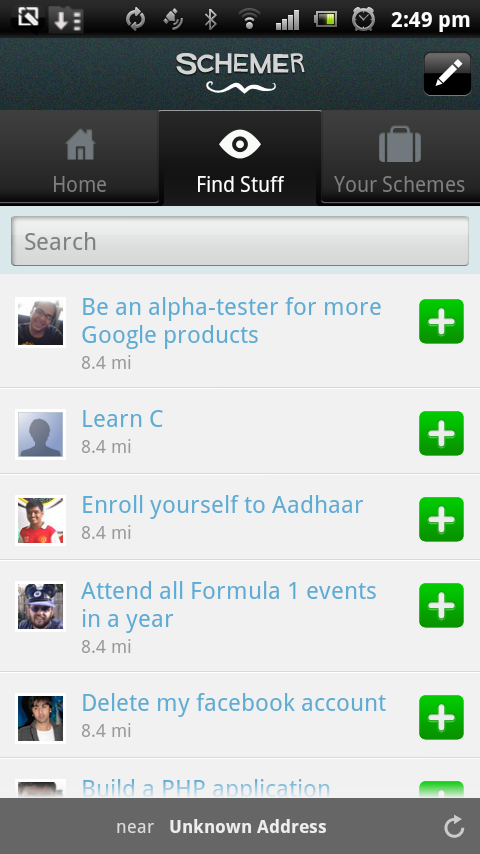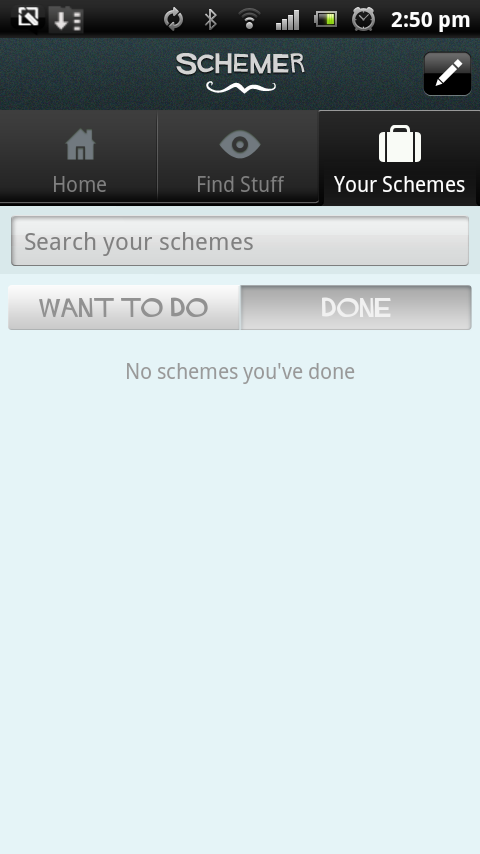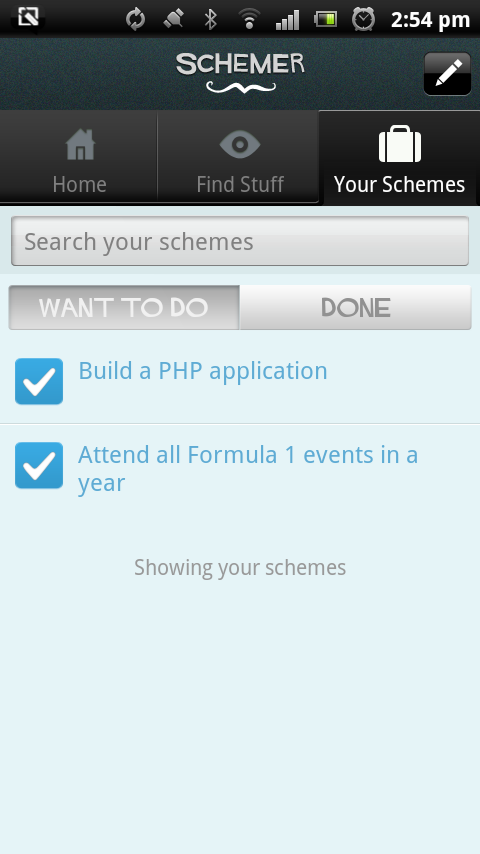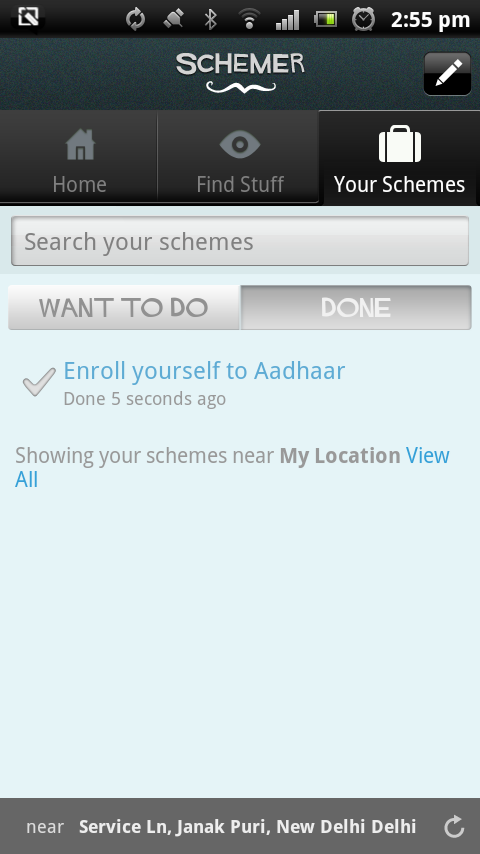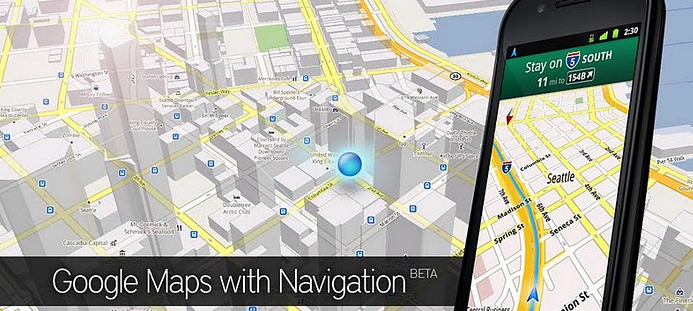Good News! Nexus S GSM users can now manually update their phones to Android Ice Cream Sandwich. We will give some quick instructions that would allow you flash the update of Nexus S Device. This update is especially for those who are eagerly waiting for Android ICS. The aforesaid update only works out for GSM devices and does support any CDMA models. An important thing to keep mind is your phone has the original Android Gingerbread and that you are not trying to update it via a custom ROM as you might damage the device. Please follow the instructions below and enjoy the ICS update. Please go through instructions carefully before updating and make sure device has a battery charge of 50 percent or more. I would suggest a fully charged phone anytime for a phone flash.
Instructions to flash your Nexus S:
- Once you have downloaded the update file you can rename it incase needed to “android4” or any convenient name.
- Connect you device via mass storage mode and paste the aforesaid file on to SD Card root directory.
- Turn off the your phone and then power it on by keeping the Volume Up and Power Button together till the time you see a menu screen.
- On the menu screen you can find an option named “Recovery” which can be highlighted by using the Volume Up key and selecting it by pressing the Power key.
- Once the option is selected it brings an exclamation mark on the screen that needs to be selected by pressing the Power Button and then pressing the Volume Up Key.
- The next screen will has various options including “Update from /SD Card”. Select the option by keeping the Power Button pressed.
- On selecting the option you will be to access the root directory or main directory of your SD card.
- Select the update file i.e. android4.zip by pressing the Power Button.
- The file will flash your Nexus S to Android ICS 4.0 and will ask you to reboot the phone once all done.
- Enjoy! Your Phone is Now Updated! Have the flavor of Android Ice Cream Sandwich. 😉