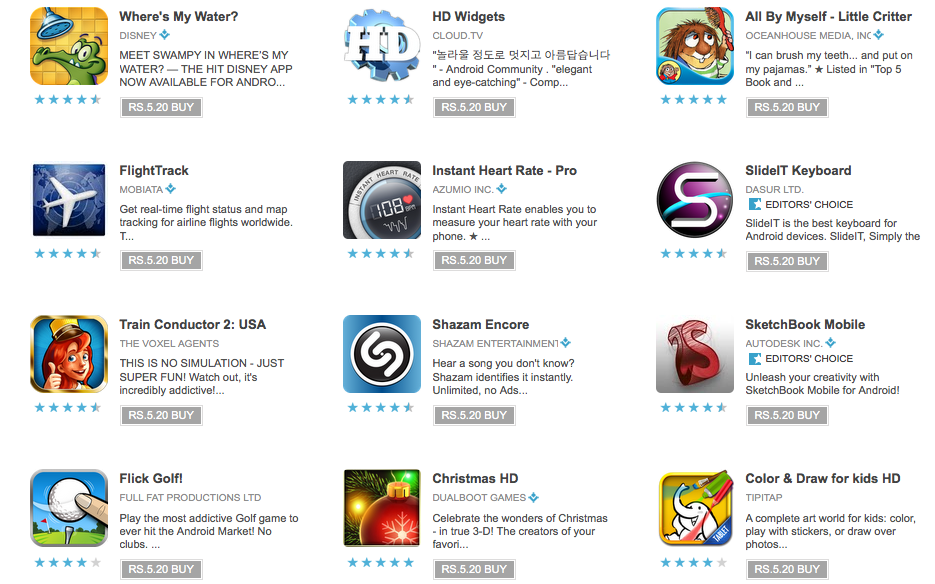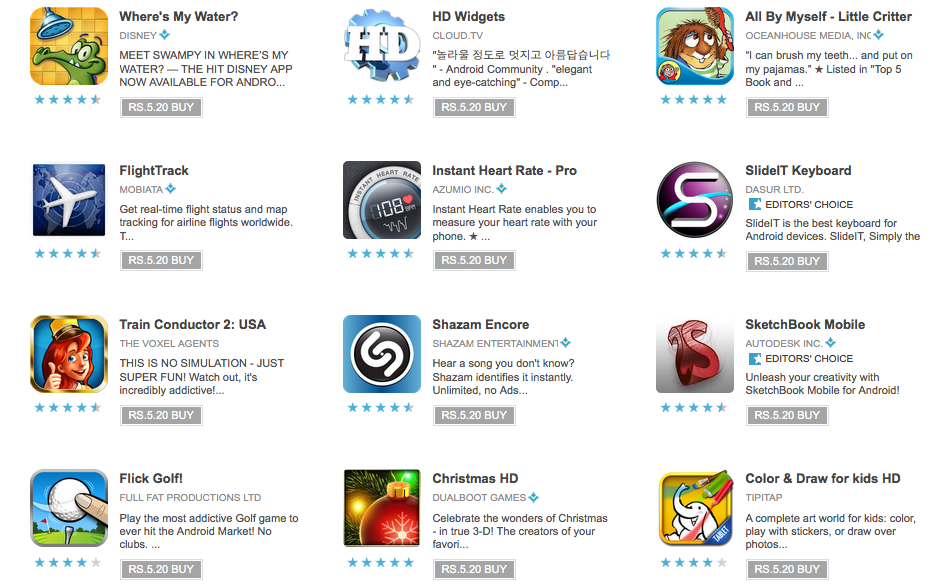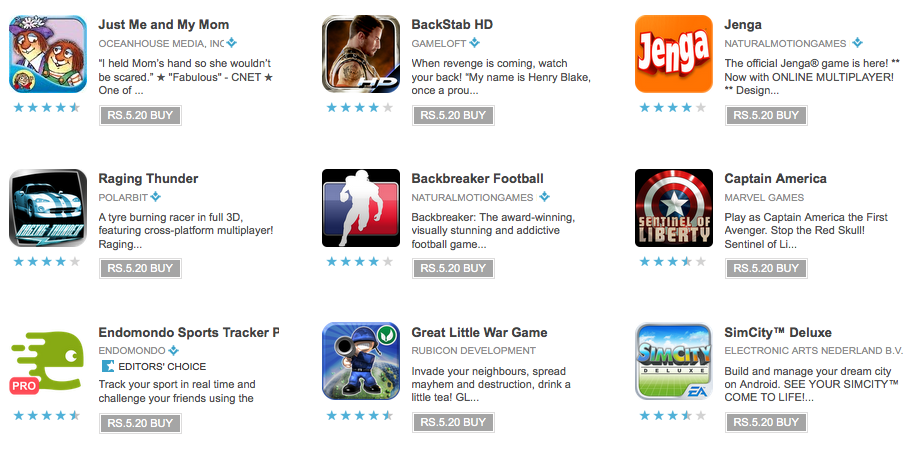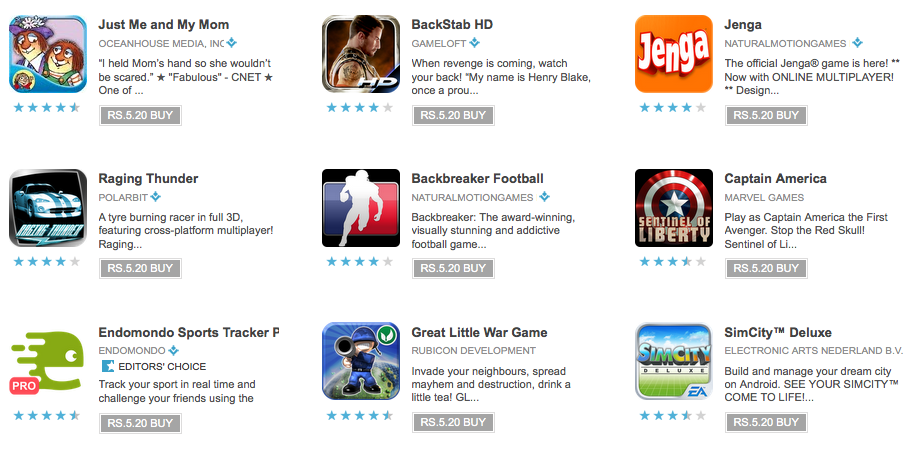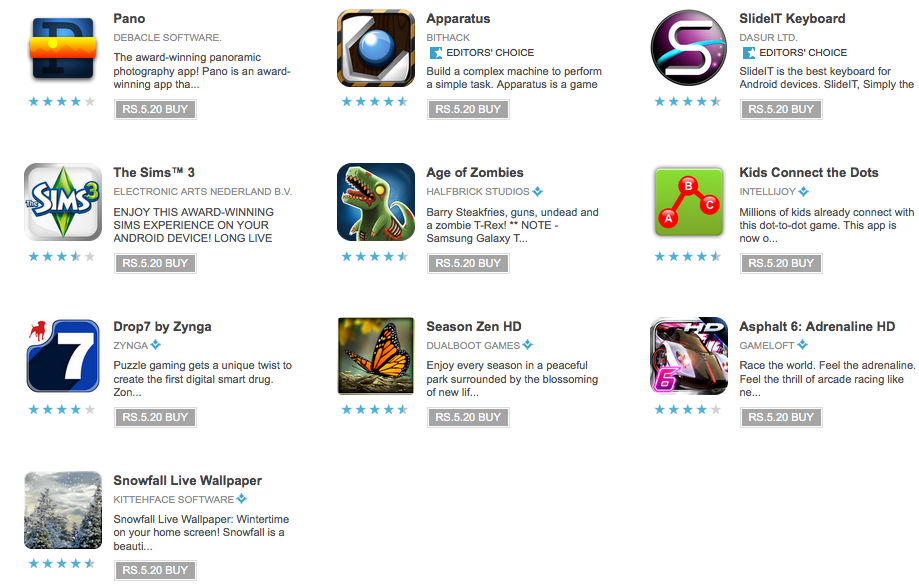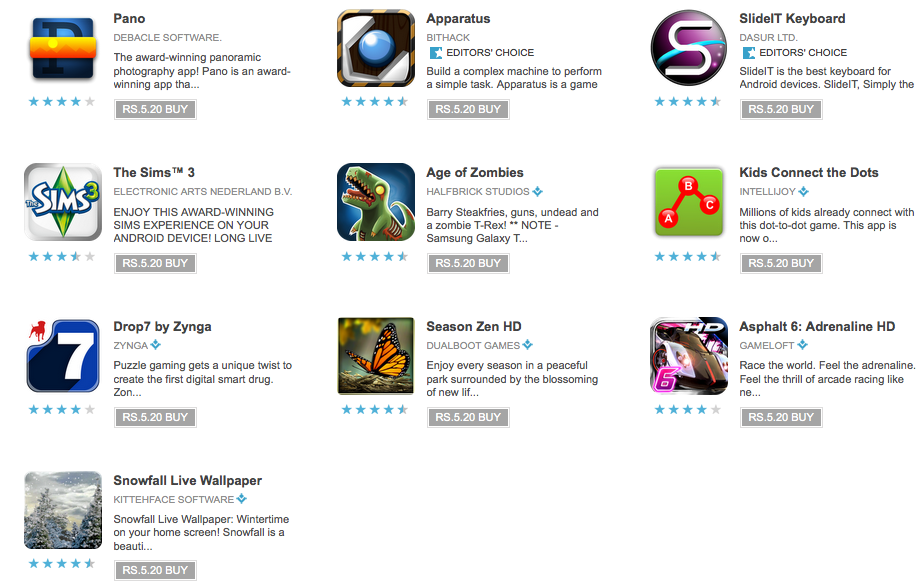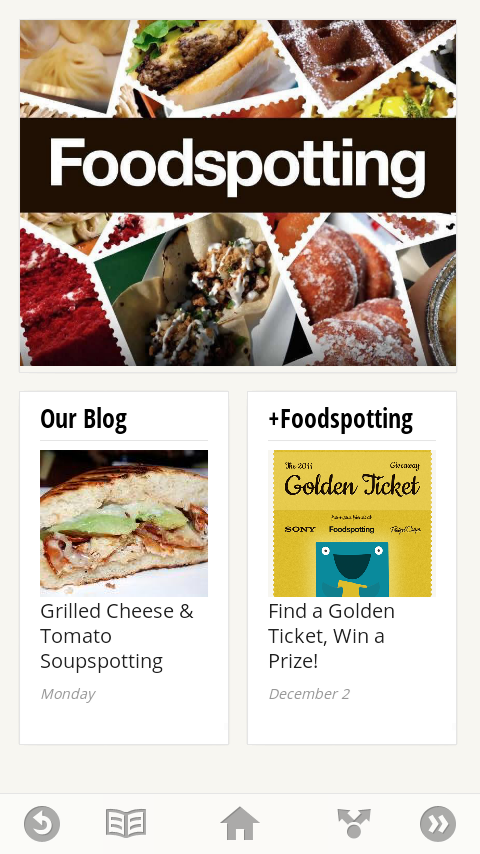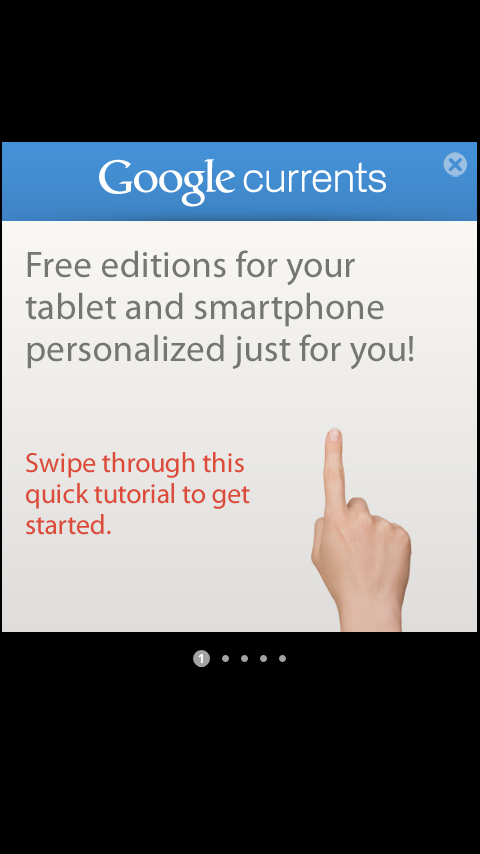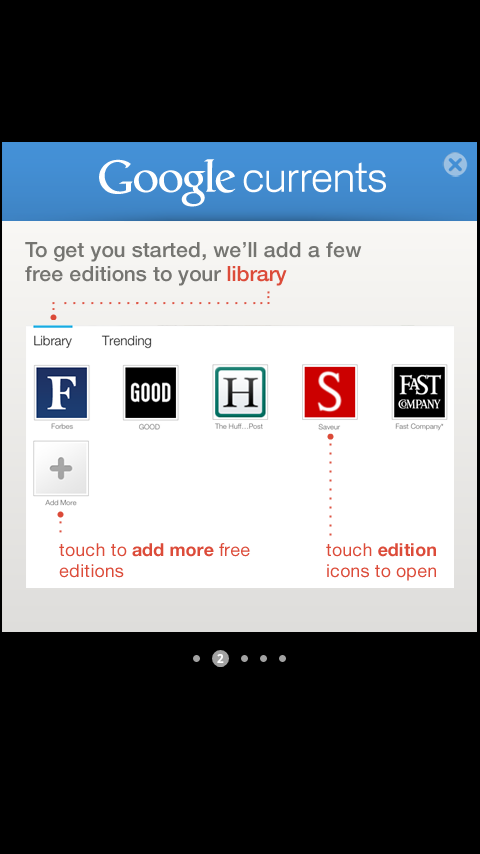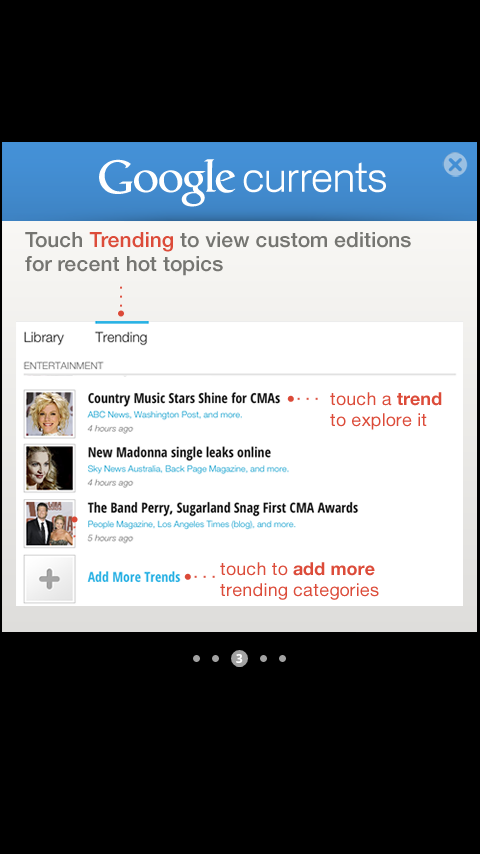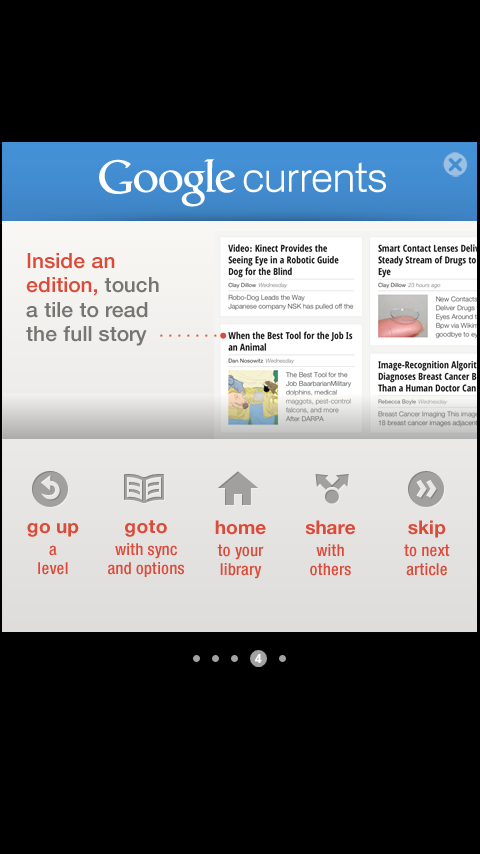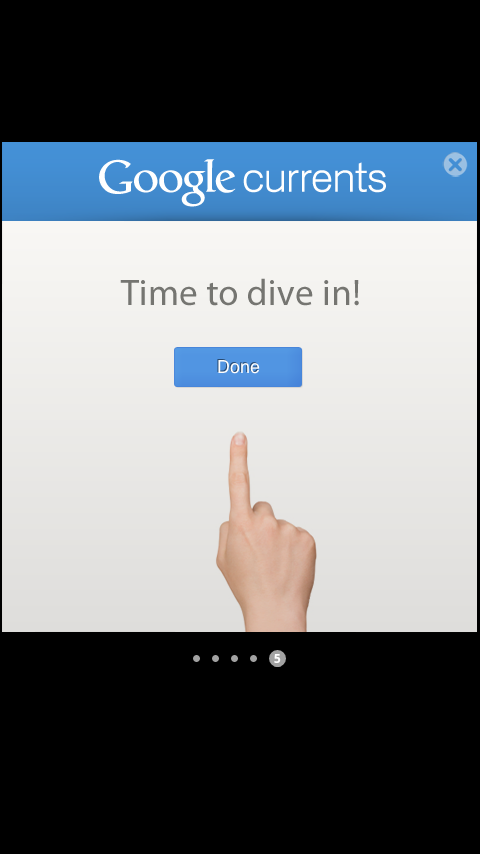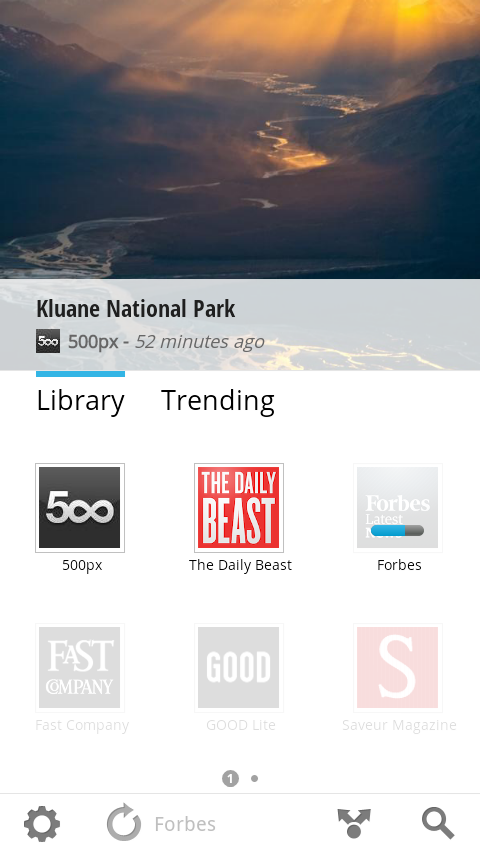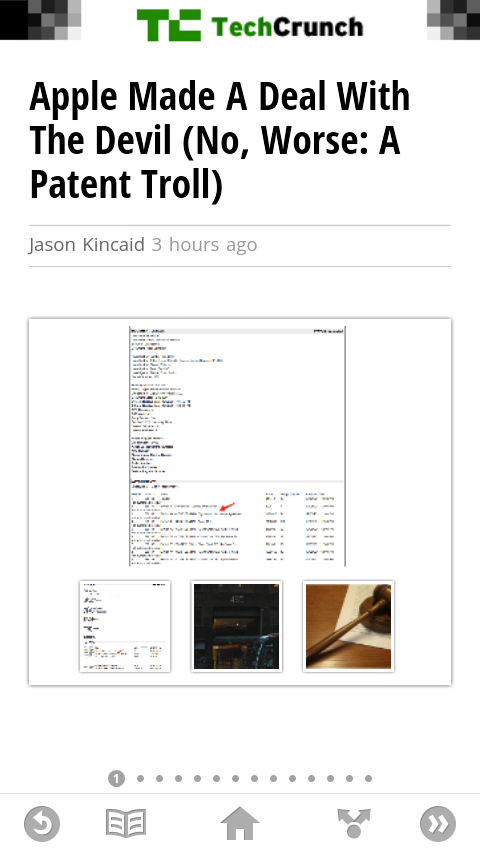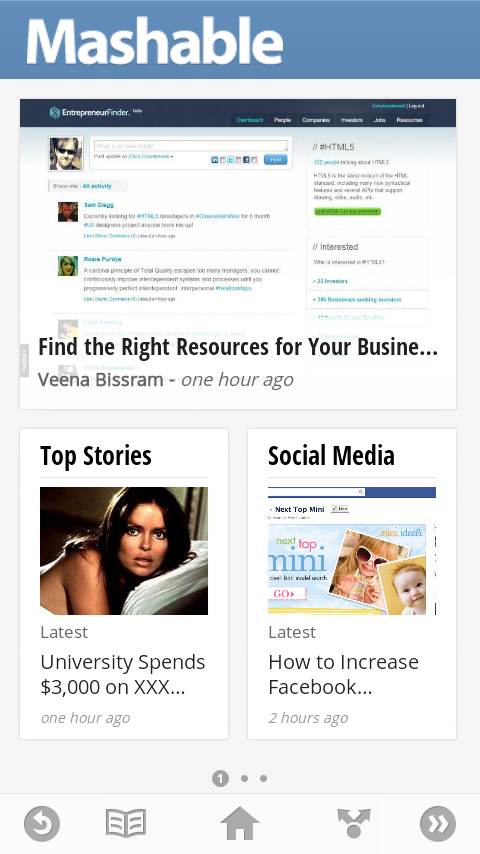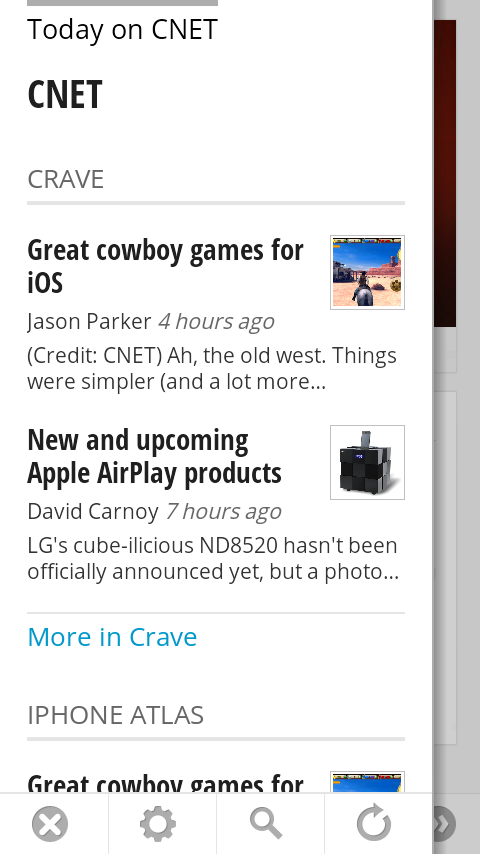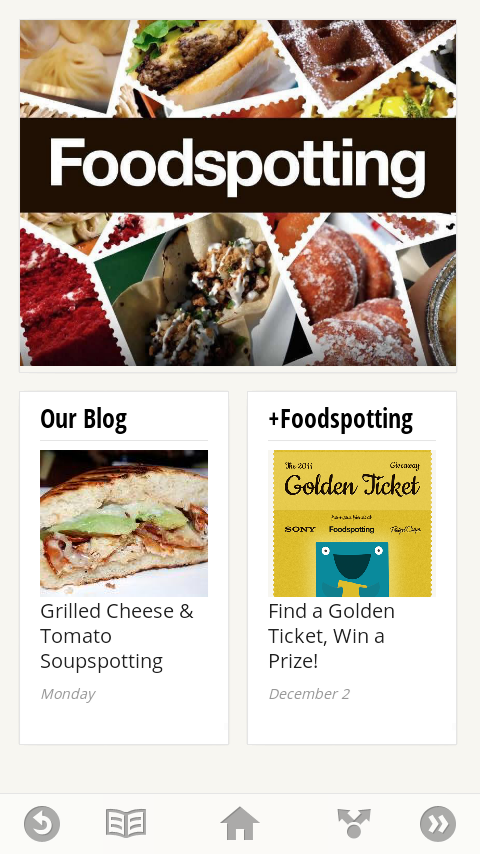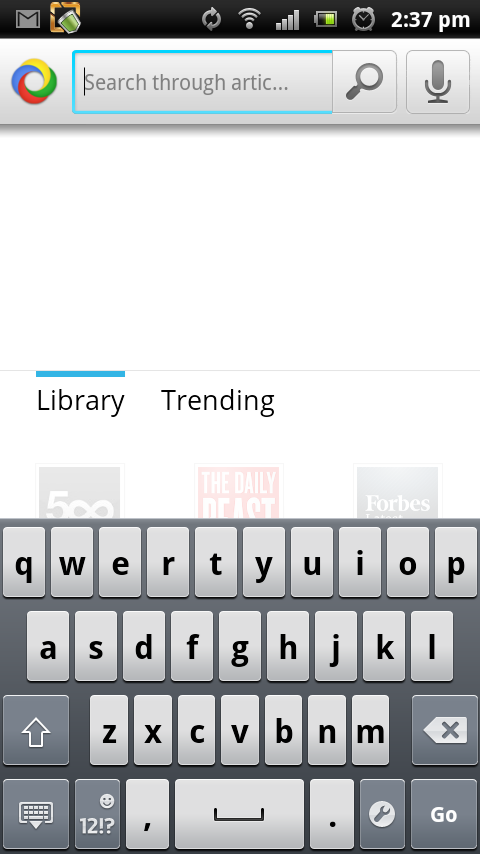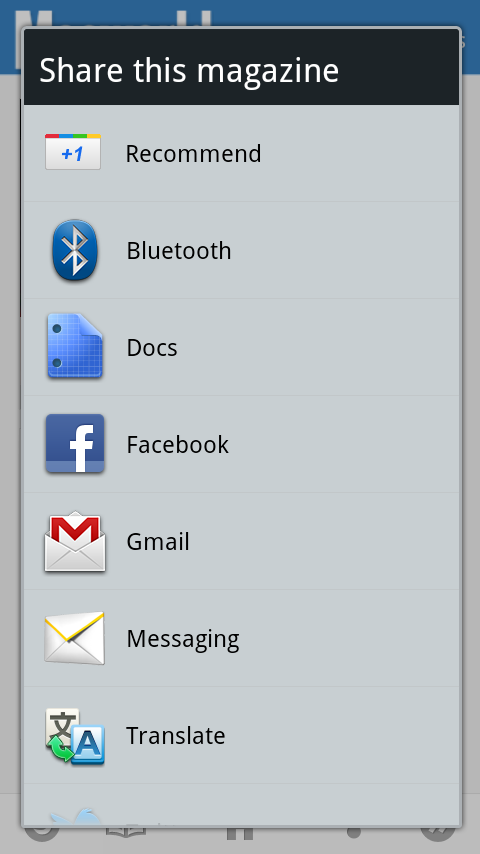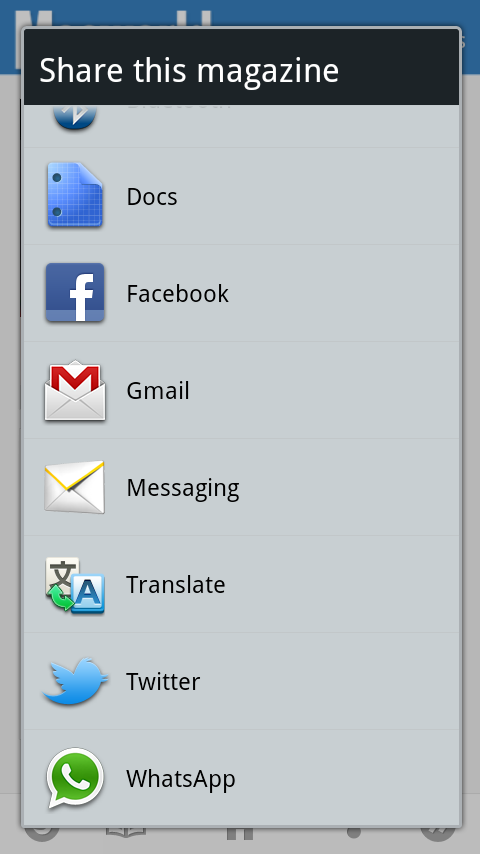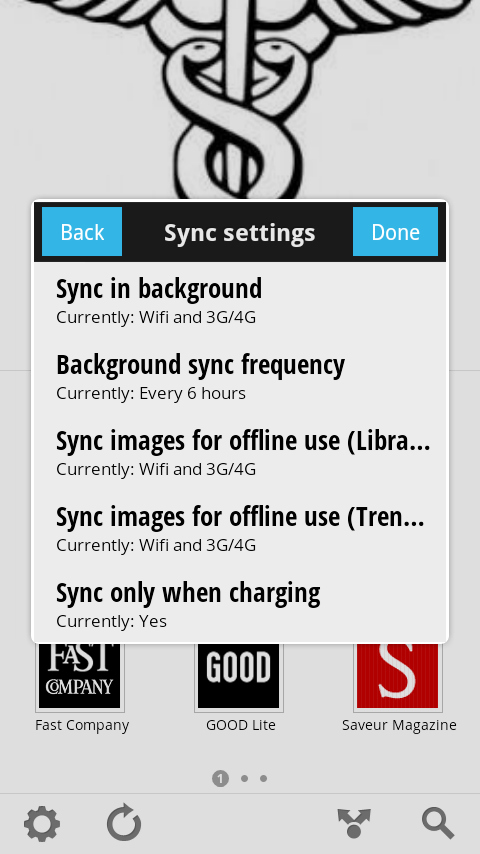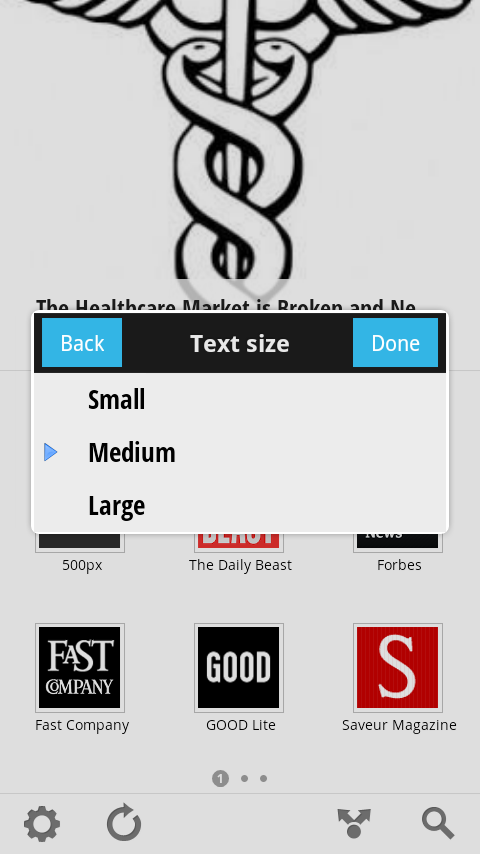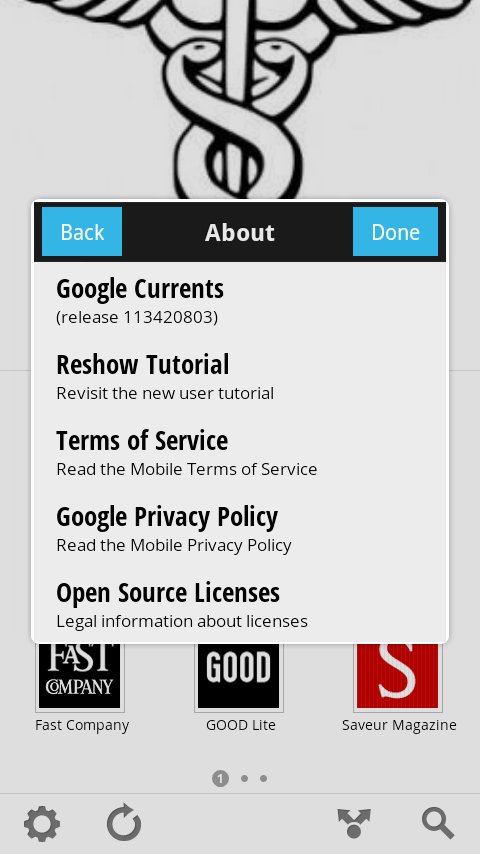The Android Market has created a vibe for people to engage with mobile apps by providing premium applications at an affordable price of 10 cents(INR 5.20). Today we have another set of exciting new apps to download and try out. The Android Market 10 billion celebration is on its way to end with the 8th day of the promo and just two more days of fun left. Users are enjoying a good mix of entertainment, gaming, utility, productivity and creative apps.
Here are the apps for download today:
- Where’s My Water?
- HD Widgets
- All By Myself – Little Critter
- FlightTrack
- Instant Heart Rate – Pro
- SlideIT Keyboard
- Instant Heart Rate – Pro
- Train Conductor 2: USA
- Shazam Encore
- SketchBook Mobile
- Flick Golf!
- Christmas HD
- Color & Draw for kids HD
So let’s get some fun pumped up! 🙂