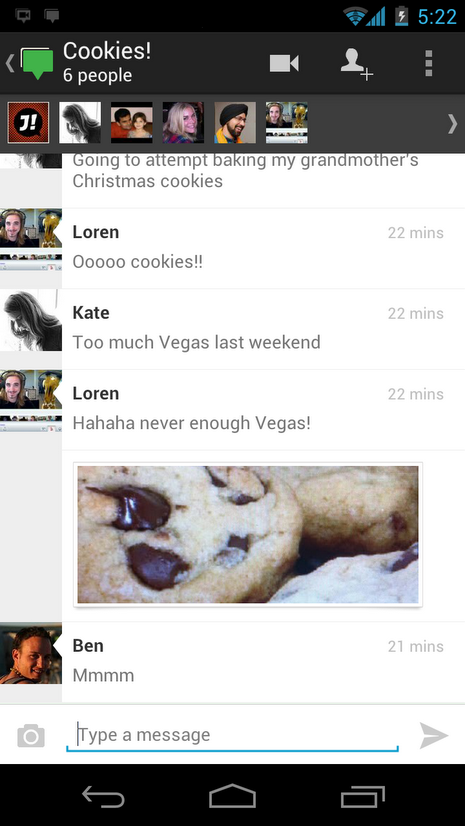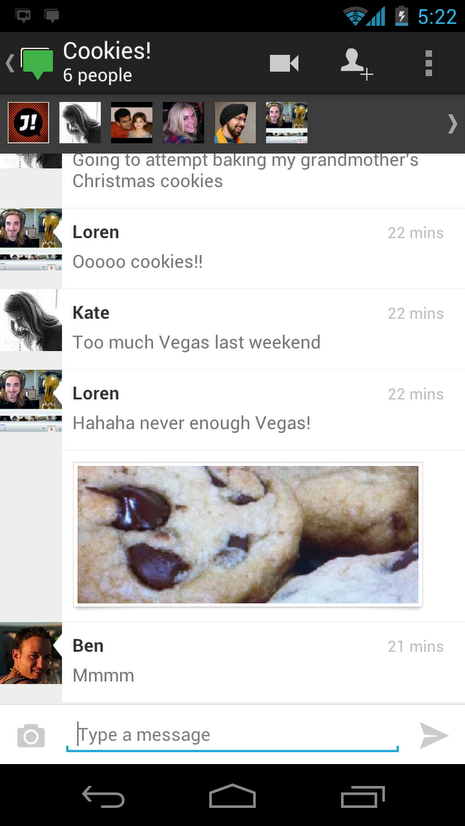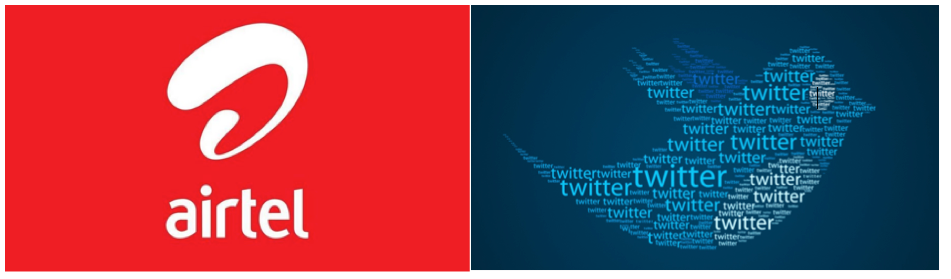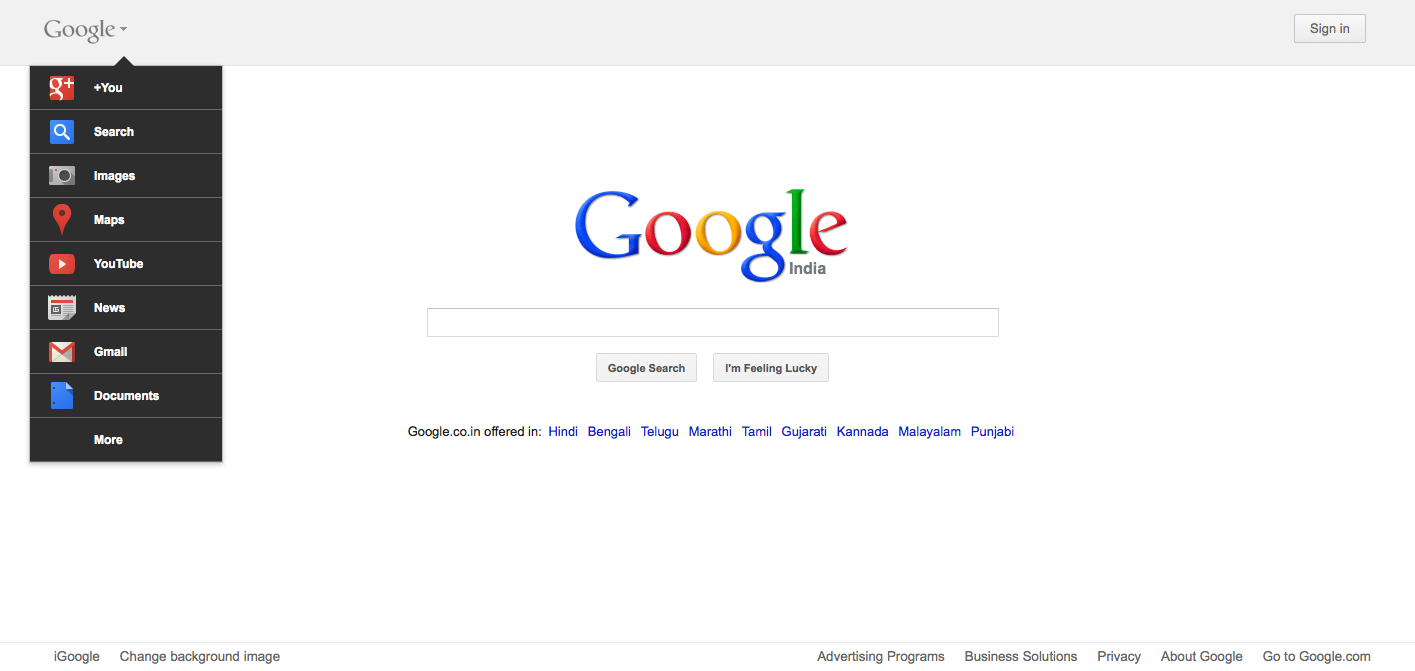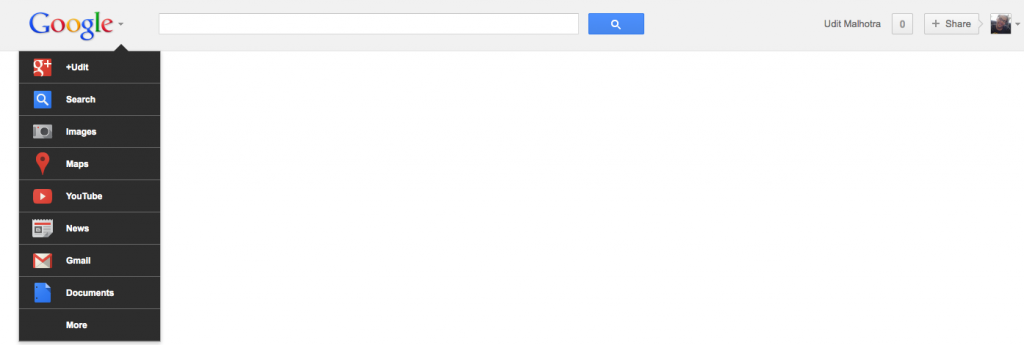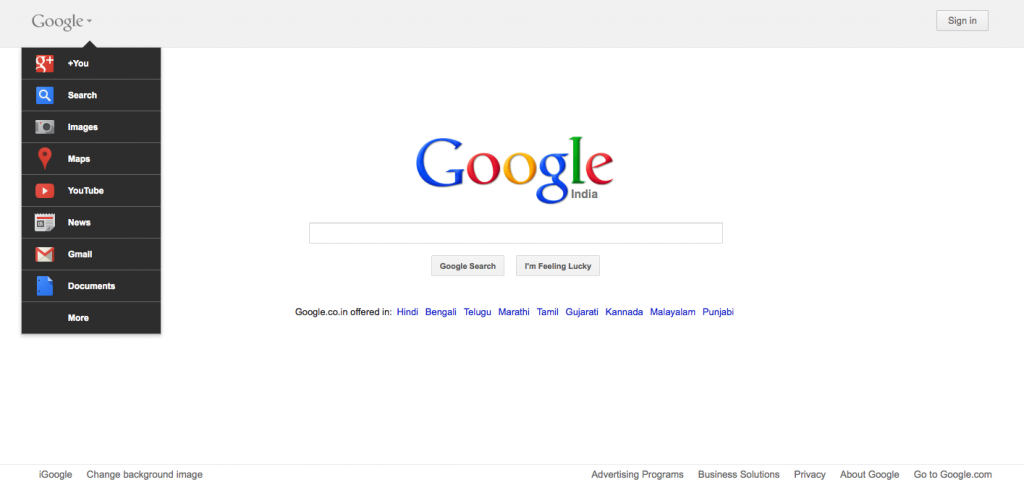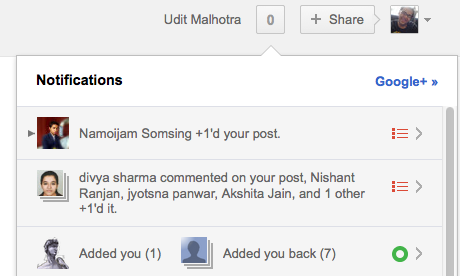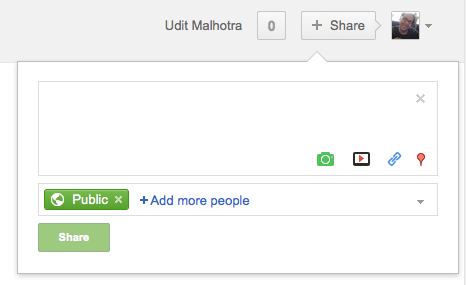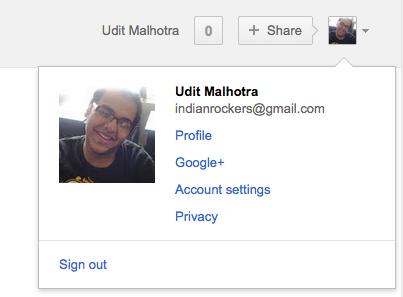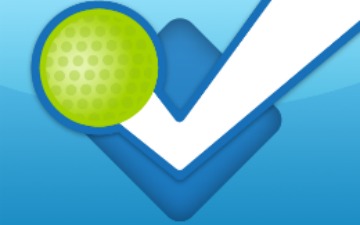Google+ app for Android just got updated with umber cool additions. The company plans to make our Christmas even more enjoyable by providing Hangouts straight out of the Messenger feature. Google also promises to update the iOS app very soon with the same additions. To use the aforesaid feature users need Android 2.3(Gingerbread or higher) and would also need a front facing camera to go on a face-to-face call. The app update also includes major bug fixes and enhancements including a new design layout for viewing photo albums, name based search and suggestion while starting a new messenger conversation, brand new icons to show images uploaded via Instant Upload, and the ability to leave individual one-on-one conversations. I tried to click some screenshots for the new G+ app but was not able to succeed as the front camera of my neo v went on standby while the screen got captured. I’ve still included some standard ones that I saw.
Download the update via Android Market: Google+ 2.3.0.24033
The update is supported in major regions throughout the globe, incase you are unable to download via Android Market please you the APK file link below and download directly.
Google 2.3.0.240337 APK: Download
SSECYTK68FN8