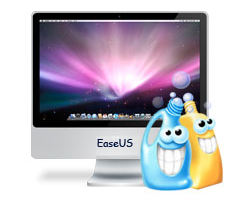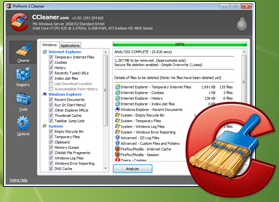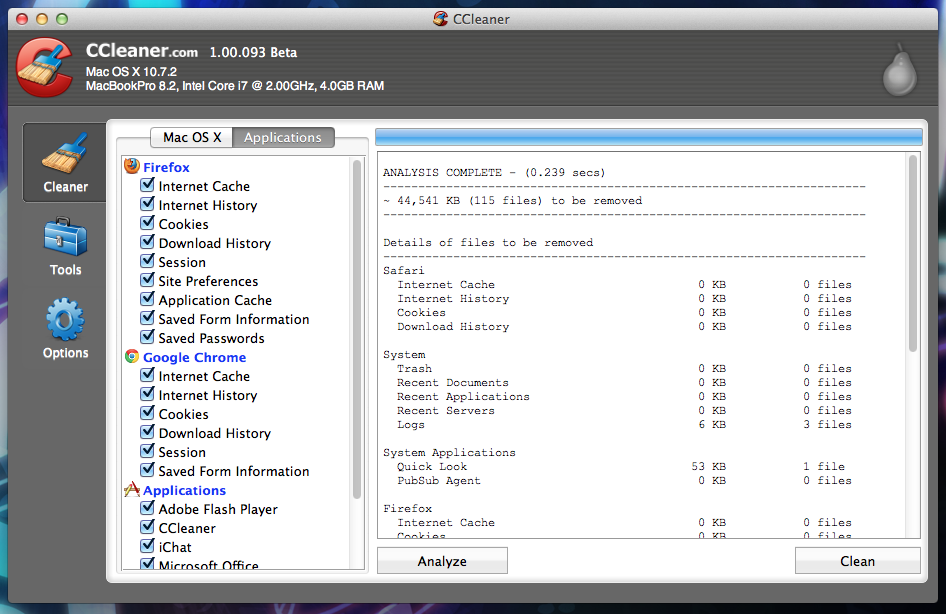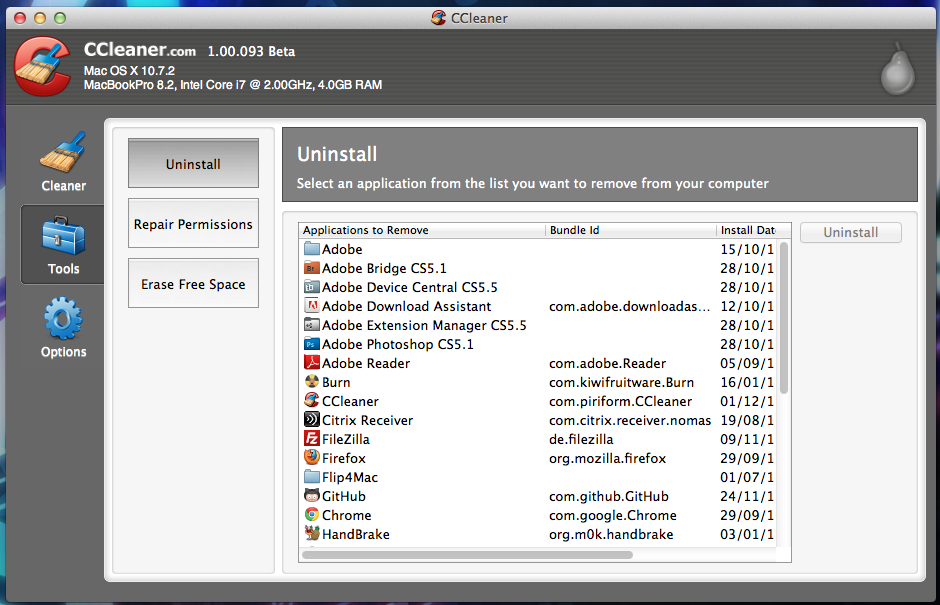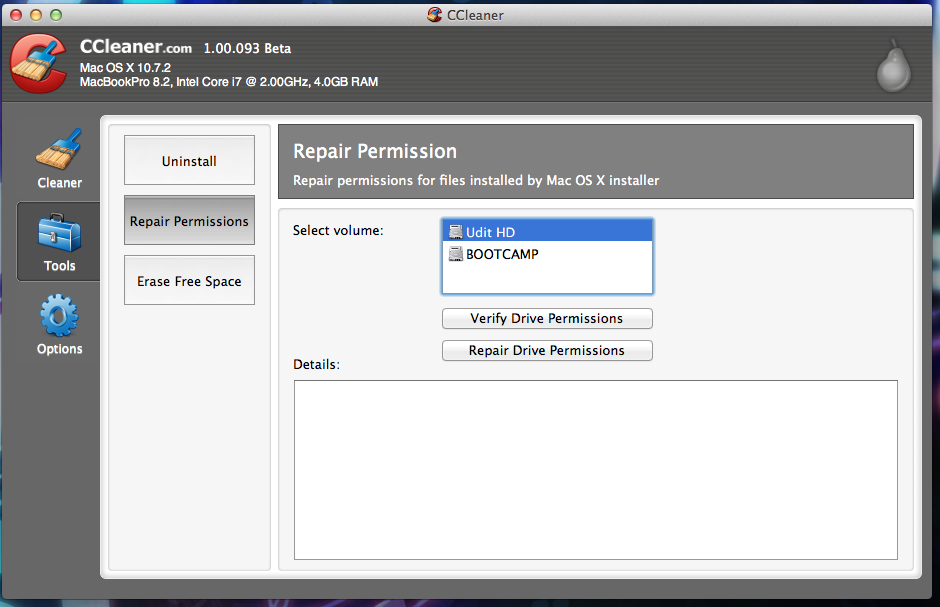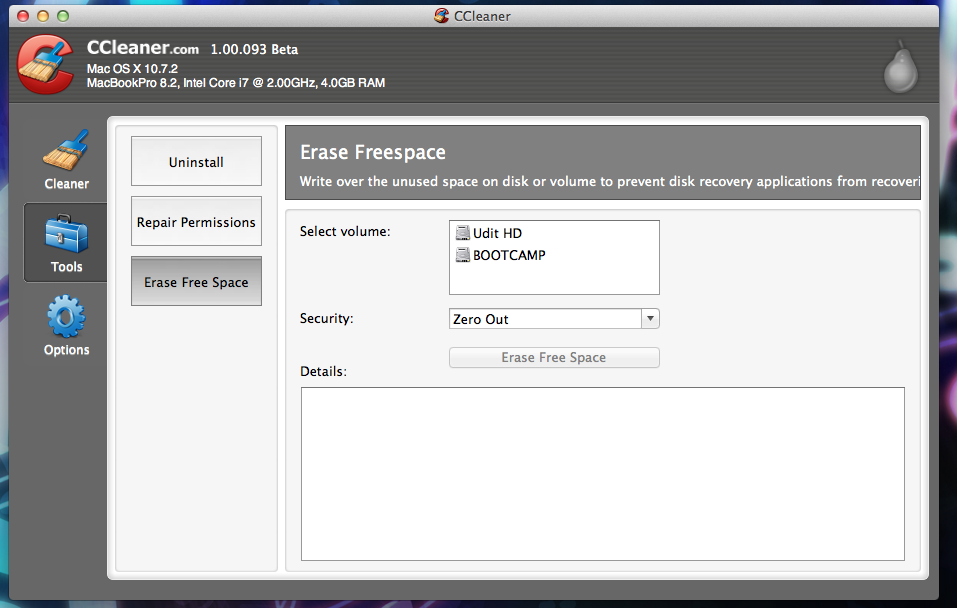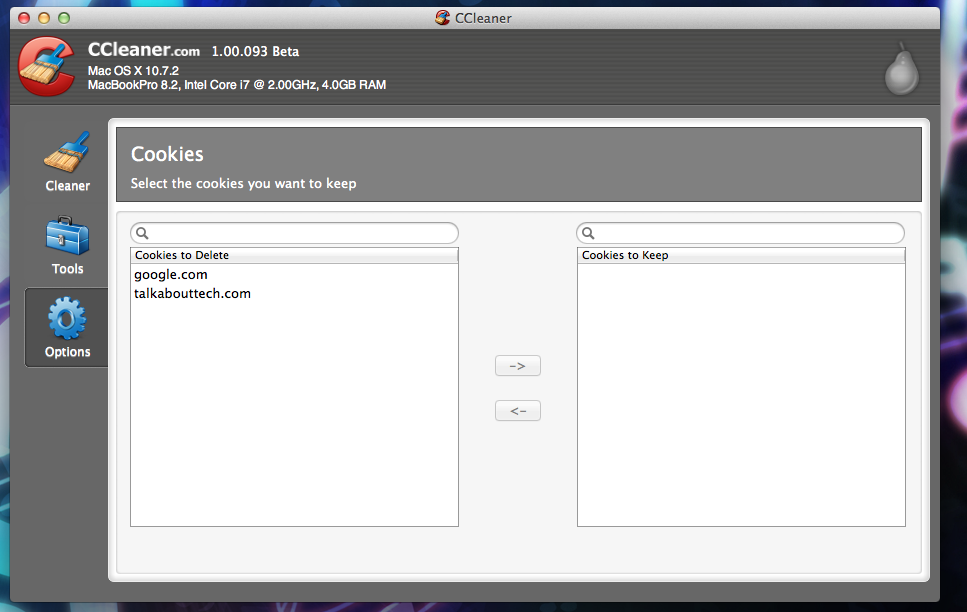EaseUS is a renowned developer for Data Recovery and Partition Management solutions for Windows Client and Server OS’s. The developer entered the Macintosh consumer arena by launching a free utility that would help users tune-up, boost and clean their Mac. This software is called CleanGenius. The product’s neat and intuitive interface makes it a child’s play for new users to make their Mac perform better.
[youtube]http://www.youtube.com/watch?v=zb32WC6895s[/youtube]
Mac Cleaning Tool Review: EaseUS CleanGenius Free
Key notable features include:
- Easy to use Graphical Interface
- Hardware and OS Specifications at a glance
- Fast Clean
- Disk Usage and Free Space Indicator
- Launch at Startup utility.
- Inbuilt Uninstaller (New)
- Reveal Items found in Finder (New)
- Easily Eject Mounted Drives
- Low Disk Space Informer
Ease of Use
The user can easily access the application right away to begin with the cleaning process with detailed information about system specifications. Just at the push of button one can perform a scan and then cleanup the entire system. If you clean up the system on weekly and fortnight basis you find your Mac to work in the same manner as it used to on the day one of your purchase. If you want to use the product of regular basis you may also enable it to launch at login to automate usage and analysis.
Monitor Disk Utilization
It at times becomes a hassle to check how much space is left in your drive, the efficient disk monitoring feature allows users to see disk usage as a part of the top menu bar it self making it easier to check regularly. It also has a unique feature that would warn or alarm users when the disk is left with 10 percent of free space than that of the original size.
Uninstalling Mac Apps Made Smoother
Mac users at times may find it difficult to remove applications that have not been installed or download in particularly from the AppStore. The slick and quick uninstall button would help you remove any application and helps cleaning up application leftovers as well.
Know What You Clean
When a user runs a scan they may analyze various sections like System Caches, User Caches, System Logs, User Logs, User Trash, and User Downloads that describe complete transparency and clarity of files removed. The User Downloads section is unchecked by default ensuring no personal files or data is deleted accidentally. The user may also view the file under the Finder option by right clicking on specific file to view its details and path. This is a new addition to the version 2.0 of EaseUS CleaningGenius.
We would recommend this simple, productive and performance boosting to all our readers currently using an Apple Macintosh based system.
To download a free copy of the software you may visit http://www.easemac.com/products/maccleaning-free.htm
To make you even happier we are giving out 15 random users a copy of EaseUS CleaningGenius Pro worth 12.99$ absolutely free. The key enhancements that are a part of CleaningGenius Pro are:
- Eject all mounted drives by a click
- Set custom space value to alarm you on disk utilization
- Reveal in Finder to show the item
- Free email support high priority
Steps to be eligible for the giveaway:
- The giveaway would be up for 5 days.
- Readers will need to download a copy of the free version and use the software. (Download Here)
- Upon evaluation of the product you are requested to please leave your feedback and comments on product usability and overall utility.
- After the 5-day giveaway period 15 users selected at random would be getting the product download links along with registration details via an email confirmation.