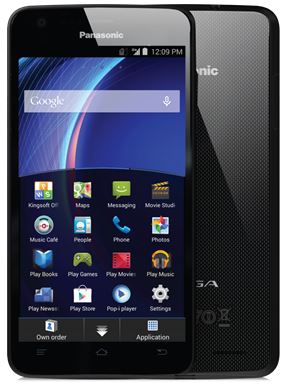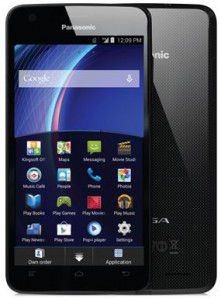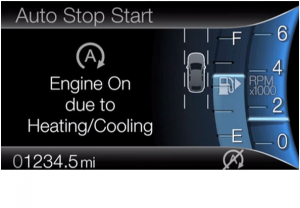Tablet PC provider, Pantel Technologies Pvt. Ltd. has launched a very attractive looking Android 4.0 OS based Tablet, Penta T-Pad IS709C. The Penta T-Pad IS709C Tablet is available from Pantel’s Online Store, Grabthefuture.in and the online retailers, Snapdeal.com and Homeshop18.com for just Rs. 3995/-.
Snapdeal and Homeshop18 are offering the 709c Tablet with Free Shipping across India within 5 days and Payment by Credit/Debit Cards, Net-Banking, Cash on Delivery and EMIs. Pantel’s Shopping Portal Grabthefuture.in is charging Rs. 304/- extra for Bank Charges and Shipping.
With an attractive look in Metallic Silver color, a rich feature list and low price of just Rs. 3995/- it leaves competing Tablets far behind. With its low price, this Tablet can be a game changer in the Budget Tablet market. A Pouch for is being supplied with the Tablet and a Screen Protector is fixed to its LCD Display.
Other Tablets with similar specifications are priced much higher. The Lava E-Tab Z7H Tablet is priced 38% higher at Rs. 5499/- (without the Pouch), the Croma CRXT1075 Tablet is priced 50% higher at Rs. 5990/- (with a Free Pouch and Screen Protector) and the HCL ME U1 Tablet is priced 100% higher at Rs. 7999/-.
The Penta T-Pad IS709C is an Android 4.0.4 (ICS) OS based Tablet. It uses the ROCKCHIP RK2906 SOC (Basically a RK2918 SOC without HDMI Output) and has a 7 Inch Multi-touch Capacitive Display.
The RK2918 SOC integrates a Cortex A8 – 1GHz Processor with support for NEON SIMD, a powerful GC800 Graphics Engine. The RK2918 SOC is the First SOC in the World to support hardware based decoding of full HD Videos at 1080p.
The Tablet has 512 MB RAM (Available Memory may vary depending on software configuration) and an Internal Memory of 4GB. Its Storage is expandable through a TF (Micro SD) Card up to 32 GB. The Tablet is equipped with a 0.3 MP (VGA) Camera for Video Chatting/ Skype Calling, a G-Sensor, a Mini USB (On-the-Go) Port and has a 3000 mAh Battery.
The Tablet offers Wi-Fi compliant wireless connectivity and supports 2G and 3G data connectivity using external USB Dongles (GSM and CDMA). The Penta T-Pad IS709C Tablet is approved by BSNL for use with its Data Services. Pantel has a strategic alliance with Bharat Sanchar Nigam Limited (BSNL) for bundling its Tablets with BSNL’s 3G Data Services.
Before purchasing this or any other budget Android Tablet you should verify the ‘Maximum Speed’ of its Processor using popular Benchmarking Software like Quadrant and AnTuTu, both available free-of-cost at the Google Play Store. During the last 30 days Quadrant and AnTuTu Benchmarking Software has been individually downloaded 1 – 5 Million times. (Statistics Source: Google Play Store). You may also use other Benchmarking and System Information Applications like Vellamo, Elixir2, Z-Device Test, Passmark Performance Test and Linpack for the same.
The usefulness of these Benchmarking and System Information Applications can be ascertained from the fact that during the last 30 days alone, up to 11.5 Million Users have installed these Applications on their Android Devices. (Statistics Source: Google Play Store).
Luckily for Consumers of Tablet PCs, Pantel has neither over-clocked the Cortex A8 Processor in the Penta T-Pad IS709C to 1.2/1.4/1.5 GHz nor it is falsely advertising the speed of the Cortex A8 Processor as 1.2/1.4/1.5 GHz.
Benefits to you: Without over-clocking, the Tablet is expected to offer Stable Operation as well as Good Performance. You will get no or fewer ‘Application Not Responding’ Error Messages in comparison with Tablets having over-clocked Cortex A8 Processors. Without over-clocking, its SOC’s useful life shall also be extended due to lesser generation of Heat. The Tablet’s run-time on Battery shall also be longer in comparison with Tablets having over-clocked Cortex A8 Processors.
Our Review and Video Review of the PENTA IS709C Tablet is coming soon on this site. Stay tuned in.
The Tablet’s Home, Return and Menu Buttons are mounted on the front panel of the Tablet. Its Power Button is mounted on the Side next to its USB OTG-cum-Charging Port. There are no physical/hard buttons for increasing/reducing the Volume. Volume can be increased/decreased from its on-screen control. Its Microphone also appears to be on the front panel of the Tablet. At its location, the Microphone of the Tablet may offer a higher clarity during video chats/ Skype calls. The Camera of the Tablet is located at the corner of its front panel in an easier-to-hold Portrait Orientation. However, whether a corner mounted Camera would be convenient in actual use or not remains to be tested. The Tablet does not have a Full Size USB Host Port and a HDMI Port. Lava E-Tab Z7H and the HCL ME U1 also do not offer Full Size Usb Ports. Pantel’s other popular model IS701C, priced at Rs.4999/- is equipped with a Full Size USB Host Port as well as a HDMI Port. The Battery of this Tablet has 7% more capacity than the Battery in the Lava E-Tab Z7H Tablet and 20% less capacity than the HCL ME U1 Tablet.
We tested Pantel’s Customer Care by calling them on phone (0120-480-5200). The number was answered at all times when we called with our queries. The Customer Care Staff was polite during all calls. However, some of the queries which could not be answered on phone were not responded by email, as assured.
Pantel offers many other models of fully featured Android Tablets. Unlike many small Importers of Tablet PCs, Electronic and IT products, Pantel has multiple certifications on Quality and Compliance viz. :
- ISO 9001:2008 (Certification for Quality)
- ISO 14001:2004 (Certification for Environment Management)
- RoHS (Certification of reduction of hazardous substances)
- CE (Certificate of Compliance)
Update: 15 October 2012: Issues with PANTEL-Penta T-Pad IS709C Tablet: The pre-installed Facebook Application does not work. Gives Log-in Error. The Facebook Application cannot be updated from the Google Play Store as the Downloaded Update requires the pre-installed Application to be uninstalled and reinstalled. The pre-installed Application cannot be uninstalled as Root level Permissions are not provided to the User. Disabling and Enabling the Application again also does not help. It seems the pre-installed Application is corrupt or has a compatibility issue. We communicated the above mentioned issue to Pantel Customer Care on 15 October 2012 and are awaiting their resolution for the same. Till a resolution for the issue is received, the User can access Facebook from the Tablet’s Browser. It will not give the same speed/user experience, but something is better than nothing. We also noticed minor and hairline scratches in Two out of Three Sealed Units received by us. Although the scratches are minor, these are present in new units, seems like yet another case of Quantity taking over Quality. The scratches on the 709c Tablets also reminded us of the scratches found and reported by many Owners of the recently launched iPhone 5.
Update: 17 October 2012. Issues with PANTEL-Penta T-Pad IS709C Tablet: Google‘s Chrome Browser and Friendcaster for Facebook also cannot be installed on the 709C Tablet. Both these Applications are not compatible with the current version of the IS709C Tablet’s Software. Also upon connecting a USB Dongle, a notification stating that the ‘Storage is Corrupted‘ appears. We have communicated these issues to Pantel Customer Care and have been informed that a ‘New Software’ for the IS709C Tablet shall be available soon.
Update: 18 October 2012. Issues with PANTEL-Penta T-Pad IS709C Tablet: External Power Speakers (2.0/2.1) DO NOT WORK with the 709C Tablet when connected to its 3.5mm Audio Out Socket. They work fine when connected to other Budget as well as High End Tablets. For Music Lovers, this is a big shortcoming as all popular Mobile Phones, MP3 Players and Media Players work fine, when connected to External Speakers for a better listening experience.
Update: 29 October 2012. Software Upgrade – PANTEL-Penta T-Pad IS709C Tablet: We are testing a new Software Upgrade (Pre-Release version) for the 709c Tablet. Its Partial Test Results are:
- Pre-installed Facebook Application: Works (did not work in the originally pre-installed software)
- Tata Photon – Huawei EC 156 USB Data Card: Works (did not work in the originally pre-installed software)
- Overall Performance and Stability: Good
Update: 3 November 2012. Highly Recommended – PANTEL-Penta T-Pad IS709C Tablet: We have completed testing of the new Software Upgrade for the 709c Tablet. “Facebook Log-in Error” was one of the major issues with this Tablet. After the new Software Upgrade, the Facebook Application works flawlessly. Another issue with this Tablet was that it did not support the Tata Photon Huawei EC156 USB Data Card. After the new Software Upgrade, this issue has also been resolved. With its new Software Upgrade, we highly recommend the Pantel-Penta IS709c Tablet. It has Good Performance, Stable Operation and offers Great Value-for-Money at a very reasonable price of Rs.3995/-. A detailed review of the 709c Tablet with its new Software Upgrade and the Download Link (URL) for its Software Upgrade shall be published on this Page soon.
Update: 5 November 2012. More USB Data Cards/Dongles are now supported with the New Software Upgrade – The PANTEL-Penta T-Pad IS709c Tablet now supports Ten USB Data Cards/Dongles instead of Six USB Dongles supported earlier. The USB Data Cards/Dongles supported with the new Software Upgrade are:
- BSNL 3G – LW272 – WCDMA
- BSNL 3G – LW273 (White) – WCDMA
- Tera 3G – T3G72A – WCDMA
- BSNL 3G – ZTE – MF180 – WCDMA
- Tata Photon+ – Huawei(EVDO) – Ec156 – CDMA
- Airtel Huawei – E1731 – WCDMA
- Idea Huawei – E1732 – WCDMA
- Reliance – ZTE – MF190 – WCDMA
- Huawei – E173 – WCDMA
- Huawei – E1550 -WCDMA
The USB Data Cards/Dongles not supported by the new Software Upgrade are:
- Micromax – MMX – 353G – WCDMA
- Micromax – MMX – 352G – WCDMA
- Reliance – ZTE(EVDO )- AC2737 – CDMA
- MTS ZTE (EVDO) – AC2746 – CDMA
- MTS ZTE (EVDO) – AC2747 – CDMA
- Visiontek – 82G – WCDMA
Update: 6 November 2012. External Low Power 2.0 PC Speakers are supported – We tested GENIUS SP-Q06S 2.0 PC Speakers (2*0.5W) with the 709c Tablet after performing its Software Upgrade. The Speakers worked fine at all Volume levels. The Equalizer and Sound Effects also worked fine on the Tablet. However, CREATIVE-XFREE – 2.1 Speakers (2*10W) tested by us were supported only up to approx. 40% Output of the Tablet. F&D 3000U 5.1 Speakers did not work in any mode (2.1/4.1/5.1) with the Tablet. It seems that the Output Power of the Tablet’s Audio chip is less than that required by 2.1/ 4.1/ 5.1 Speakers.
Update: 7 November 2012. New Software Upgrade Available – Users of the 709c Tablet can resolve major issues faced by them with its new Software Upgrade. To get its Download Link and Software Upgrade Instructions click here. The Download Link (URL) for the new Software is mentioned in the Software Upgrade Instructions.
Update: 17 December 2012. New Software Upgrade Available – Users of the 709c Tablet can resolve any issues faced by them with its new Software Upgrade. To get its Download Link and Software Upgrade Instructions click here. The Download Link (URL) for the new Software is mentioned in the Software Upgrade Instructions.
The Technical Specifications of the Penta T-Pad IS709C Tablet are :
- Operating System Android 4.0.4
- SOC Rockchip RK2906 (Basically a RK2918 SOC without HDMI Output)
- Processor Cortex A8 1.0 GHz
- GPU Vivante GC800 Graphics Engine
- RAM 512MB (~323MB Available)
- Internal Memory 4GB (~2.04GB Available)
- External Memory Expandable up to 32 GB with a TF (Micro SD) Card
- Display Type LCD
- Display Size 7 Inch
- Touch Type Multi-touch Capacitive
- Sensors
- Accelerometer (MMA8452Q – Present and Active/Enabled),
- Light Sensor (AL3006 – Present but Inactive/Disabled),
- Magnetic Field Sensor (AK8975 – Present but Inactive/Disabled),
- Orientation Sensor (AL3006 – Present but Inactive/Disabled)
- Proximity Sensor (AL3006 – Present but Inactive/Disabled)
- Camera 0.3 MP
- Speakers Stereo Speakers
- Battery Capacity 3000 mAh
- USB Port Mini USB (On-the-Go)
- Wireless Connectivity Wi-Fi IEEE 802.11 b/g/n
- Connectivity Supports 2G and 3G USB Dongles (GSM and CDMA)
- Supported Dongles (A Software Upgrade may be required by existing Users for support for all 10 Dongles. Originally the Tablet supported 6 Dongles)
- BSNL 3G – LW272 – WCDMA
- BSNL 3G – LW273 (White) – WCDMA
- Tera 3G – T3G72A – WCDMA
- BSNL 3G – ZTE – MF180 – WCDMA
- Tata Photon+ – Huawei(EVDO) – Ec156 – CDMA
- Airtel Huawei – E1731 – WCDMA
- Idea Huawei – E1732 – WCDMA
- Reliance – ZTE – MF190 – WCDMA
- Airtel Huawei – E173 BU-1 – WCDMA
- Huawei – E1550 -WCDMA
- Audio Jack 3.5mm
- Supported Video Formats AVI(H.264, DIVX, XVID, rm, rmvb, MKV(H.264, DIVX, DIVX, XVID), WMV, MOV, MP4
- Supported Audio Formats MP3,WMA,MP2,OGG,AAC,M4A,MA4,FLAC,APE,3GP,WAV
- Supported Document Formats EPUB, MS-WORD, MS-EXCEL, MS-POWERPOINT, PDF, TXT
- Quality & Compliance FCC Approval, CE and ROHS
- Warranty 1 year
- Package Contents Tablet, Pouch, Charger, USB Charging-cum-PC Connectivity Cable, Mini USB to USB Converter Cable (for Dongles/Pen Drives), User Guide, Product Literature
Important Note: The Product Specifications have been updated by us on the basis of 3 Nos. IS709c Tablets evaluated by us on 13 October 2012. The Product Specifications on the Pantel and Snapdeal websites are different. Please check the exact Product Specifications with your Retailer/Pantel before placing your Order..
Image Credit: http://snapdeal.com
You may also like to read:
Updated: 17 December 2012 10:06PM. Software Update.
Update: 29 November 2012. SOC Rockchip RK2906 (Basically a RK2918 SOC without HDMI Output)
Update: 7 November 2012. Download Link for Software Upgrade.
Updated: 6 November 2012. External Low Power 2.0 PC Speakers are supported.
Updated: 5 November 2012 6:54PM. More USB Data Cards/Dongles are now supported with the New Software Upgrade.
Updated: 3 November 2012 8:46PM. Highly Recommended – PANTEL-Penta T-Pad IS709C Tablet and Software Update.
Updated: 29 October 2012 4:45 PM. Homeshop18, New Software Update, Benchmarking Software and Sepcifications: Facebook Application Works, Tata Photon EC156 Works. Vellamo Benchmarking Software. Active/Inactive Sensors.
Updated: 26 October 2012 1:45 PM. Specifications: Active/Inactive Sensors.
Updated: 18 October 2012 1:45 PM. Issue: External Power Speakers (2.0/2.1) DO NOT WORK with the 709C Tablet.
Updated 17 October 8:17 PM. Issue: Google Chrome Browser, Friendcaster for Facebook Applications are not compatible with the 709c Tablet. USB Dongle Notification Issue. Pantel Software Update Coming Soon.
Updated 15 October 11:52 AM. Issue: Pre-installed Facebook Application does not work. Gives Log-in Error.
Updated 13 October 6:11 PM. Product Price Comparison and Product Specifications.