Most of us are already aware that in a short span of just 5 months, Motorola has tasted success by selling 1 Million Moto phones in India.
I had used the Moto G, seen the Moto E but was curious about the Moto X. I was curious to know more about the Moto X due to the fact that with its mid-range specifications it is expensive; although phones from Sony, Samsung and HTC with higher end specifications are available at a price almost at par with the Moto X. So I decided to check out a Moto X. Here’s what I discovered…
For the first time, as I held a Moto X in my hand it gave me an impression of excellent design, ergonomics and build quality. The size of the Moto X is neither small nor big, neither too thick nor too thin. It has just the right size and is conveniently usable by anyone with a single hand. Moto X offers an excellent grip with its rounded corners, tapered and rubberized anti-slip back cover. The feel, comfort and grip of the Moto X would appeal to anyone who would hold it, be it an iPhone, Sony, Samsung or HTC user. The design of the phone makes its suitable for male as well as female users.
The Power Switch, Volume +/- Switches of the Moto X are located on the right side of the phone. Its Hands-free Socket is on the Top Center and the Micro USB Charging Socket is on the bottom of the phone. The Moto X is a Single SIM Phone with a Nano SIM Slot. The Back Cover of the Moto X and its Battery are not removable. The Phone comes with 2 GB RAM, which is great. Its Total Internal Memory is 16 GB. Approx. 12 GB Memory is available for Applications and User Data. The Internal Memory on the Moto X cannot be expanded with an external SD Card. There is No TV Out Socket. However, the Phone offers Wireless Display facility using Miracast certified Wireless Display Adapters and with Miracast certified TVs.
The Moto X is built using the Motorola X8 Mobile Computing System which includes an optimized Qualcomm Snapdragon S4 Pro SoC with:
- a 1.7 GHz Dual-Core Krait CPU,
- a Quad-Core Adreno 320 GPU,
- a Natural Language Processor and
- a Contextual Computing Processor.
With 6 processors under its hood, I expected the Moto X to perform well. I was not let down in most areas of my testing.
The Moto X uses Android KitKat version 4.4.2 and is due to receive an Update to KitKat version 4.4.3 anytime. Android KitKat gives Moto X users a clean and bloatware-free Android experience, which needless to say is pleasant, faster and more responsive than its Jelly Bean OS based competitors. KitKat 4.4.3 for Moto X offers new features, such as pausing video recordings, improved camera image quality, better consistency of exposure, more realistic flash coloring, and improved photos in low light conditions using the front camera.
The Moto X has a 4.7” AMOLED 720p HD Display which offers stunning and vivid graphics powered by its Quad-Core Adreno 320 GPU. The Graphics and Display of other phones such as the Samsung Note, N7000 appears dull in comparison with the Moto X. I tested the Display Quality and the GPU Performance of the Moto X by playing back Full HD Videos with Hardware Acceleration ‘On’. Full HD Video playback on the Moto X was absolutely brilliant. Processor and Graphics intensive Games like Real Racing played smoothly, without any lag and with enjoyable graphics.
The Touchscreen of the phone is excellent. For Gamers and Users who need multiple sensors in Apps, the Moto X is equipped with perhaps the maximum number of sensors I have ever come across on any phone. The Benchmark Scores of the Moto X are as under:
- Antutu: 23510
- Vellamo: Multi-Core: 1265, Metal: 938, Chrome Browser: 2351 and 2163.
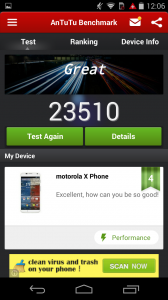 (Click on the Picture above for enlarged view)
(Click on the Picture above for enlarged view)
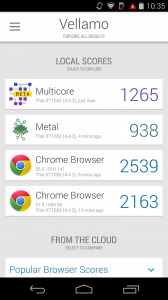 (Click on the Picture above for enlarged view)
(Click on the Picture above for enlarged view)
The Sound Quality as well as the Volume of the Moto X are very good. The Sound Effects are customizable for use with Wired Stereo Speakers/ Hands-free Kits as well as its inbuilt Speaker.
The Moto X has a very useful feature viz. ‘Active Display’. To check mails, messages, missed calls, time, etc. a smartphone user has to take the phone out of his pocket, unlock the phone, go to notifications/ the desired application and check the mails/ message/ missed calls, etc. With Active Display, the moment the Moto X is taken out of the pocket, it notifies the user of his mails, messages, missed calls, time, etc. without having to go through the tasks of unlocking the phone and going through all the notifications. I found this feature to be very useful for users who get frequent notifications.
For ambient noise cancellation and voice recognition in noisy environments such as Railway Stations, Factories and Outdoors, the Moto X has 3 Microphones on its Front, Top and Back. Thanks to its 3 microphones and ambient noise cancellation, the Voice Quality during Calls made with the Moto X is absolutely clear at the receiving end.
One of the key features of the Moto X is ‘Touchless Control’. Touchless Control lets you control your phone by speaking commands. Touchless Control is an application different from Google Voice Search but it works with Google Voice Search. The User has to train the phone to recognize his voice. Once the user’s voice is trained the phone will execute the spoken command. Voice Commands on the Moto X can be used for:
- making a phone call,
- getting directions,
- sending text messages,
- asking questions regarding weather, etc.
- setting alarms,
- playing back movies and music,
- scheduling meetings, etc.
Unfortunately, I could not train the Moto X to recognize my voice in a room which had negligible noise. I was disappointed. Touchless Control is one of the key features of the Moto X as such I believe there could have been an issue with the review unit received by me.
One of the complaints of most smartphone users today is that of Battery Life. The Moto X leads here. It comes with a long lasting 2200 mAh Battery. During Mixed Standby Use, the Moto X Battery lasted for over 2 days 22 hours with 10% remaining (see Picture below). However, the Moto X feels warm in the hand within 10-15 minutes of use. Its Battery Charger also heats up considerably during battery charging. Both these issues need to be addressed by Motorola.
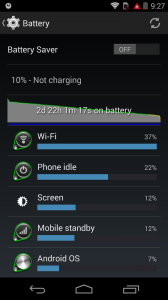 (Click on the Picture above for enlarged view)
(Click on the Picture above for enlarged view)
The Moto X also offers NFC capabilities and supports Motorola Skip and third party NFC Tags with the NXP chipset. I did not test the NFC capabilities of the phone.
The Front Camera on the Moto X is a 2MP Camera with 1080p HD video capabilities. It is a good camera for making Video Calls and taking Selfies.
The Rear Camera on the Moto X is a 10MP CLEAR PIXEL (RGBC) Camera with an LED Flash. It supports Quick Capture, recording 1080p HD video @30 fps, 4X Digital Zoom, Slow Motion Video, Burst mode, Auto HDR, Panorama Mode and Focus/Exposure Control. The Camera is very easy to set up and use. Keeping in view its Specifications and Features, I expected the Rear Camera of the Moto X to be very good. However, the Rear Camera on the Moto X is its biggest disappointment. The Pictures shot with the Moto X appear soft and as if a Plastic Film has been placed over the Camera Lens. I checked its Lens a few times, but there was no film on the Lens. Pictures taken Indoors with the Rear Camera using Fluorescent Lighting are Dull. The biggest disappointment on the Moto X is the poor performance of its Rear Camera. Motorola must upgrade the Camera Software on the Moto X to improve its camera performance to whatever extent possible.
Other than the poor performance of the Rear Camera on the Moto X, I did not find any major shortcoming in the Moto X. Rear Camera performance is one area which Motorola must address to whatever extent possible. After these discoveries, I conclude that the Moto X is not a Phone for Geeks looking for higher end specifications but for day-to-day Consumers who want an easy-to-setup and easy-to-use Smartphone built with features for their convenience and with them in mind. I also conclude that to make Moto X a runaway success like the Moto G, Motorola should reduce the price of Moto X from Rs. 24,000/- to around Rs. 15,000/-.


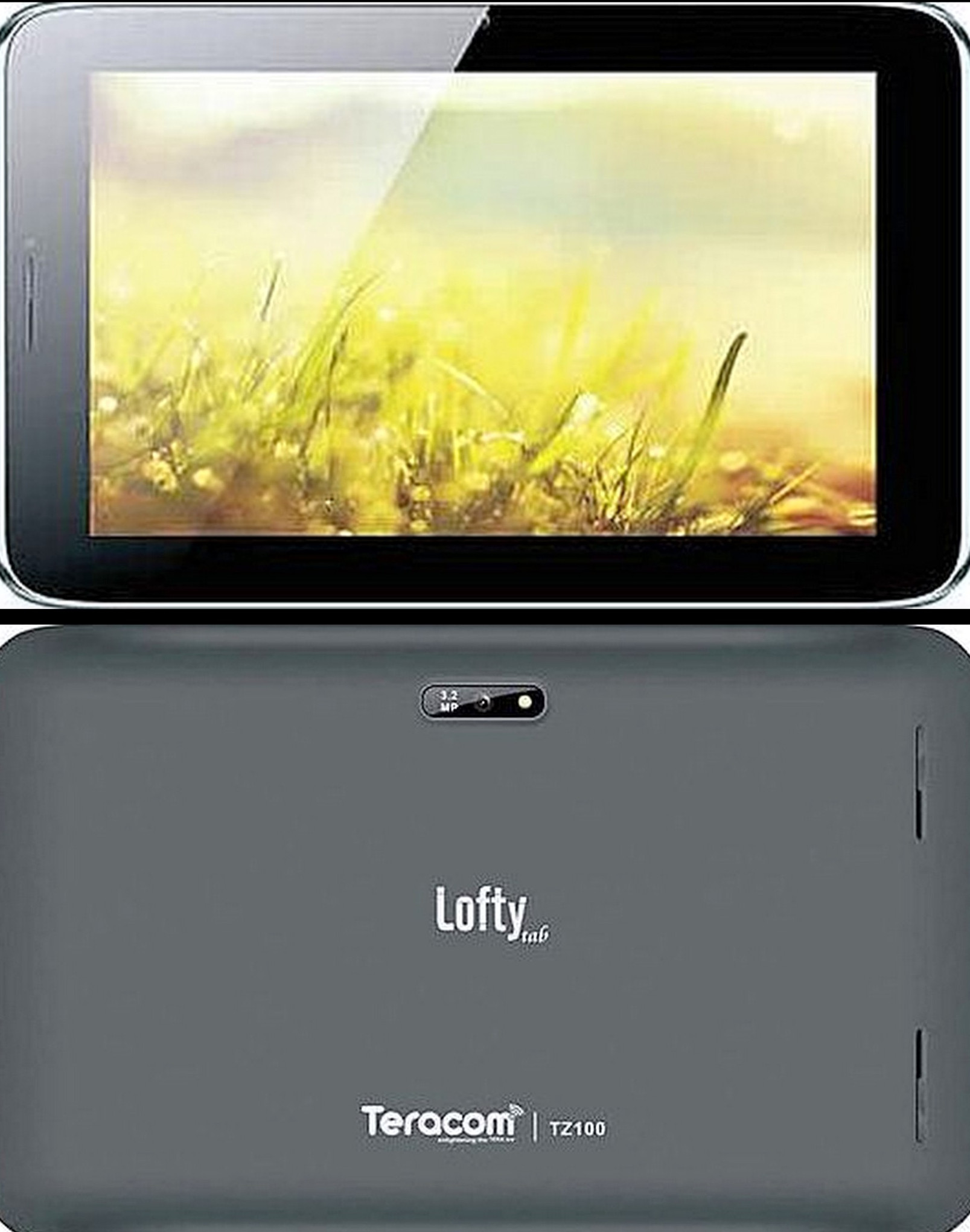
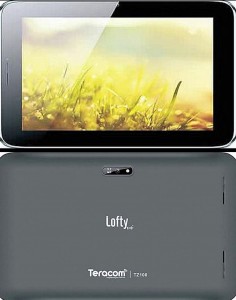


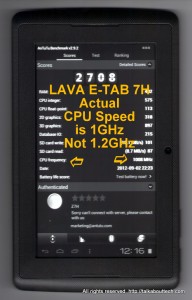
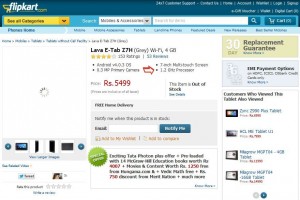
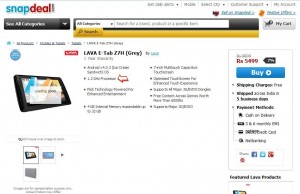

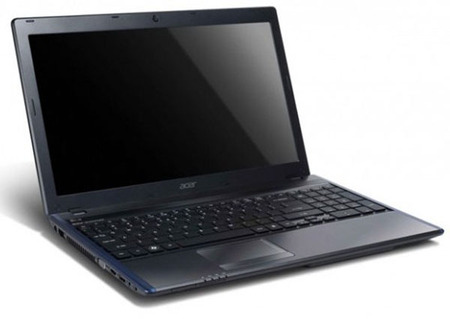

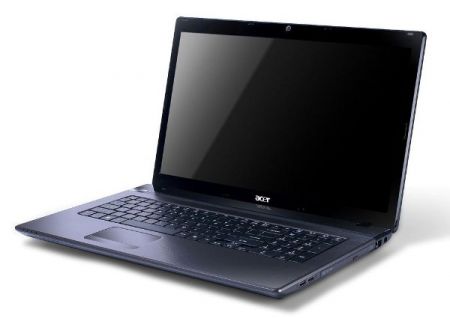
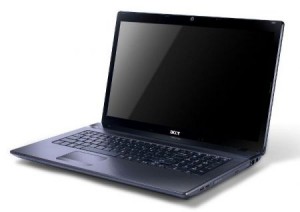 16 Good Reasons to Buy the Acer Aspire 5750 Notebook and a Quick Review of its 6 Negatives
16 Good Reasons to Buy the Acer Aspire 5750 Notebook and a Quick Review of its 6 Negatives