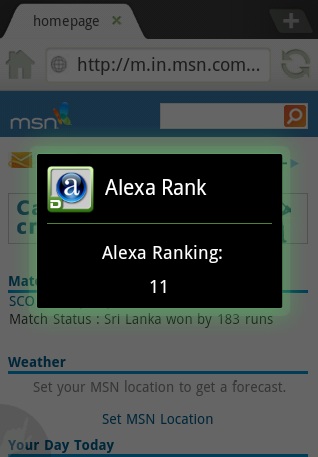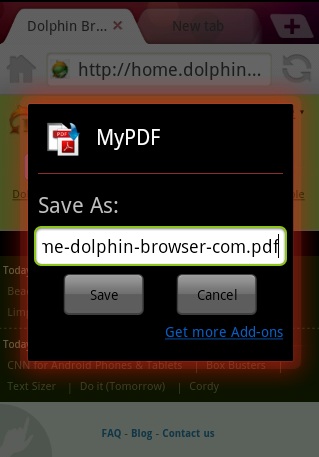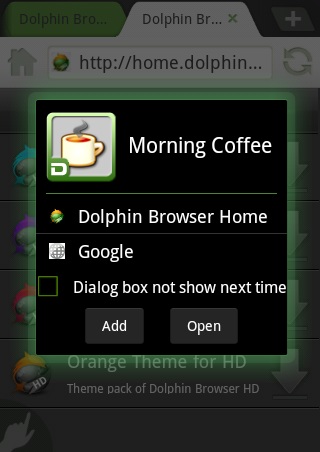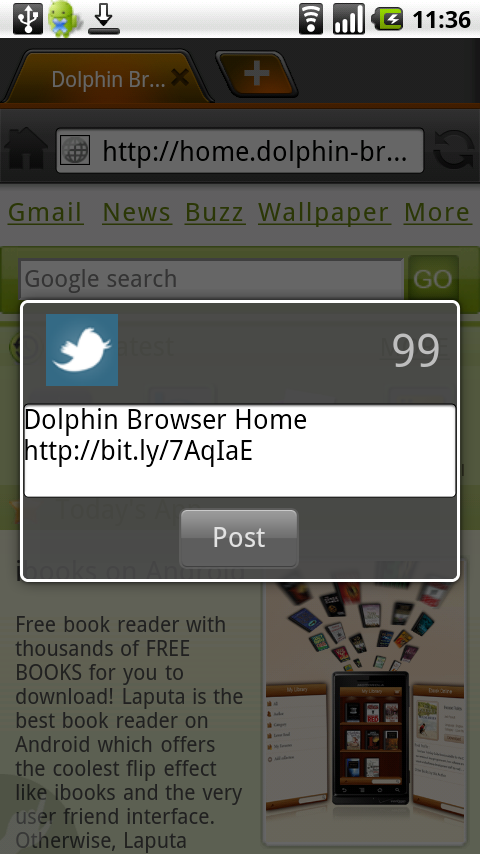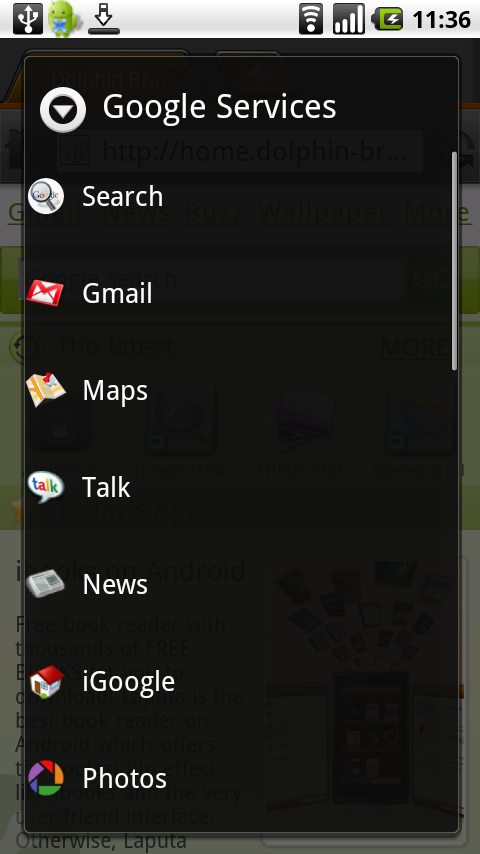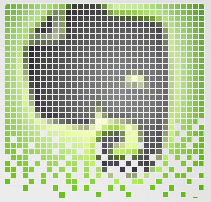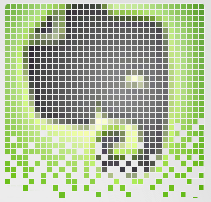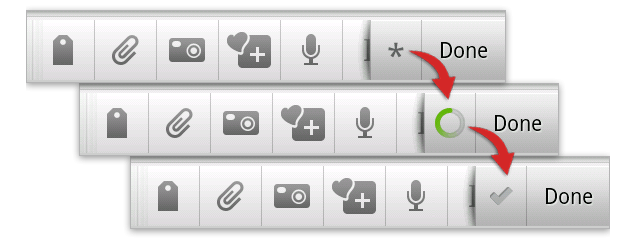It has been bubbly news since Samsung announced its plans about Android 4.0 Ice Cream Sandwich for Galaxy S II and Galaxy Note by early Q1 2012. The company officially announced the release of the update via a wall post on Samsung Norway’s Facebook Page confirming ICS to be out by March end. The update is specific to European regions while developers would benefit to test it beyond country specific limitations. The plan to push the update worldwide is yet to be revealed. Lets hope that it arrives soon!
All posts by Udit Malhotra
6 Must Have Android Dolphin Browser HD Add-ons for Webmasters
Dolphin Browser is a highly acclaimed browser used across the iPhone, iPad and Android OS’s. The browser is lightweight and easy to use while being utmost feature rich. It integrates some great add-ons that are very useful from both general user perspectives and highly advisable for Webmasters to keep a track on specific projects or needs.
- Alexa Rank: The add-on enables one to have a frequent check on Alex Stats while browsing a web page. A very useful tool if you plan to set a target for a particular month or if you want to analyze and track traffic improvement on your website. Download
- Web to PDF: If you want to save all stuff from a website use this add-on to make it a PDF file. It makes saving web pages easier by converting it to PDF that makes it accessible throughout all mobile and computer platforms. Download
- Morning Coffee: Open your most visited websites with each browser launch while saving time and increasing efficiency. The add-on analyses your most frequently opened websites and asks you to add them to Morning Coffee. Download
- Whois: Get website info and other relevant details at a jiffy with this smart add-on. Find registrar and ownership related information to a domain right on your mobile device. Download
- Tweet: Tweet a webpage that you would like to share with the click of a button and be a part of the latest buzz. A highly recommended plugin for people who are socially active on Twitter. Download
- Google Services: Quick access to 20+ Google Services right from browser including popular services like Google Reader, Photos, Gmail Etc. Download
We would to love to hear from ! Please do share your feedback with us.
Samsung Galaxy Note White now in stock with Clove Technology UK
The Samsung Galaxy Note White is now available with UK based online retailer Clove Technology. The smartphone is priced at £449 (£538.80 VAT inclusive). The handset is accompanied with a free White Flip Cover. Samsung’s Galaxy Note flaunts a 5.3-inch AMOLED display and runs Android Gingerbread OS.
Order online using the link to the Clove Website.
Also Read: Digital Waves Bangalore introduces TabPlus Rio Android Tablet at Rs.11,990
Samsung Galaxy Note Quick Specs:
- 5.3″ HD Super AMOLED Display (1280 x 800 pixels)
- 1.4 GHz Dual Core ARM Cortex-A9 Processor
- Smart Pen Stylus (included)
- Android 2.3 Gingerbread with TouchWiz S Pen
- 1GB RAM
- 16GB internal memory with support for Micro SD card up to 32GB
- 8MP rear camera with LED Flash
- 2MP front camera
- Wi-Fi, Bluetooth & Quad-Band 3G
- GLONASS Technology for navigation
- 2500 mAh Battery
Evernote for Android update brings Auto-Titles, Save and Continue and Better Image Layout
Evernote for Android got its update to version 3.5 which brings along a series of improvements to the application features making it more productive and user friendly. The application adds auto title feature to notes, improved image layout, and save options.
Keys enhancements at a glance:
- Auto Titles: This new addition makes it simple and easy to locate and find notes that one has saved by assigning it a name or title i.e. “Sales Report 2012”. In the earlier version this feature was not available making it a tough task for users find an important note or to find it instantly.
- Better Image Layout: The image layout incorporates added padding alongside images making multiple images within a single note to be viewed easily with equal spacing.
- Save and Continue: Composing long notes in a rush is now quick a steady as the app now allows you to save a copy of the note on to your smartphone or mobile device. Once your work is done press the “Done” button to sync the button and its done.
- Bug Fixes: The release also takes care of important bug-fixes with improved reliability and performance.
Evernote For Android : Download Now