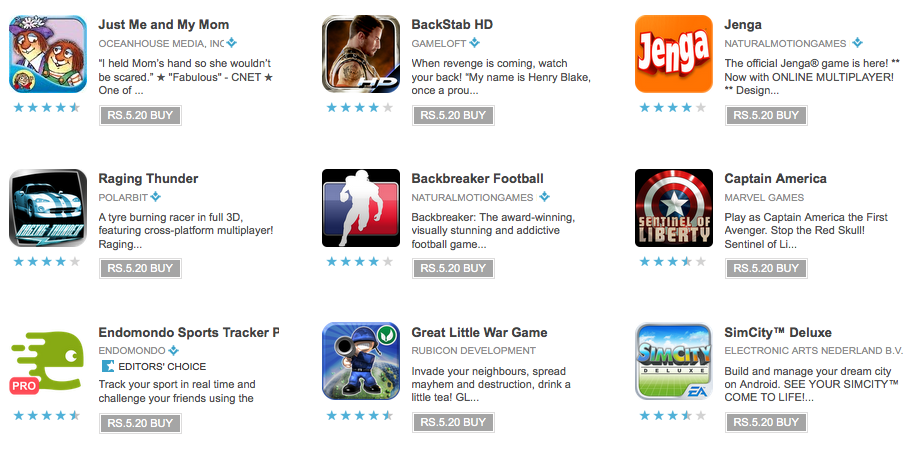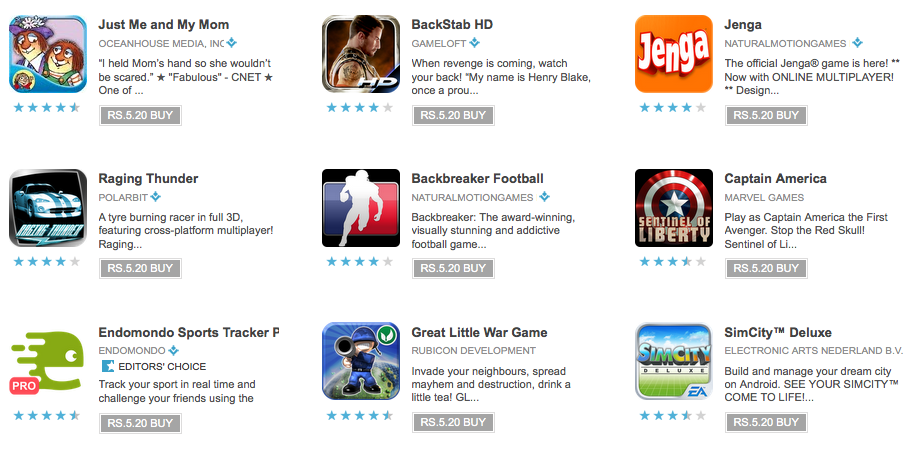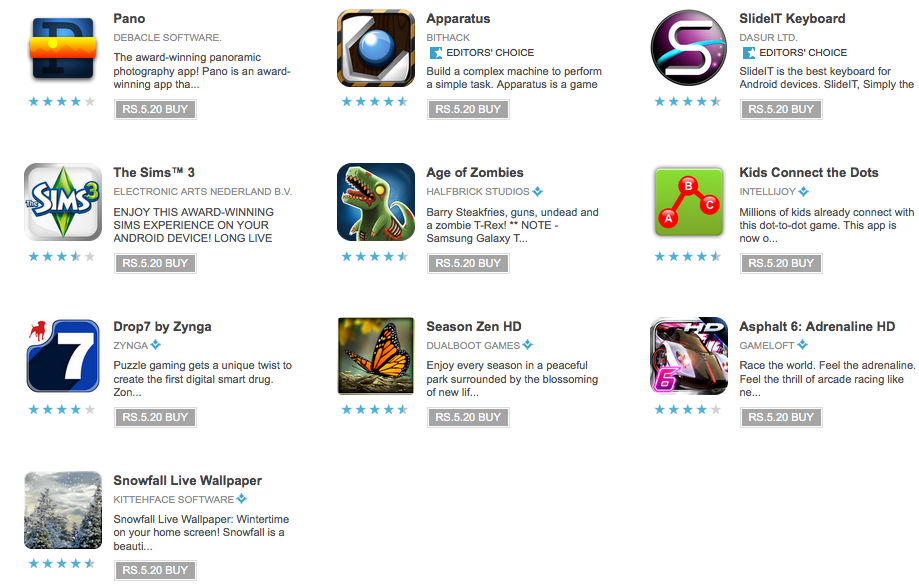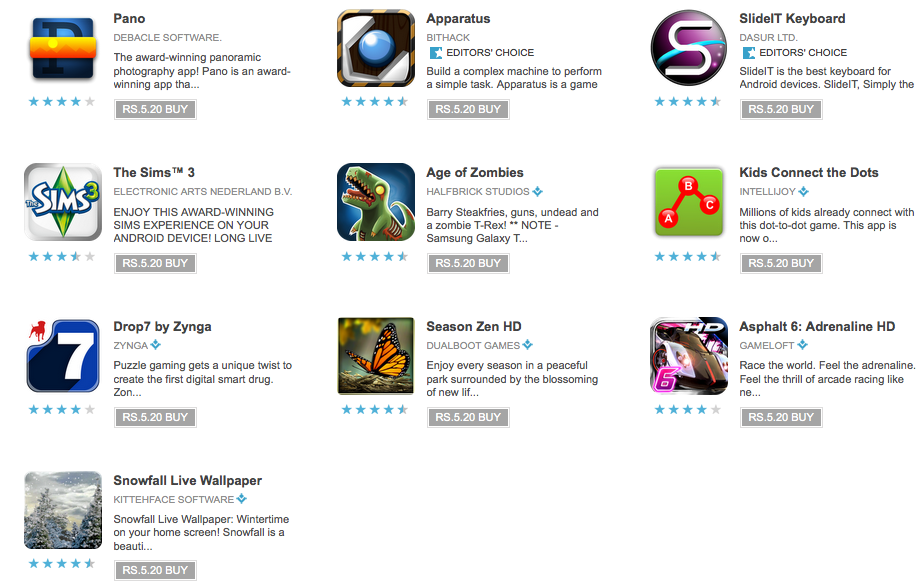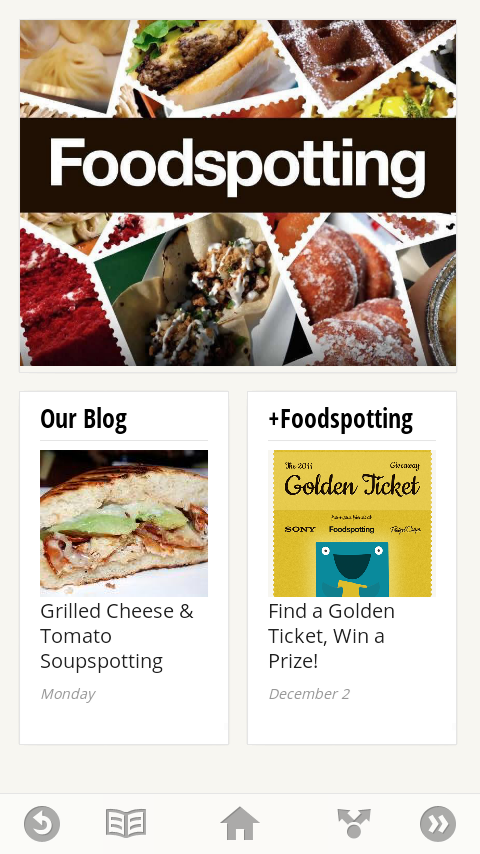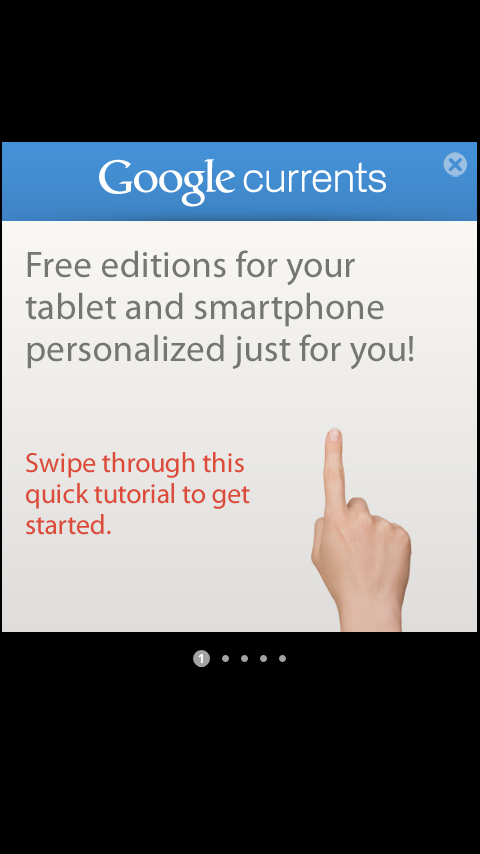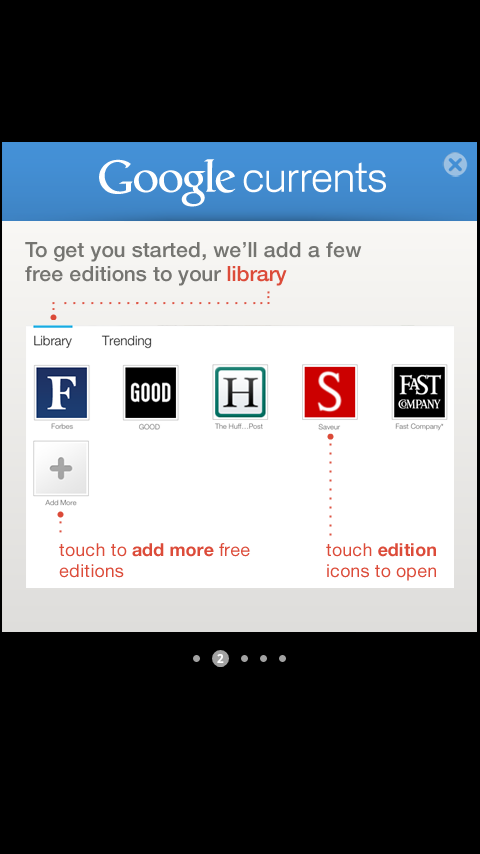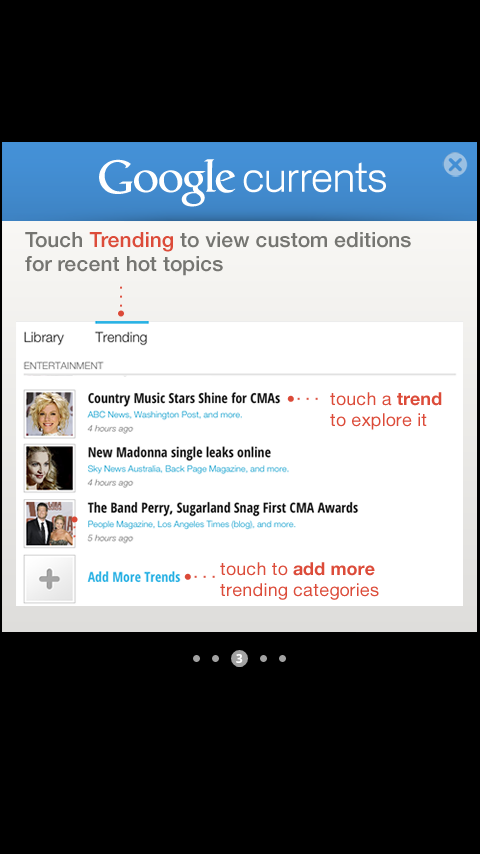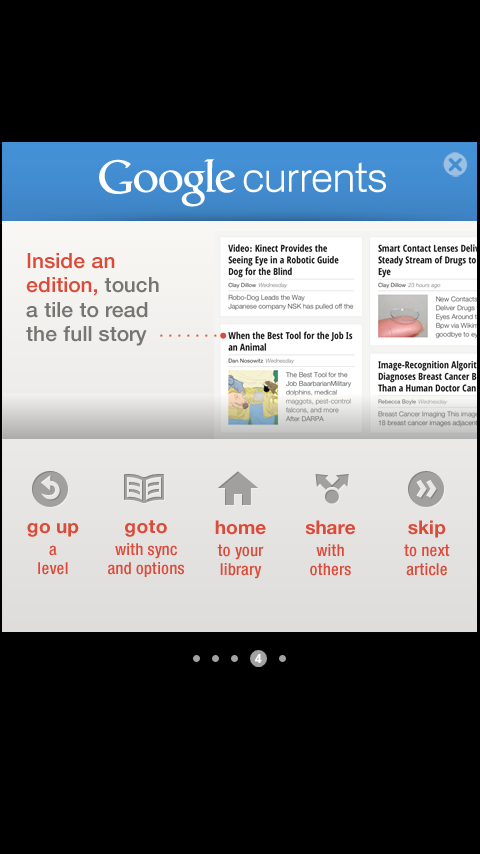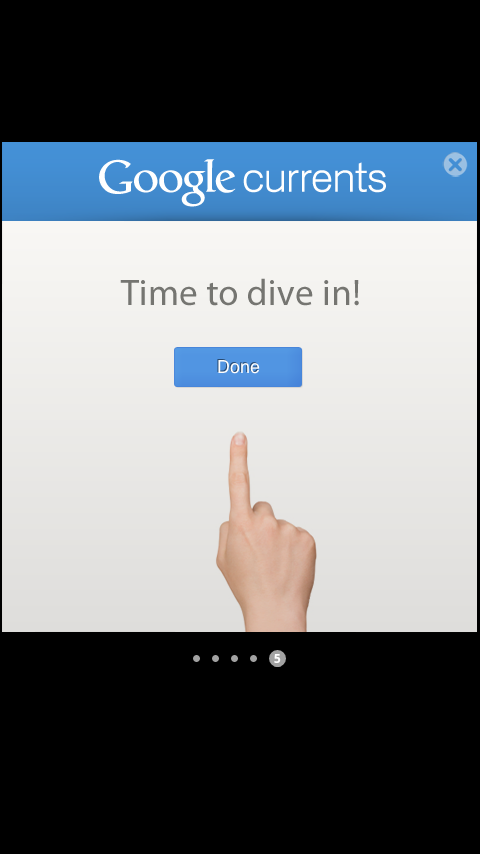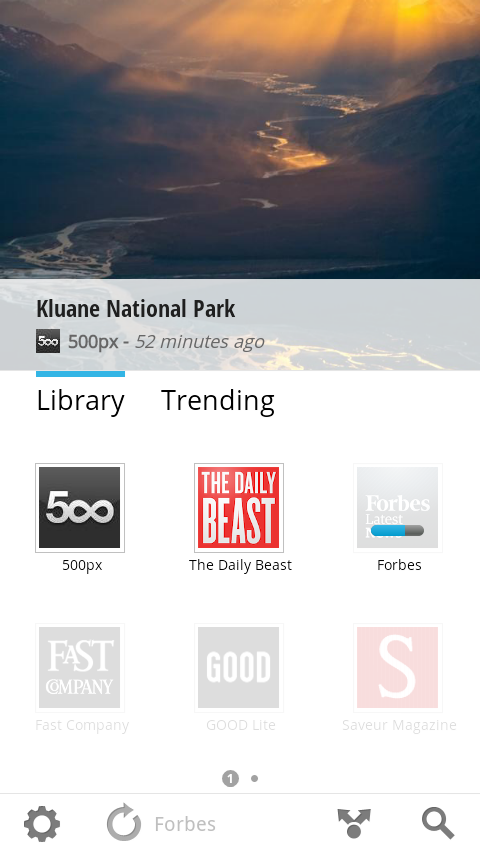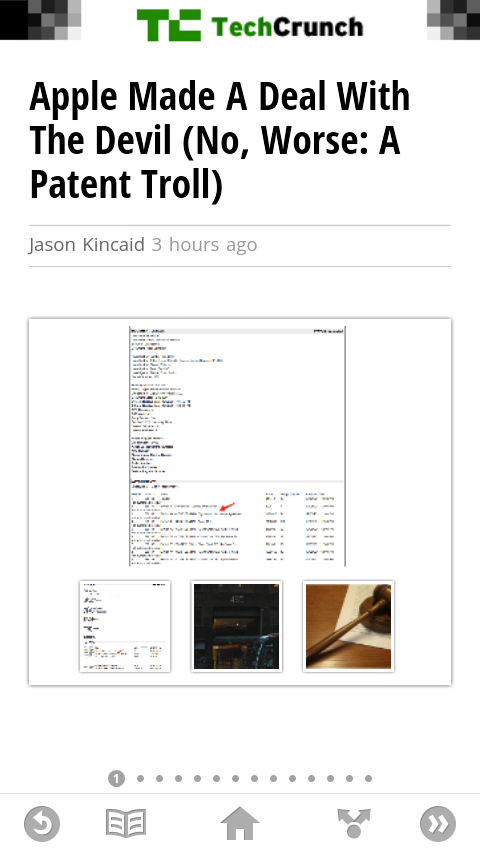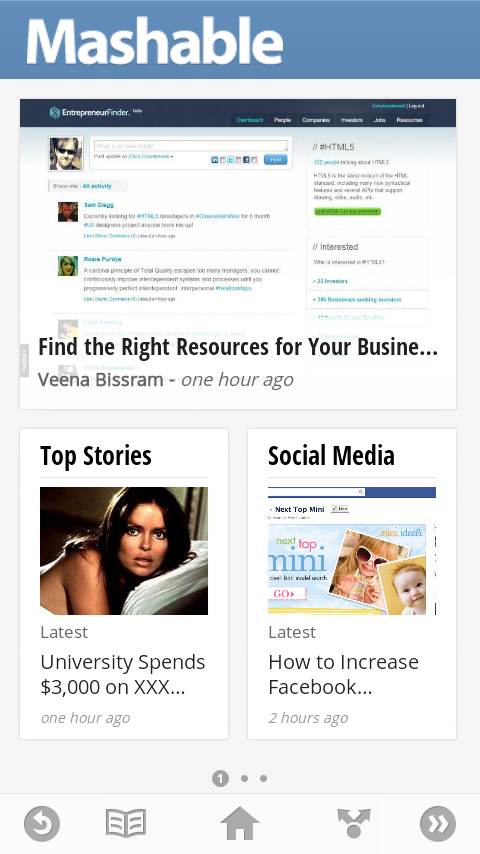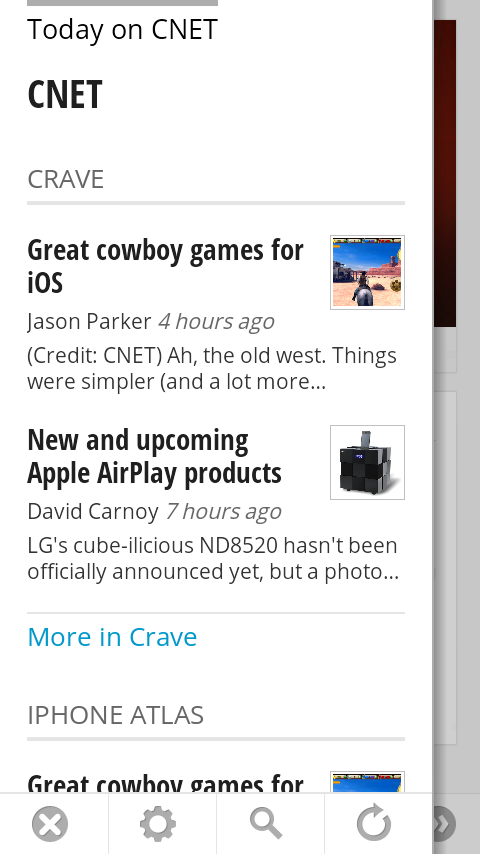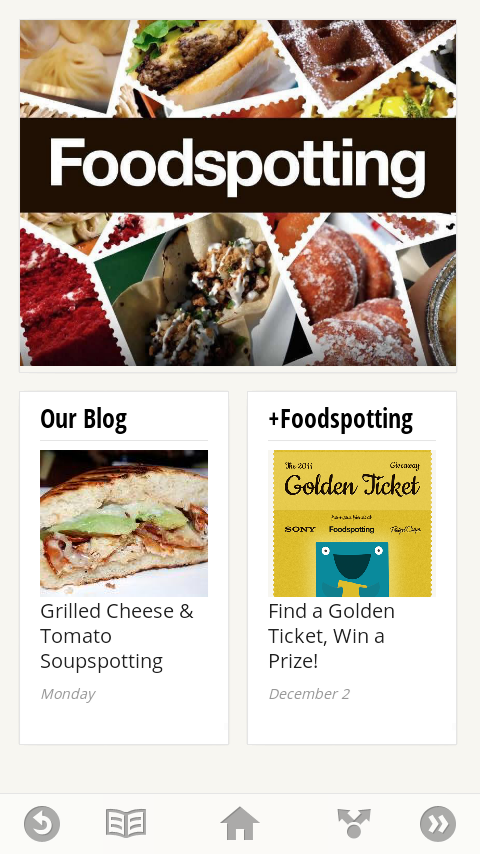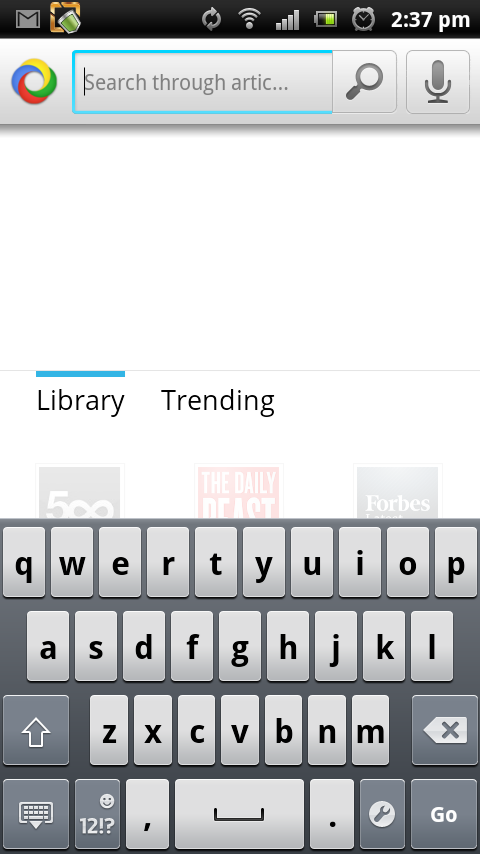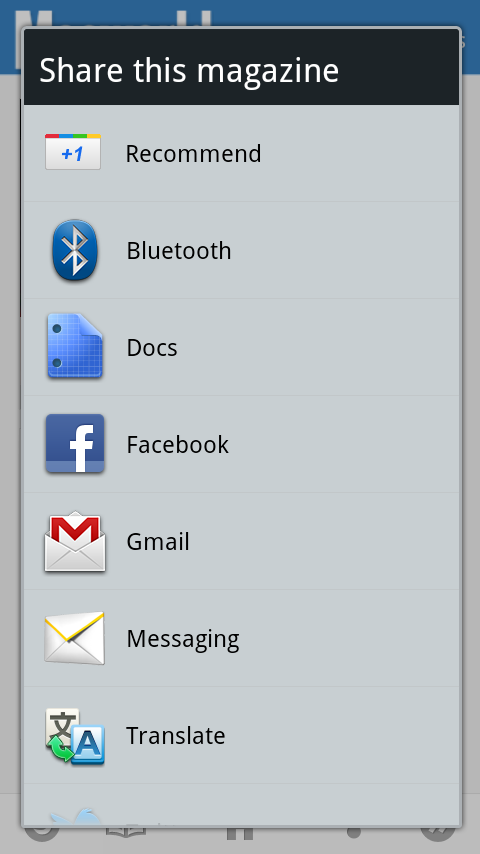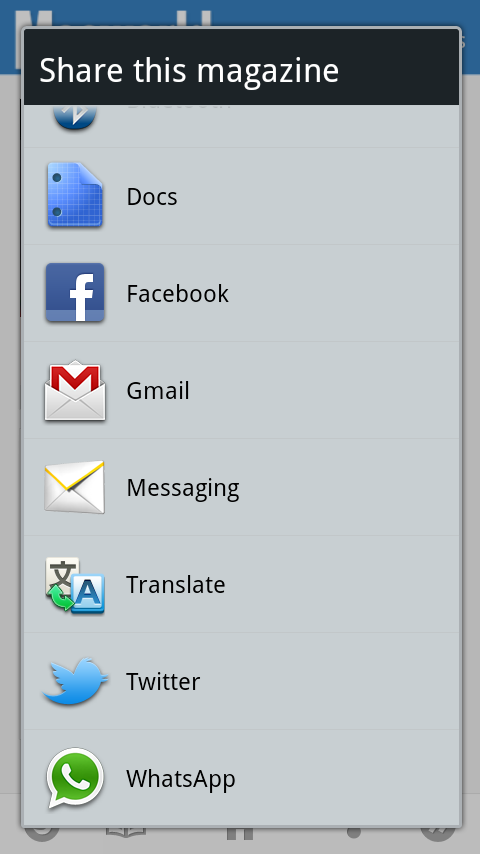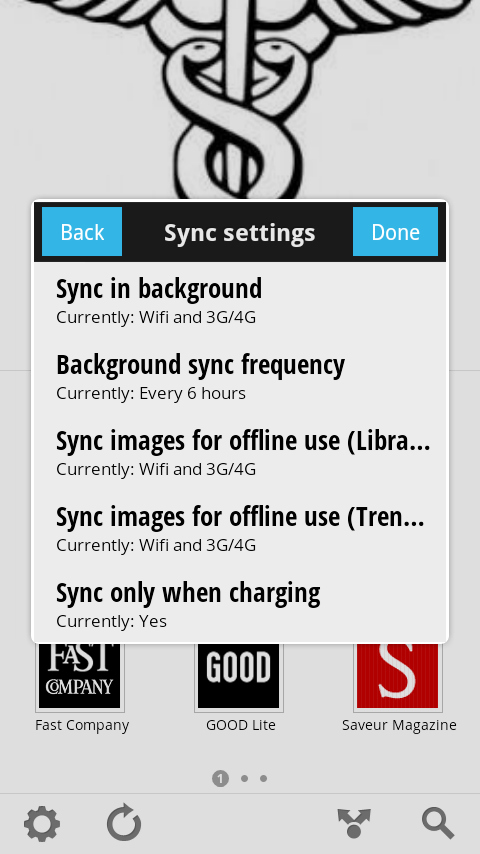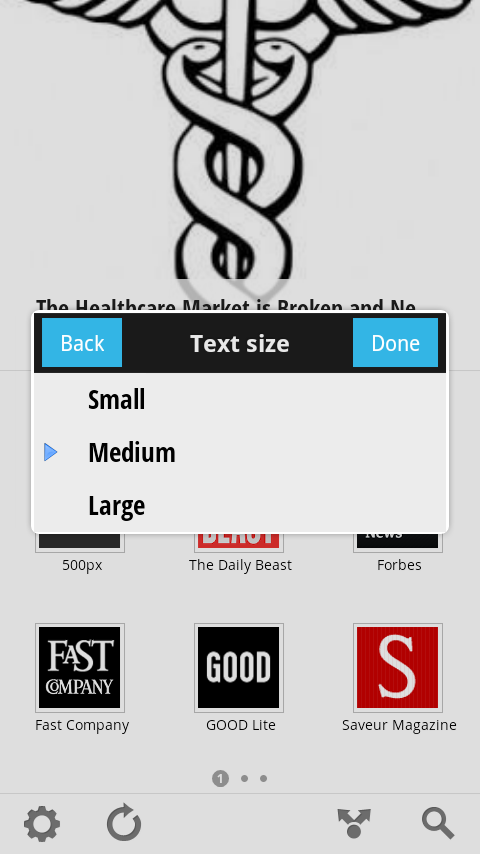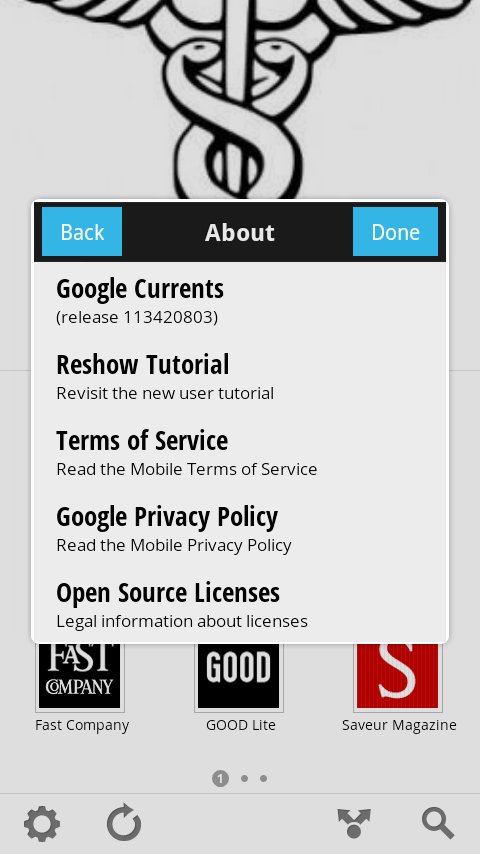Google remembers the famous Robert Noyce, popularly known as the “Mayor of Silicon Valley” with a doodle having a new generation stylish microchip with Google logo on top of it. Robert Noyce was the co-founder of the Intel Corporation in 1968 and Fairchild Semiconductor in 1957. He was a key contributor to the invention of integrated circuited or microchip and co-created the same with his colleague Jack Killby.
Robert Noyce was born on December 12th 1927 in Burlington and completed his schooling from Grinnell High School in 1945. Noyce completed his BA (Mathematics and Physics) in 1949 from Grinnell College in Iowa. The visionary further completed his PhD in the year 1953 from MIT (Massachusetts Institute of Technology) in Physical Electronics.
During his tenure at work he fostered an environment of teamwork and inspiration while acting as mentor to various subordinates and entrepreneurs. He won several awards, honors and recognition throughout his lifetime. He started exploring technology and implemented the same at a very young age of 12 years when he built a boy sized aircraft for flying. Amongst several other achievements included an induction at the Business Hall of Fame by President George HW Bush in 1989.
Noyce passed away on June 3, 1990 suffering from a heart attack. The Noyce family founded the Noyce Foundation in 1991 with an aim to improve public education for students.