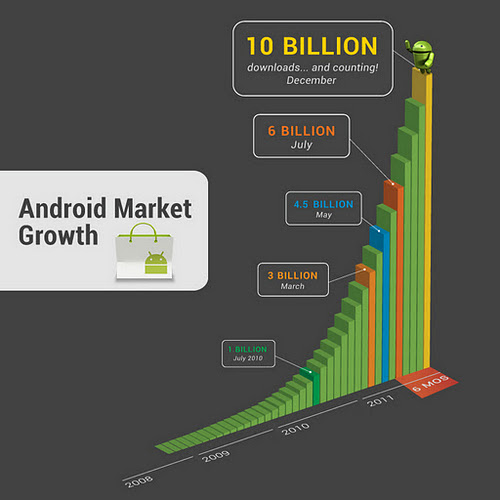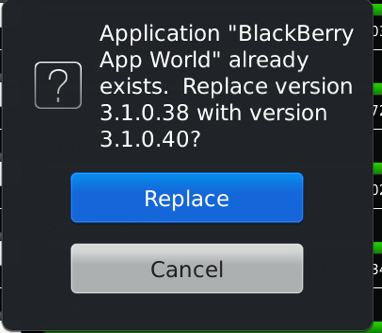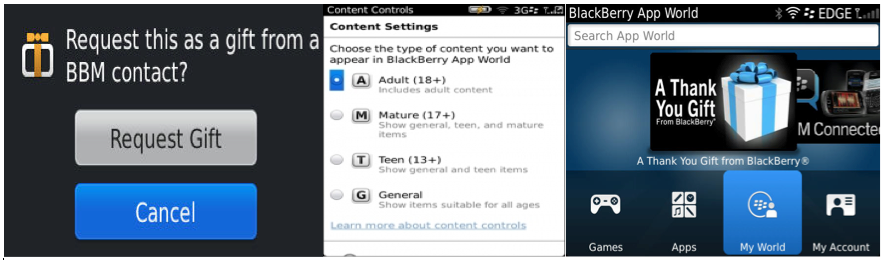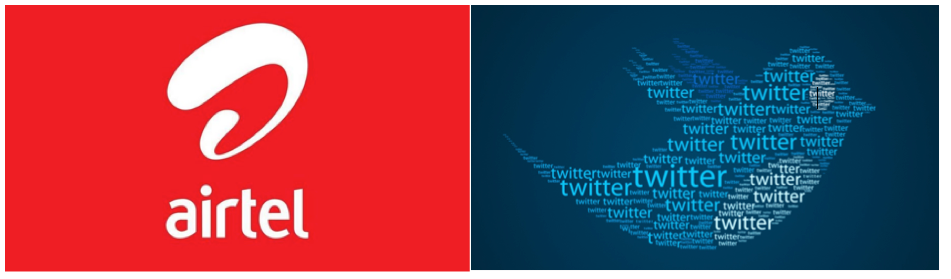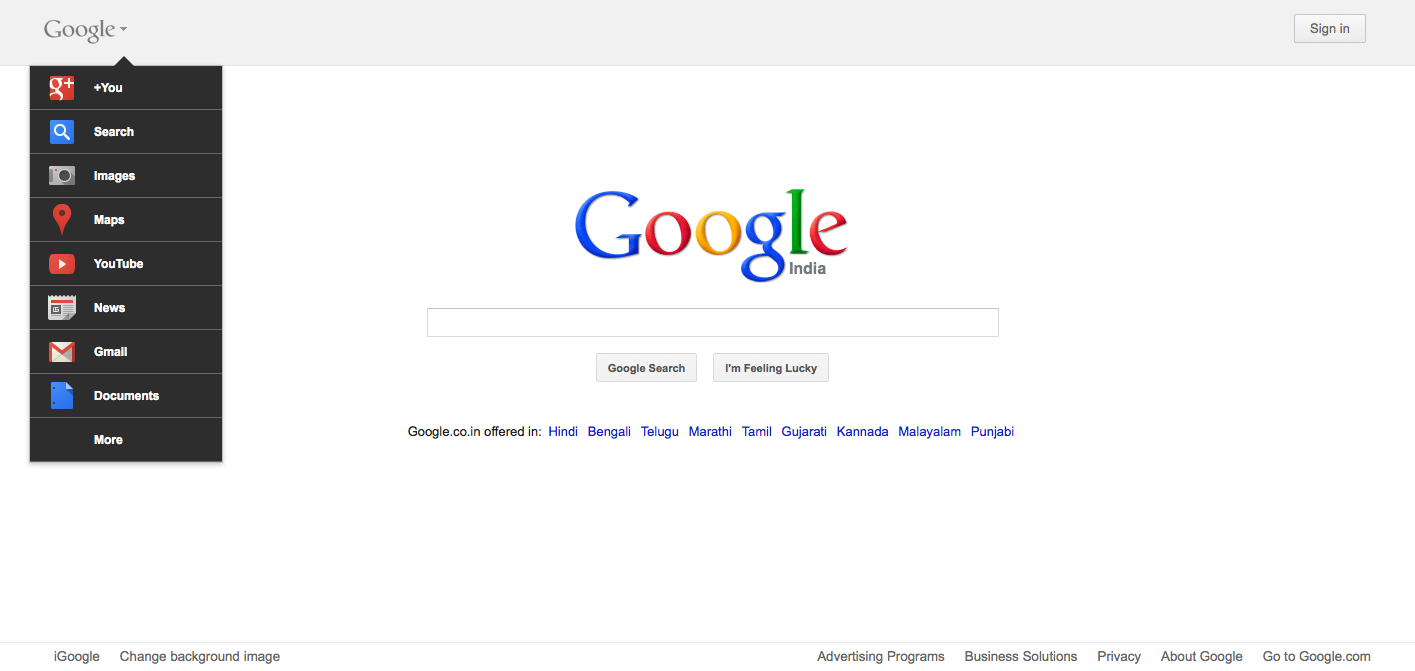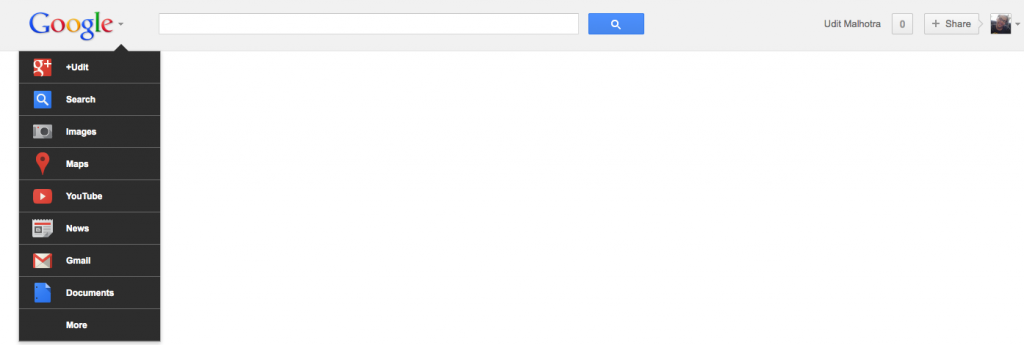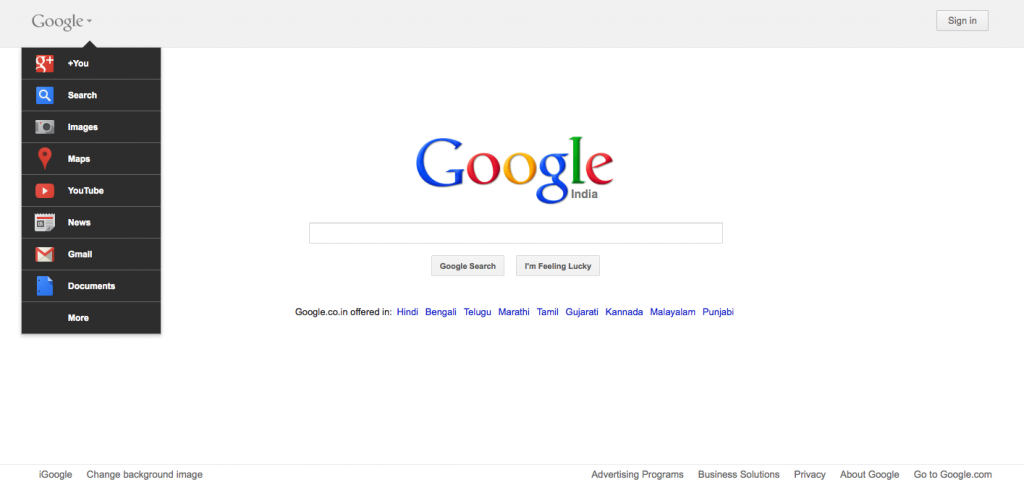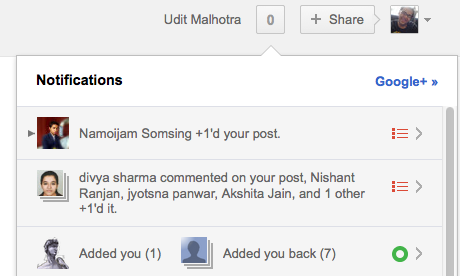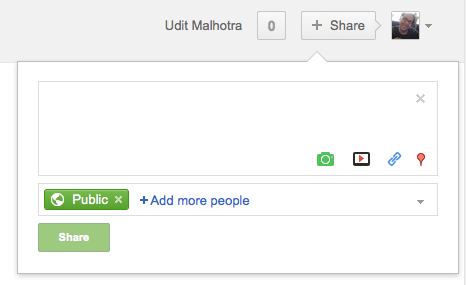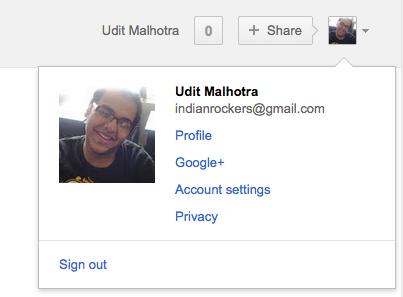The most widely used smartphone platform The Android OS officially embarked a milestone by achieving 10 billion downloads during the past weekend. Celebrating great success Google also announced top applications at an amazing price of 10 cents, a joint effort with application developers that are a key success to the platform’s growth. The Android crave is set to grow even high with more than 5.5 million devices being activated daily, making sure that mobile applications are the next big thing for people as a key metric to entertainment, productivity and more. The next 10 billion app downloads are not far away with more developers, more users and more ideas to implement. Get set to download all the popular applications at a discounted price for the next 10 days beginning 6th December 2011. The applications that are a part of the promotion are found below.
- Asphalt 6 HD
- Color & Draw for Kids
- Endomondo Sports Tracker Pro
- Fieldrunners HD
- Great Little War Game
- Minecraft
- Paper Camera
- Sketchbook Mobile
- Soundhound Infinity
- SwiftKey X
Enjoy the fun on your Android. Play hard and Rejoice 😉