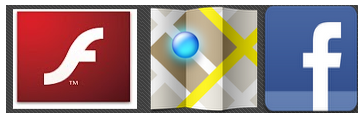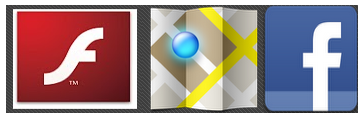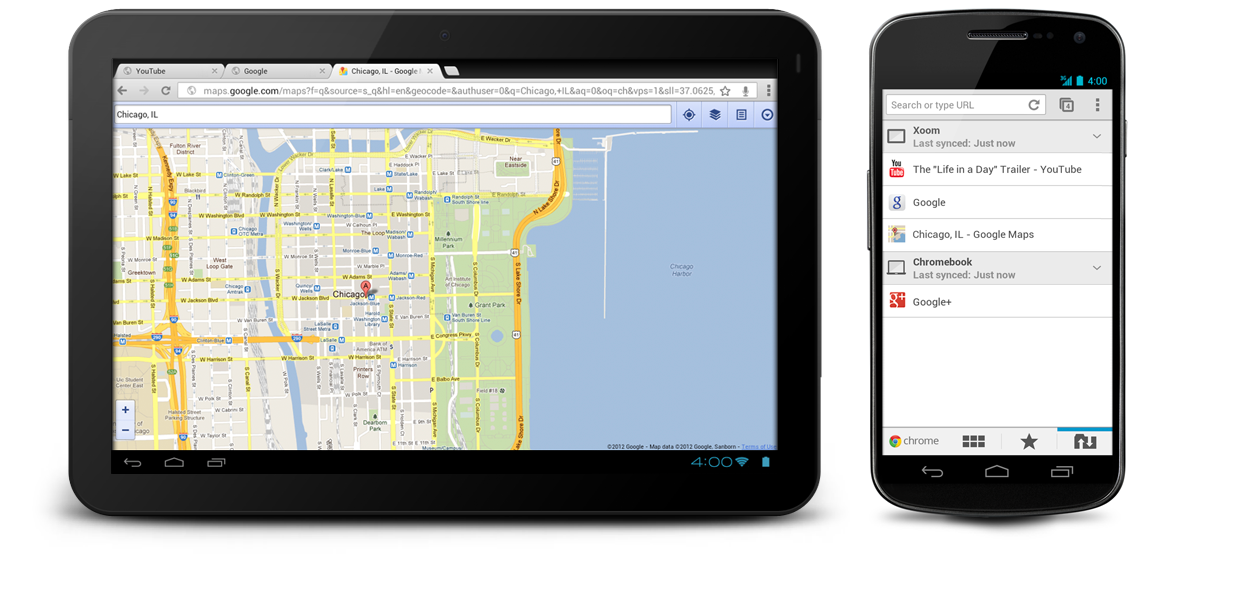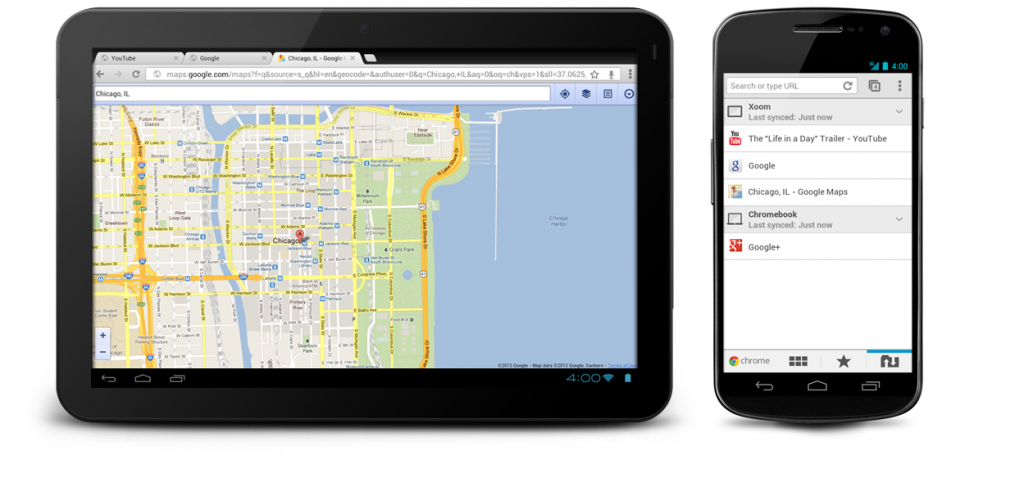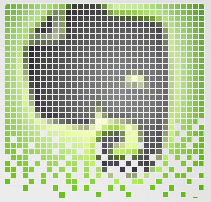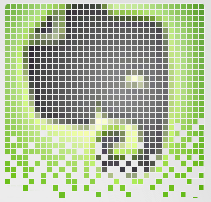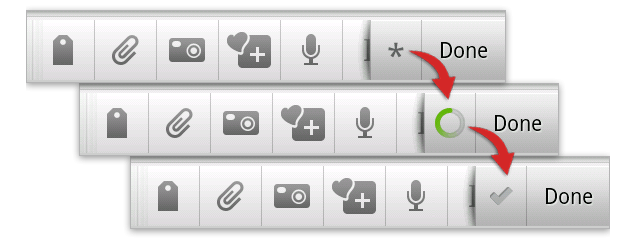Today, we look into three recent updates that have been rolled out for Android apps that include Adobe Flash Player, Google Maps and Facebook.
Adobe Flash
The Adobe Flash update takes care of a security vulnerability that may cause the app to crash and gain access to the device. The update is important and we would suggest users to install this update whenever they have time.
Download from Android Market: Adobe Flash Player 11
Google Maps
The latest update for Google Maps is targeted for users who use Latitude as well as Location History as it fixes and improves issues pertaining to battery life. Besides the battery fix it also address some bug fixes that would make the overall experience enjoyable and fast.
Download from Android Market: Google Maps
The Facebook app has been updated to version 1.83 that still has an older changelog attached to the update. We expect the update to address bug fixes and other performance issues with app. The update size is nice, so hopefully you all should update it. If we come to know any other info we would surely keep you posted on the same.
Download from Android Market: Facebook