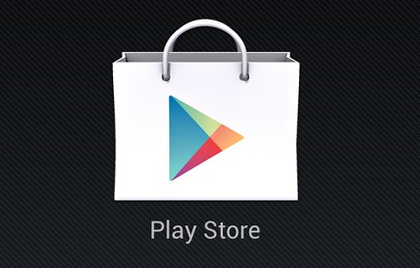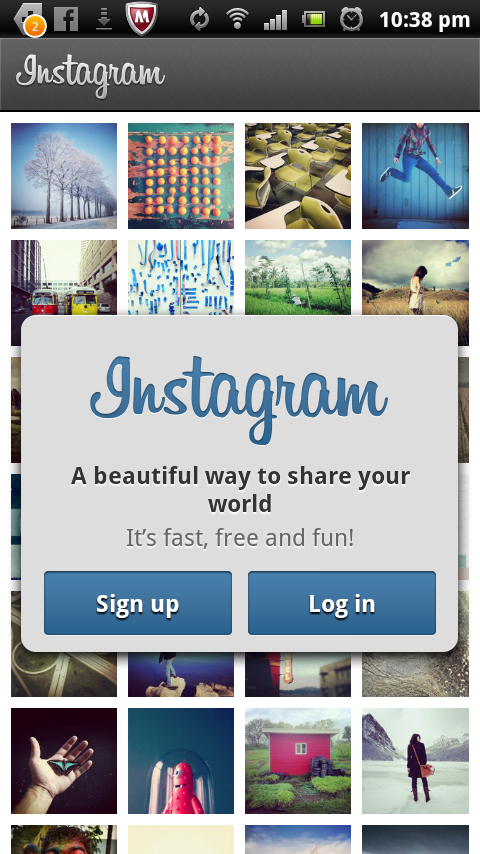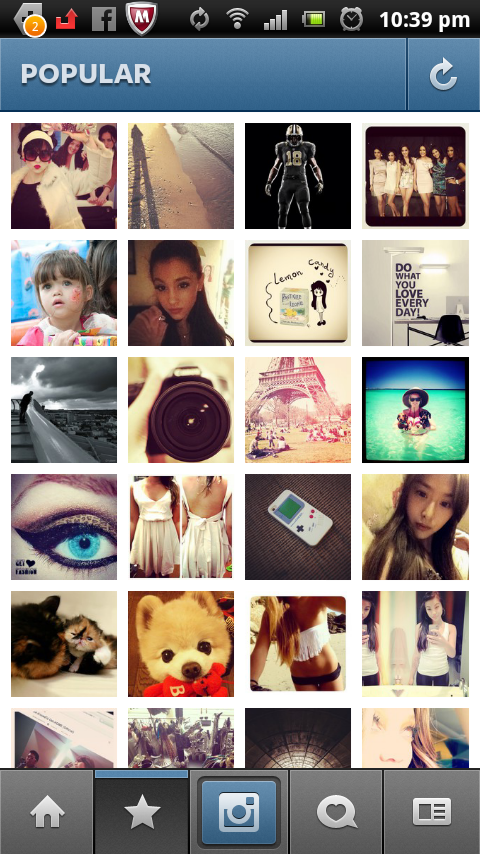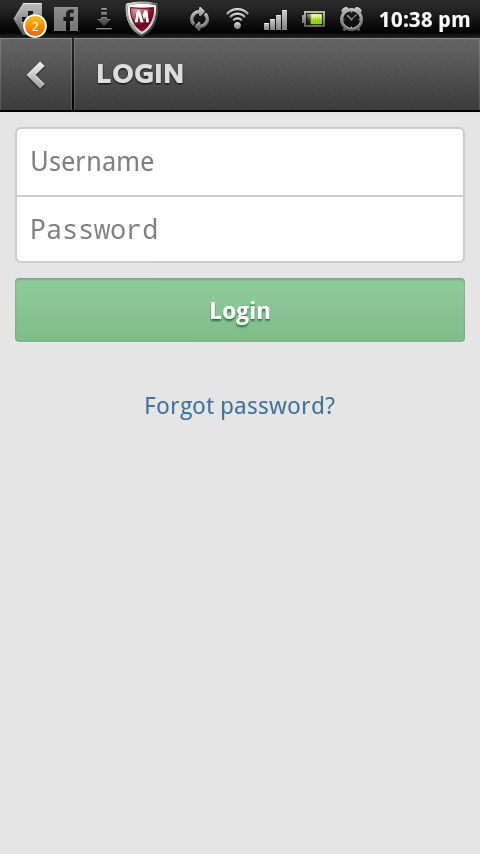Google Play Store has been updated to version 3.5.16, the release is targeted to solve major issues with the store app on account of its past update, which was released to fix issues and eventually caused more problems than solutions. The update schedule would begin soon and will be pushed via OTA. For geeks and users facing issues with the store and don’t want to wait for the update may download the same using the link below. The update seems to resolve known issues like force close or crashing the store, faster performance, smarter web experience, better navigation and more. The update does not seem to deliver something out of the blues and it makes its way to fix all known issues with the earlier update. We also see the return of paid apps that had been off for a while.
The frequency of recent updates by Big G suggest that they are working fast to make Android a consistent and addictive platform for everyone. The Google Play Store is still on its way to grow bigger, better and evolve as stable as the Android Market.
Folks who are interested to install the update via the APK file can do so by enabling the option to install from unknown sources, which is located under the applications tab of the settings menu. Once the install process is complete I would suggest rebooting the device to ensure complete stability. If you want to wait for the update to be delivered without any hassles, the best option is to be at peace. I know most of us would just want to be lazy with the weekend approaching soon and enjoy things as the come.
If you are techie and have already applied the update via APK, please share your views on overall performance and stability by dropping a comment. It would help other users to get a better insight.
Download Google Play Store Update 3.5.16 APK File
Scan the QR Code or click the image to begin download.