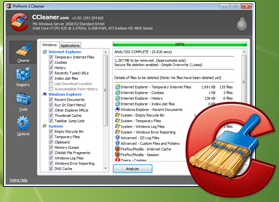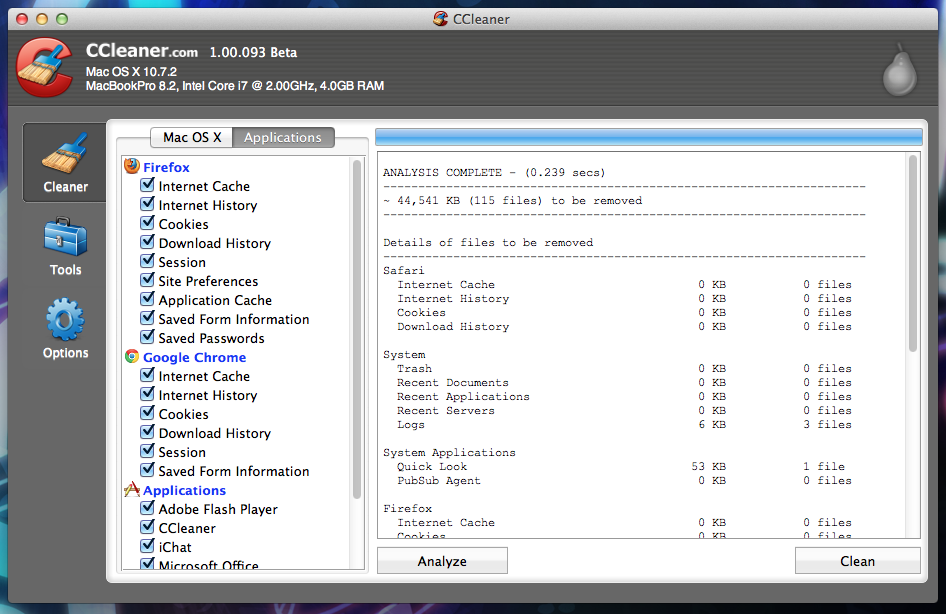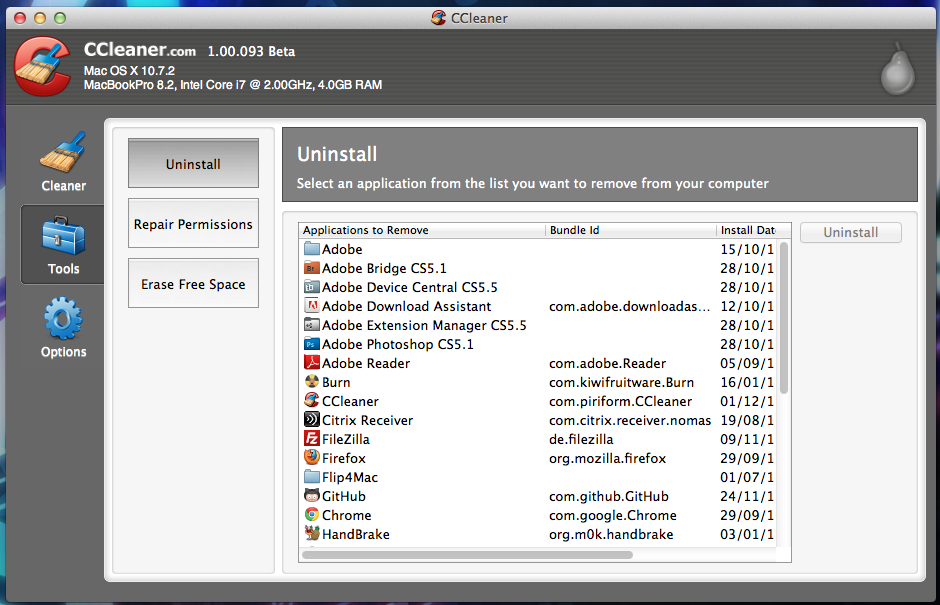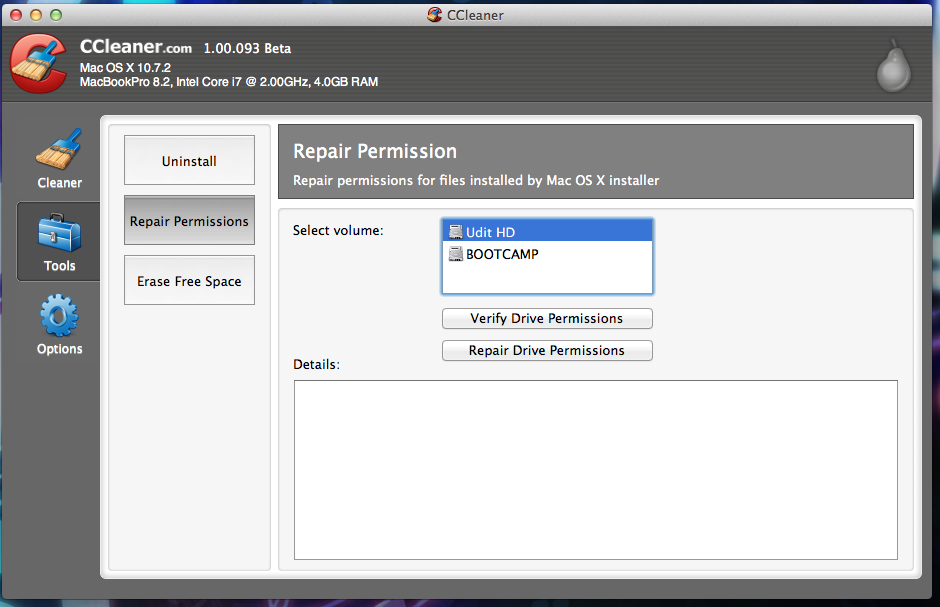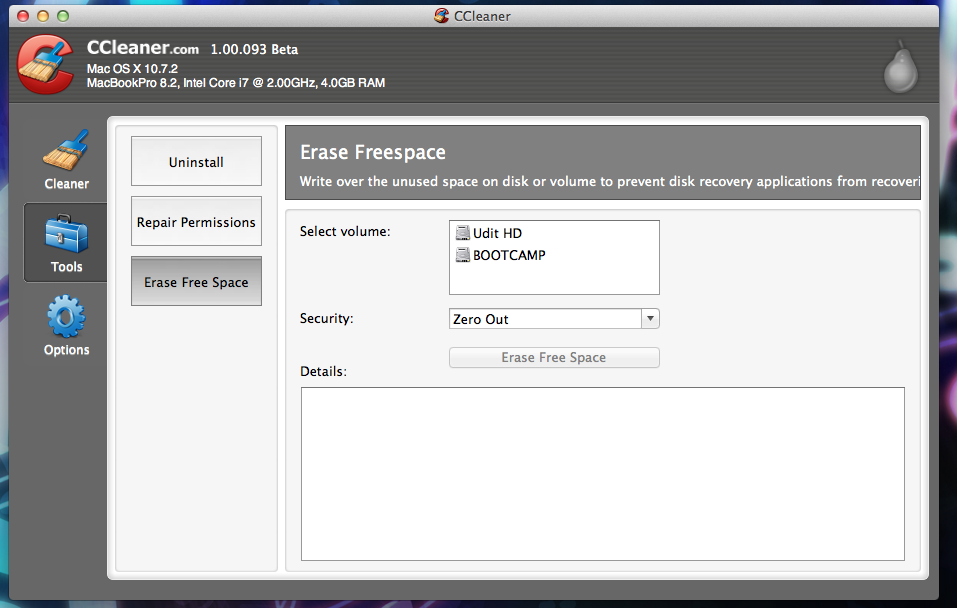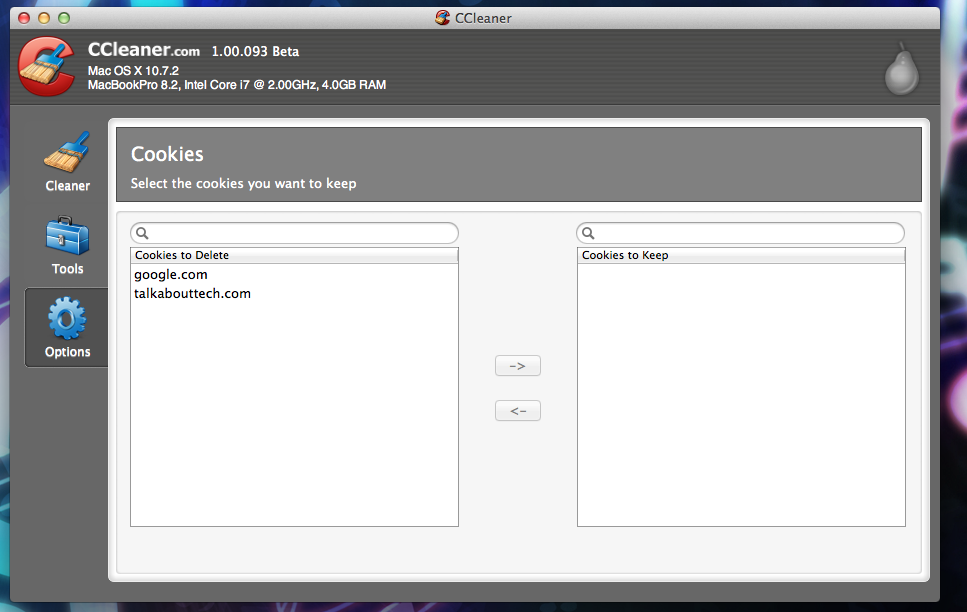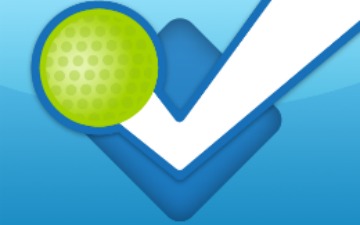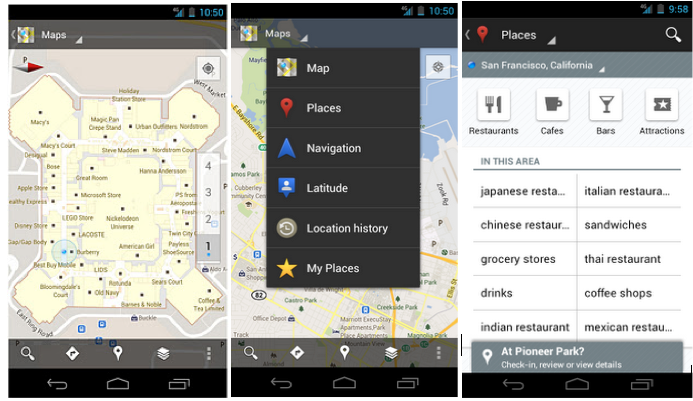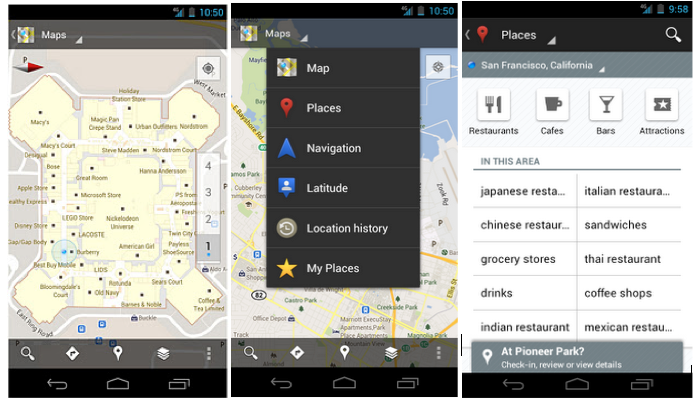There are various utilities that we can find online that can help us keep our Mac clean but the result is that most companies want us to pay for the cleanup tools. A very popular and free utility across Windows platform called “CCleaner” has now been released for Mac. The utility is absolutely free and involves no cost at all helping users getting better performance and tune-up for their systems. The application is still under Beta Mode, a few days back the company released the Beta V6, which indicates that the application is close to its actual release. The user interface lies simple and easy to use. The program would not go ahead and ask you to delete unused language files that are a part of the Mac OS to free up some space, this is done by major paid cleaning systems for the Mac. The software allows uninstalling applications easily without any hassle, this is useful for applications that have not been downloaded from the App Store and for users who find it cumbersome to delete the application manually. As a part of the latest release the major additions include the option to repair and verify disk permissions, wipe free space and more. An overview to all major benefits and improvements in found below.
CCleaner For Mac (Version 1.00.093 Beta 6)
- Cookie Management
- Repair and Verify Disk Permissions
- Wipe Free Space
- Crash Reporting
- Cleanup for Safari Binary Cookies
- Uninstall features automatically removes shortcuts from the dock
- Improve Internet Cache Cleaning
- Stability Fixes
- Improved Detection of Application Versions
You can download a copy of the software from here : CCleaner of Mac
System Requirements include Mac OS X 10.5 or Higher.
Screen Shots :