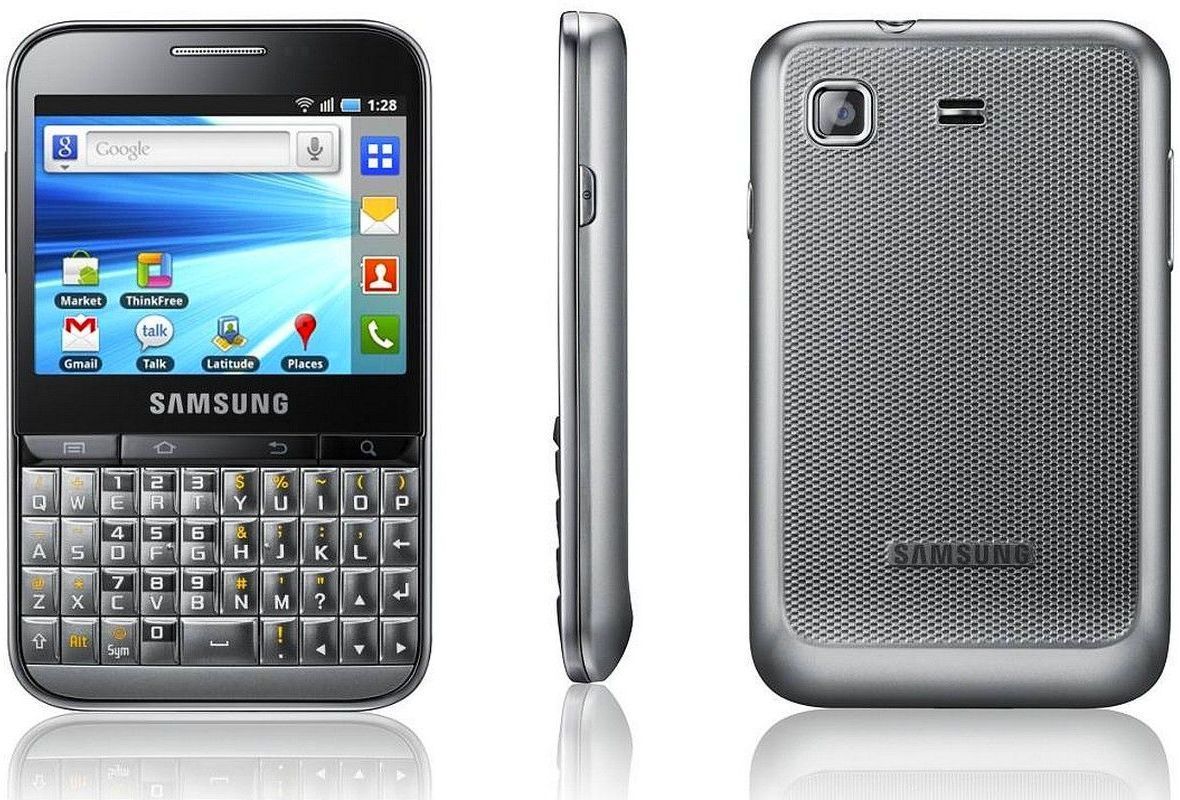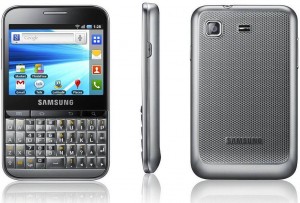**Update**
Galaxy S and Galaxy Tab will not get updated to Android ICS 4.0
Samsung officially announced the list of Galaxy devices that would be officially upgradeable to the Android ICS. A good news for all of us who are using Galaxy Smartphones. The early implementers for the update would include the Samsung Note and Galaxy S II.
The complete list of other devices eligible for the update are:
- GALAXY S II
- GALAXY S II LTE
- GALAXY Note
- GALAXY Tab 7.0 Plus
- GALAXY Tab 7.7
- GALAXY Tab 8.9
- GALAXY Tab 10.1
- GALAXY R
Android 4.0 ICS would bring some good features including facial unlock feature that can be easily fooled via your image as well and NFC data transfer capabilities.
Lets wait to get an early update and taste the flavor of Ice Cream Sandwich on our devices ;). We will keep you posted for any updates once they are rolled out.