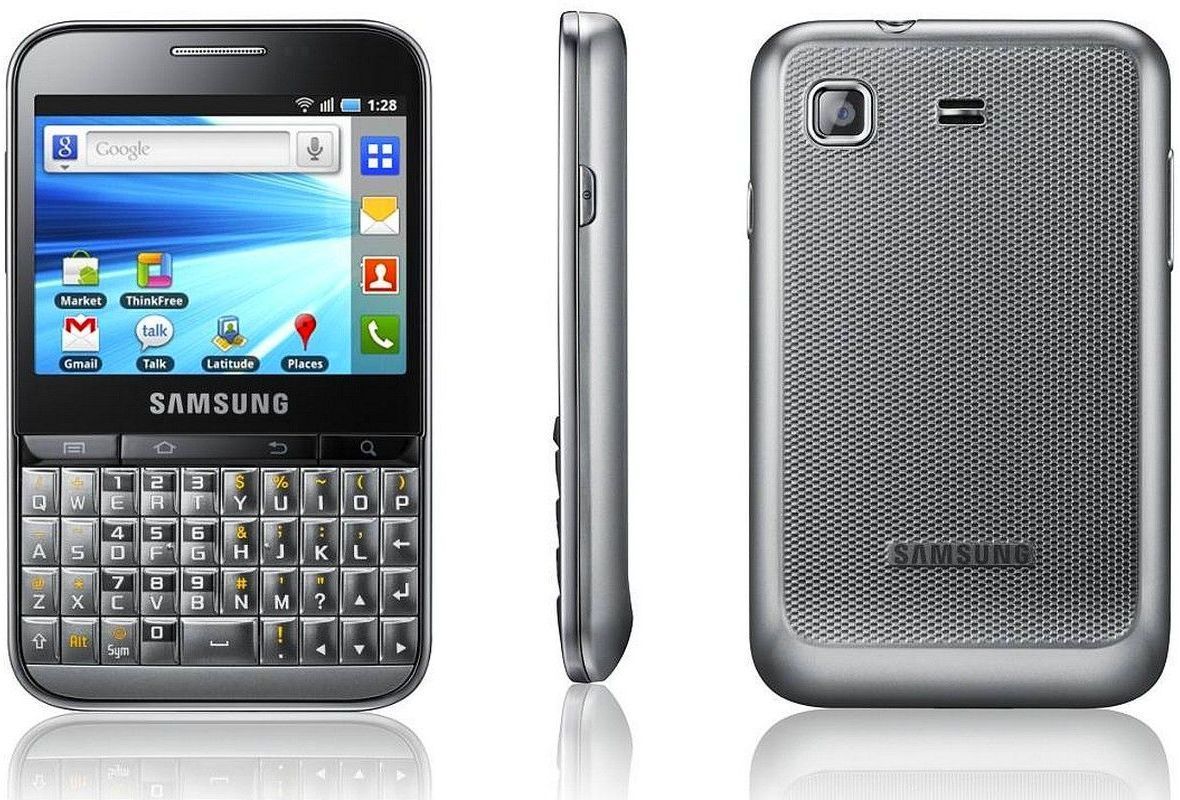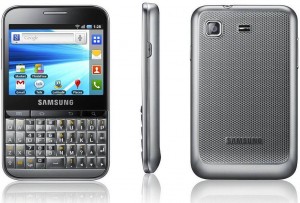Google Docs users can benefit with offline file access support on their Android based smartphones and tablets. The update also features certain tweaks for tablets users to make the app experience better and smoother.
Files can be made offline while over an Internet connection or even when working on a file. The app supports auto sync while connected to a Wi-Fi network with the option to Star and rename files offline.
You can a make a file available offline in several ways by either using the menu button or keeping the item pressed for 2-3 seconds and press the “Make Available Offline” option. The same can also be done using the file’s preview pane and selecting the checkbox right next to “Available Offline”.
For people who are on the rush or are sharing files within an organization can also push updates manually by pressing the “Update” while the file is open to sync changes manually online.
Google Docs is an online productivity suite that is free and can be downloaded from Android Market.