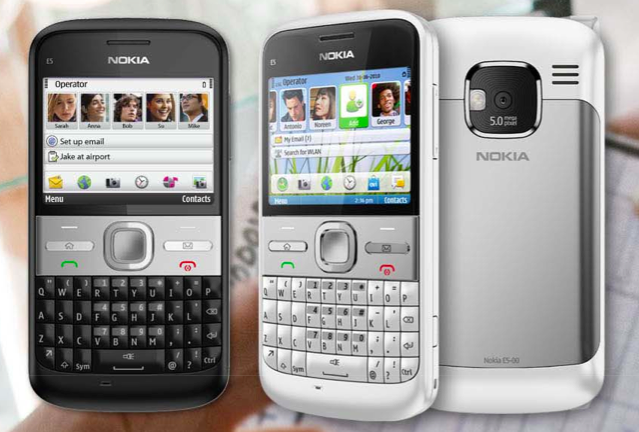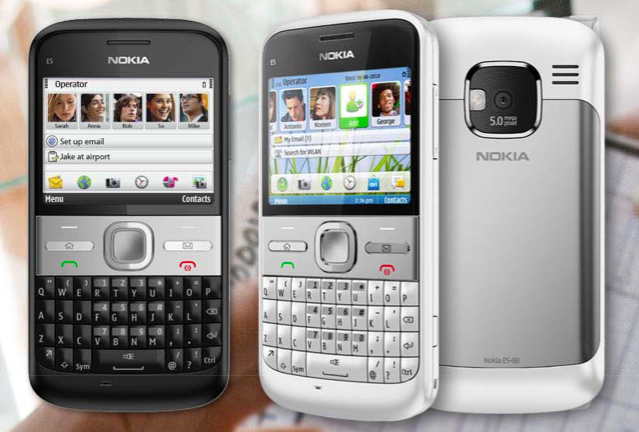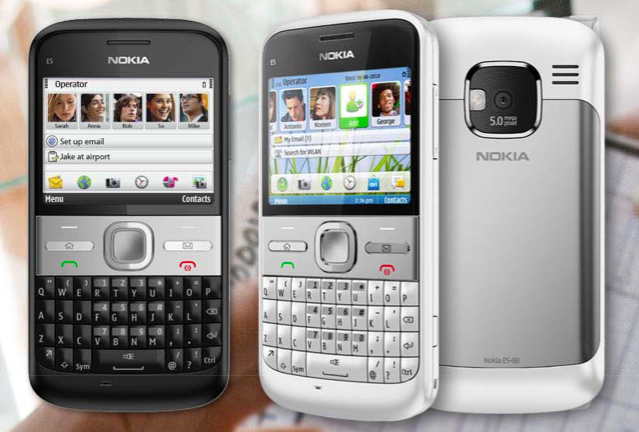
Pros:
1. Very Feature Rich compared to other E series phones like the older E63 and even the newer Nokia upper-end model E6 (except there’s No Touch in E5).
2. The Best Symbian OS version in its class till date.
3. Excellent Camera with Flash. However, Not with Auto Focus.
4. Nice Grip and overall Dimensions of the Phone. Convenient for Shirt Top Pocket.
5. The Nokia Suite aka OVI Suite aka PC Suite Software has appreciably improved.
Cons :
1. Flimsy Plastic Panel around the Navigation Key above the QWERTY Keypad. However, there is nothing wrong with the Navigation Key.
2. Home & Messaging Keys get Stuck in the 6 Key Panel and Tilt upon pressing.
3. The entire 6 Key Panel above the QWERTY Keypad makes Squeaking Sounds upon pressing towards the Display.
4. The Display is Vivid but with 256K Colors unlike 16 Million Colors Display on other Popular Nokia Phones. Cost Cutting by Nokia.
5. The QWERTY Keypad is slightly different from E63. Takes a while for an E series user to migrate. The transition is worse for someone using an E63 or an E6.
6. The SIM Card is placed under the Battery and can be inserted/ removed only after removing the Battery. Inconvenient for Users who do have to change SIMs often.
7. The SD Card is also placed under the Battery and can be inserted/removed only after Battery Removal. This is Very Inconvenient.
8. The SD Card has to be inserted/ removed in or from an Obsolete Mechanical Push/Pull Tray. The Mechanical Tray can get Permanently Damaged, if the SD Card is removed and inserted frequently.
9. A very small ~4″ long USB Cable has been provided, it is Very Impractical specially for those Users who connect the Phone to Front USB Ports on their Desktop PCs. Laptop Owners have to place the phone right next to the Laptop. It is Not Convenient to Answer/Make Calls with such a small USB cable connected to the Laptop. Nokia, Do Cost Cutting Elsewhere.
10. Don’t Recommend buying the very attractive looking Original Nokia Silicon Cover for this Phone. When placed on a Table, the E5 rocks on the left and right in it, due to a protruding Rectangular Silicon block with Nokia printed on it.
For Nokia Loyalists, in this price range the only Phone which does not have the above mentioned Negatives is the older Nokia Model E63. It is Most Stable and Most Reliable albeit has lower Specs.
Till a better Symbian QWERTY Phone is launched by Nokia in this Price Range…Like the E5 or Sulk or Move-On to Android based Smartphones 🙁