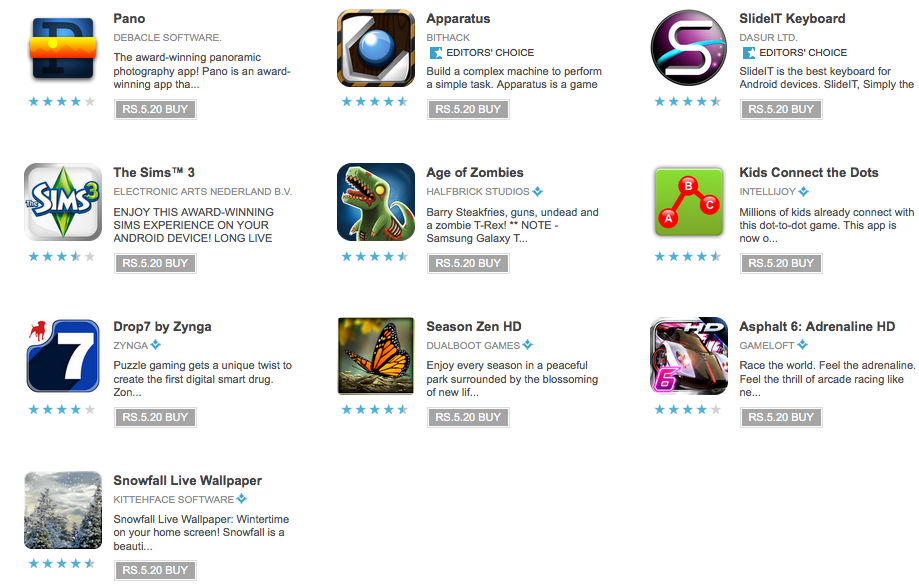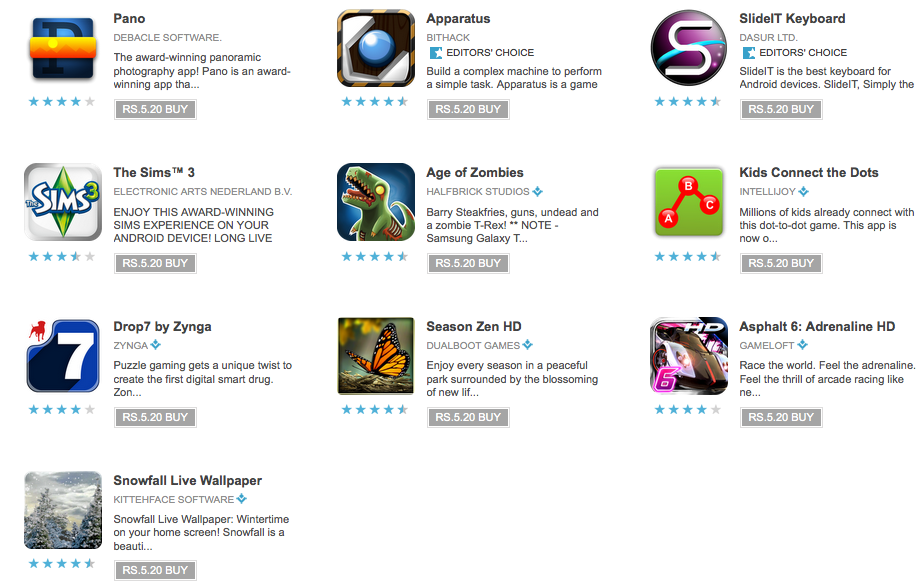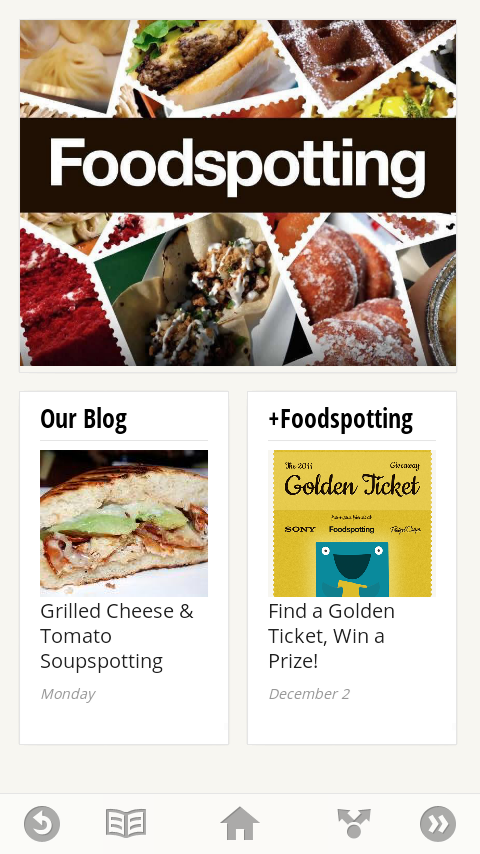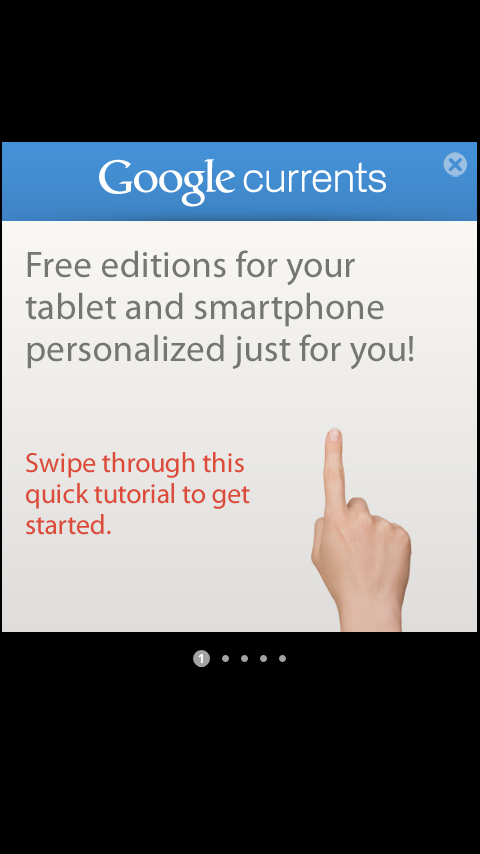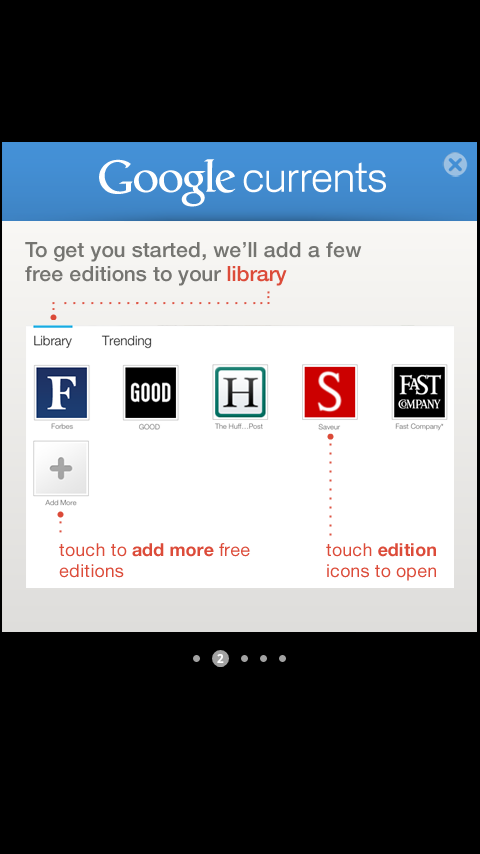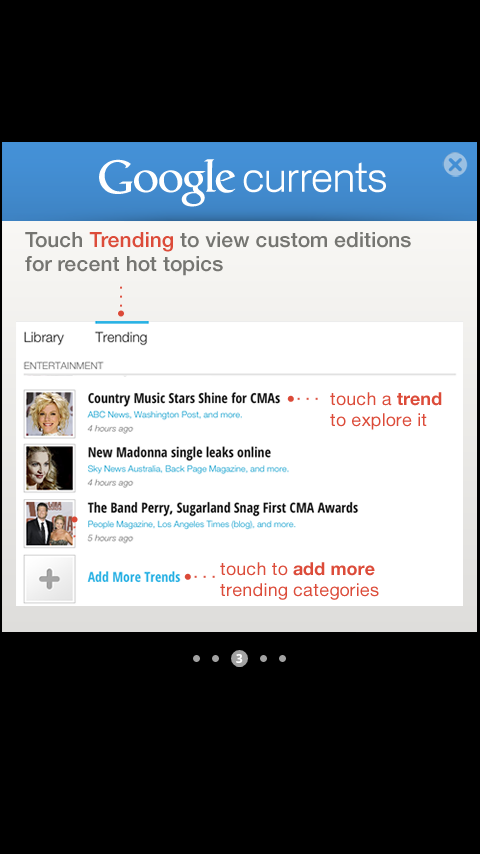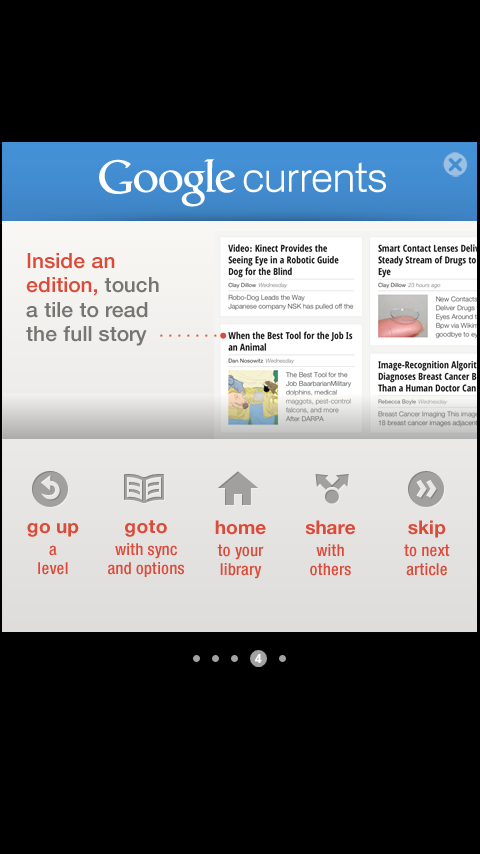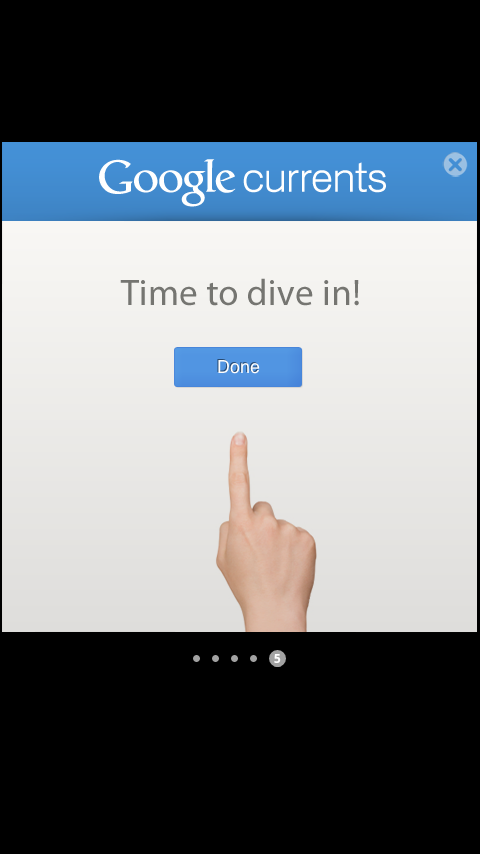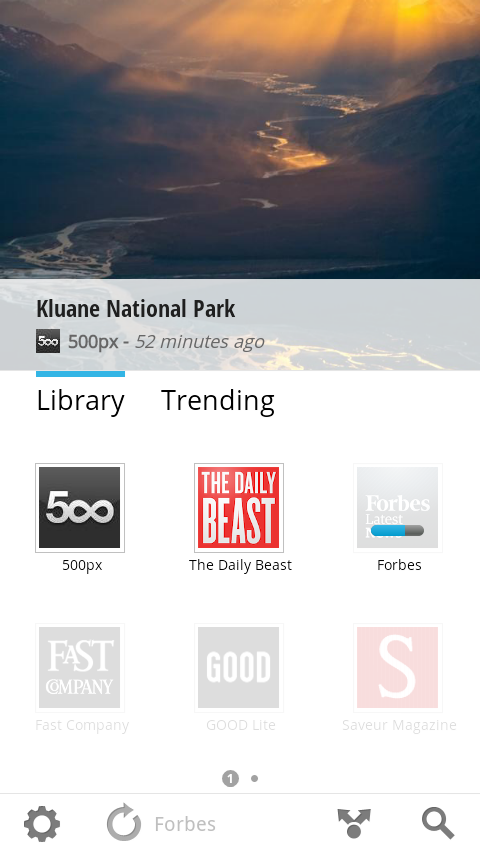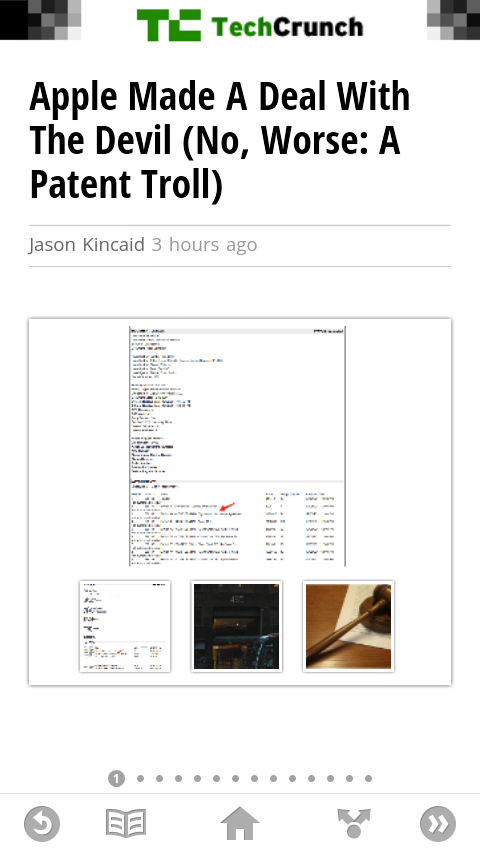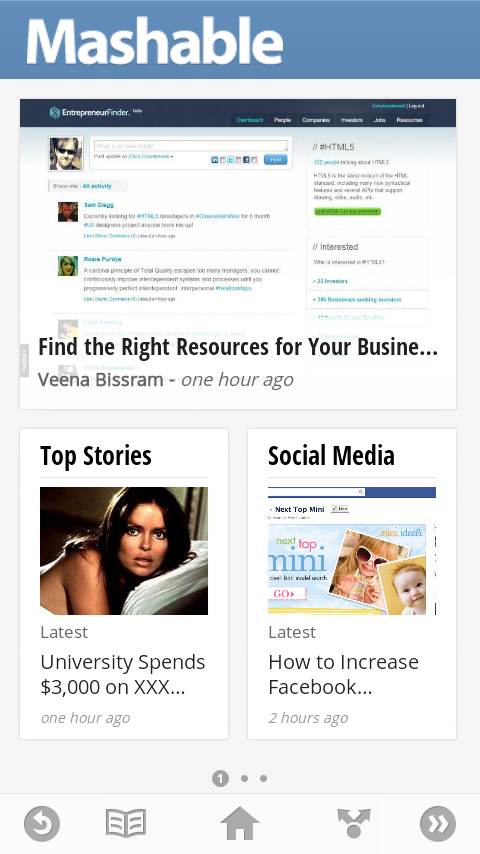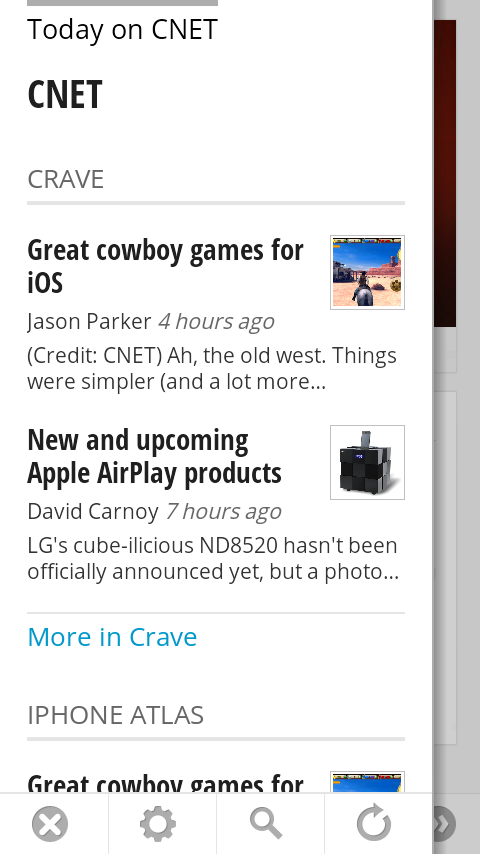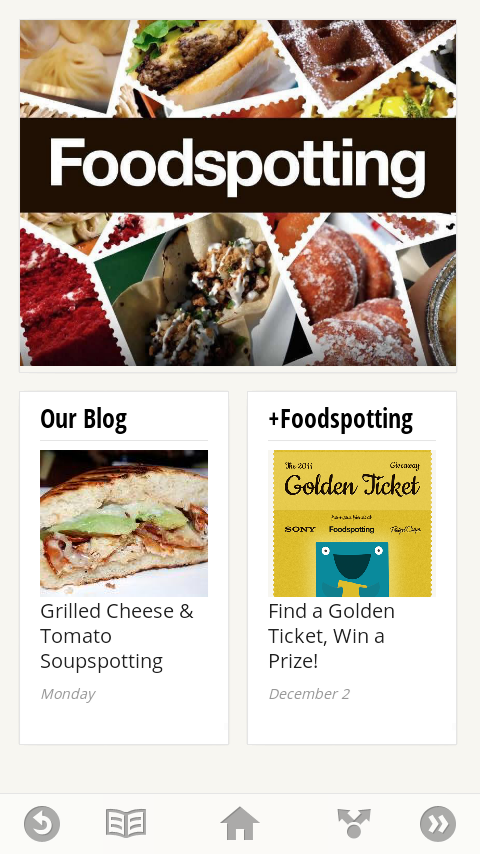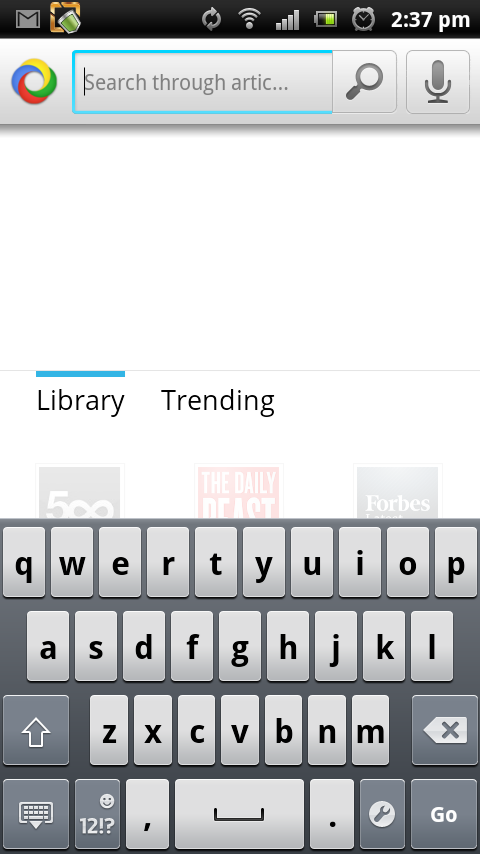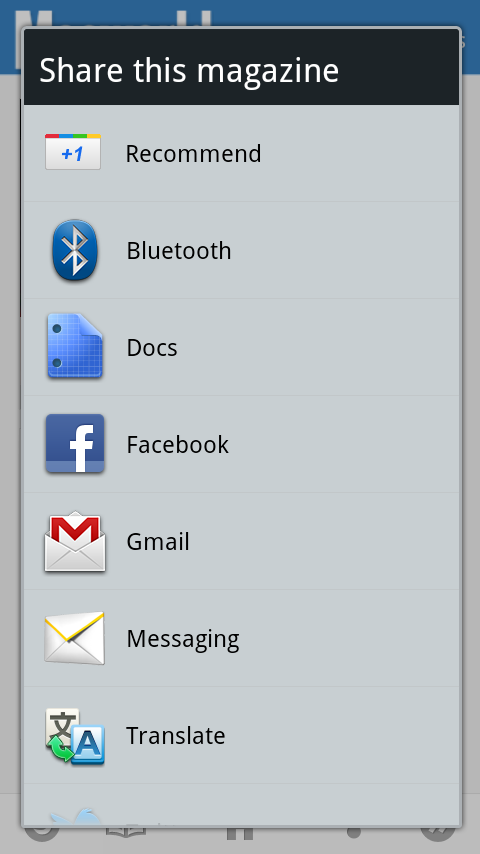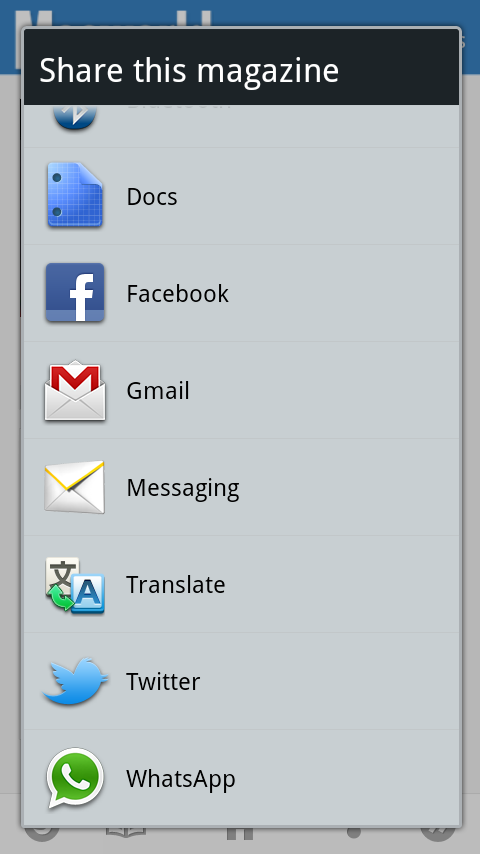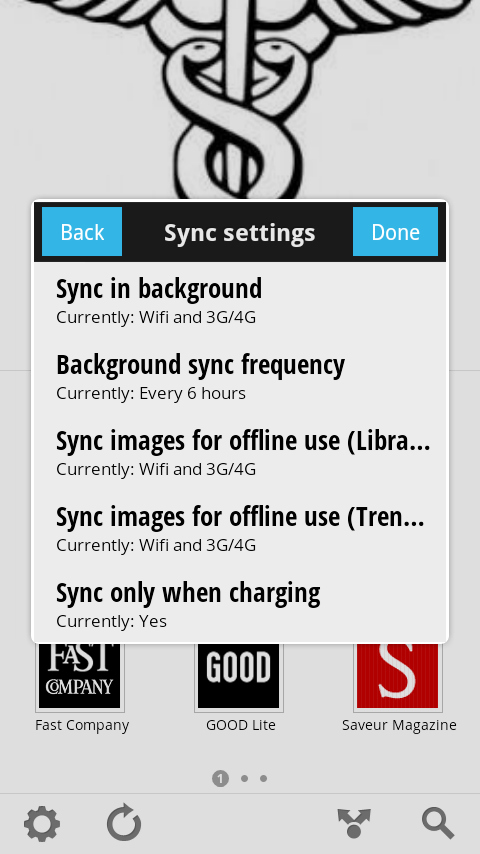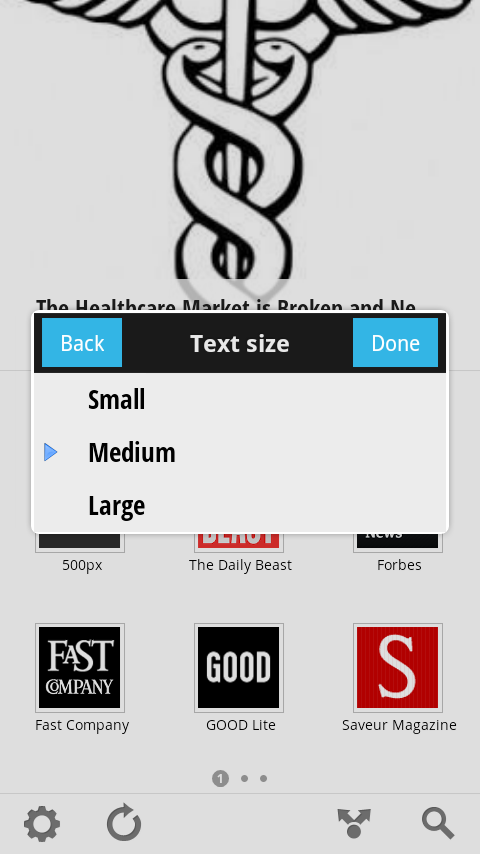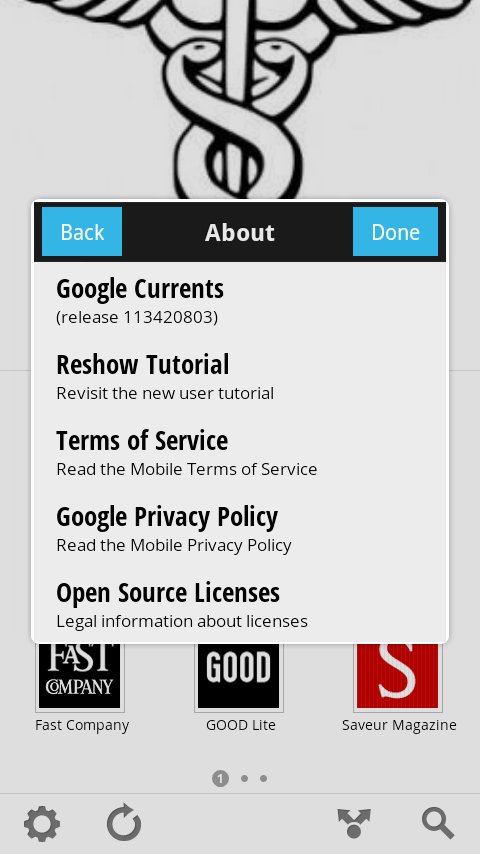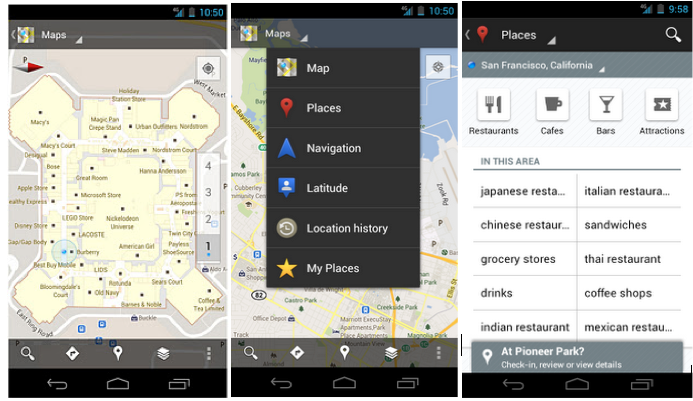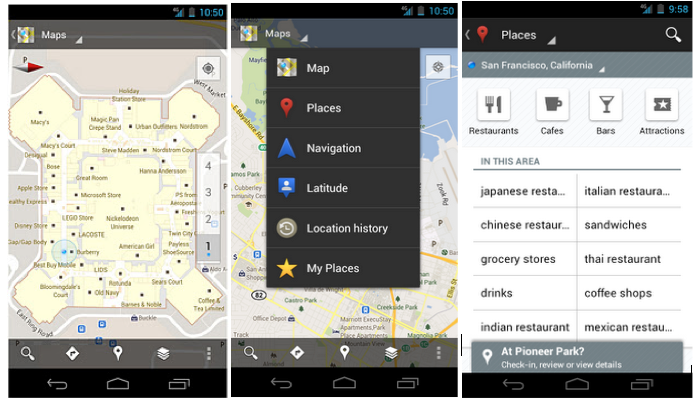The Android Market 10 Billion Apps promo is on still with new applications each day to choose from and make it yours at just 10 Cents (INR 5.20). We hope that all of you have downloaded loads of apps and are still getting a hang of them. Do share the apps that you really liked and would suggest others to buy.
Check out the apps available for download today. Enjoy, Download, Play ;).